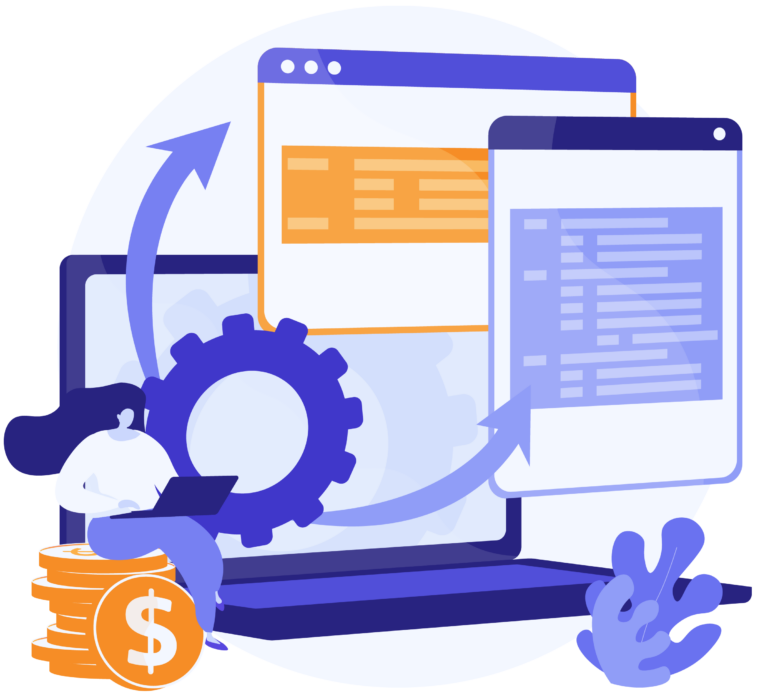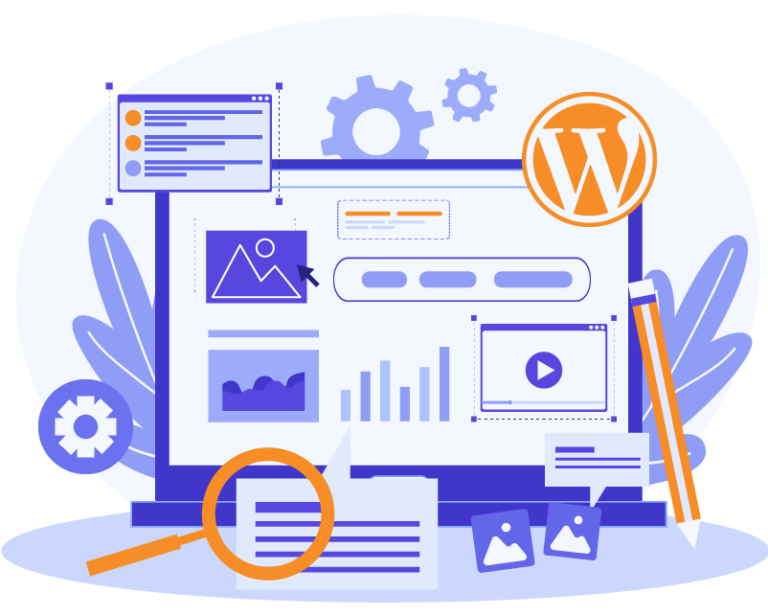We’re often tempted by the next big thing, whether it’s a young artist that we think will shake things up in the music industry, an athlete with the potential to be the best ever or a new gadget that will make our life so much more exciting. We fall in love with fresh new things and get caught up in the hype way too much.
Squarespace is hardly a new thing in the world of content management systems as its history dates back to 2003 when it was founded by then-student Anthony Casalena in his dorm room. But the real buzz around Squarespace started only a few years ago after they stepped up their marketing effort.
They emerged as an extremely creative off the wall brand while remaining very authentic and self-aware. Suddenly you were hearing about Squarespace from every corner. They even got John Malkovich, Jeff Bridges and Keanu Reeves to promote their product, which if you ask me, is the coolest set of people you could possibly get.
They are killing it on the marketing field, but is their product really worth the hype? Is Squarespace ready to take on the mantra of being the best CMS in the game? Is one of their main competitors WordPress just an overcomplicated and overpriced thing of the past? Let’s try to find out by comparing the two.
Squarespace vs WordPress. A comparison
To be honest, a comparison between Squarespace and WordPress isn’t particularly a fair one. Squarespace is a SaaS website builder that comes with a built-in content management system, hosting, domain and various templates as a part of a monthly subscription plan.
WordPress, on the other hand, is a free open source self-hosted CMS. Comparing the two is basically asking whether you should rent an apartment or build your own house (or pay someone to build it for you).
“Comparing the two is basically asking whether you should rent an apartment or build your own house.”
Pros and cons will be very similar: one is easier to do and less expensive short-term, but comes with tons of restrictions.
But that’s exactly what we want to talk in this article. We will touch the most general and philosophical question that we need to ask ourselves:
Do I need my own place or should I keep renting?
Should I, as an entrepreneur, use Squarespace instead of WordPress for my business
We will compare the two systems in 4 important categories: Ease of Use, Costs, Flexibility & Features and Maintenance.
So without further ado…
Ease of Use
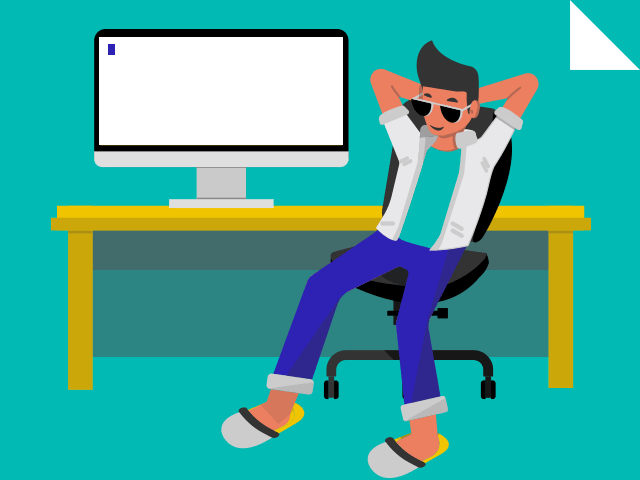
The whole idea behind Squarespace is that in order to build a website, you don’t need to have any web development knowledge whatsoever. You don’t need to worry about hosting or domain purchase since it’s already part of the package.
You choose a template for your website, move some blocks with a very user-friendly site builder, add your content and that’s it. With Squarespace, the whole process of creating a site can take you literally 10 minutes and your site is ready to go live.
“With Squarespace the whole process of creating a site can take you literally 10 minutes”.
For setting up a WordPress website you don’t have to be a rocket scientist either. But you need to take care of the hosting yourself, download WordPress files and install it on your server. Then you have a variety of themes (that’s how you call website templates in WordPress) and plugins to choose from.
Some WordPress premium themes will give you the same (or even better) site-builders than the one Squarespace is well known for, so you can adjust your theme by simple drag-and-drop. Overall, it will take slightly more time though and some bumps in the road are very possible for new users. To learn more about this, check out our article comparing WordPress page builders to ACF Flexible Content.
To summarise, if we’re talking about ease of use at a basic level, a slight edge goes to Squarespace.
Pricing

One big advantage Squarespace has is that it’s pricing is very simple and straightforward.
If you’re building a website for your company, you’re looking at their Business plan that (at the time of writing) costs $216 per year. This price includes the hosting, free custom domain (only for the first year though), any template from their list and 24/7 customer support.
For e-commerce there’s a Basic plan at $312 a year and Advanced plan at $480. There are no crucial differences between the two plans, but the Advanced plan will give you some nice added features like cart recovery emails, flexible discounts and gift cards.
Unfortunately, with WordPress it’s way more complicated to pin down the costs. You need to buy yourself hosting and a domain, where prices could range quite a bit. But that’s actually a good thing since it allows you to pick the hosting depending on your specific needs.
You can go with a cheap option that will cost you around $40-60 per year, and probably will be as good as the one you get from Squarespace, or you can go for some ultra-high performance hosting at 10 times the price. It’s totally up to you.
“You can go with cheap hosting that will cost you around $40-60 per year and probably will be as good as the one you get from Squarespace.”
Same goes for themes. There are free and premium themes and going by the rule of thumb, usually, those that are pricier will offer you better quality. But you can still find bargains as well. At roughly $100 you can get a solid and customizable template. Also note, that usually is a one-time payment.
Talking about custom-built solutions is even more difficult. For a custom WordPress website, prices could range from $500 to tens of thousands of dollars.
You should also factor in ongoing expenses on some support and troubleshooting for the website. WordPress documentation is very detailed and comprehensive and the community is always there to help, but if you’re not technically savvy you will need to hire someone to do it for you.
So overall, the pricing could not be a deciding factor between the two. With Squarespace it’s very easy to calculate your expenses, you know what you get and the price is reasonable enough. On the other hand, WordPress gives you way more control over what to spend your money on. And overall costs are very flexible as well.
Speaking of flexability, let’s segue into our next topic.
Flexibility and Features
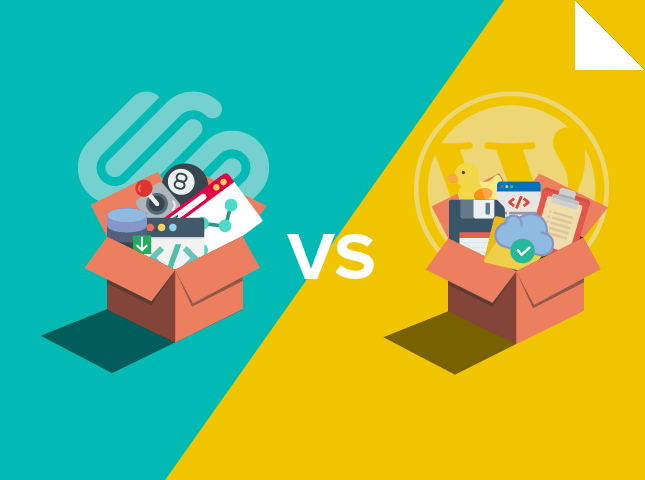
Now, this is where WordPress completely crushes Squarespace.
Being an open-source platform means that you have full access to the core code, which basically gives you the freedom to do whatever you want. We already mentioned that you can choose hosting of your choice (unlike Squarespace), you can choose which type of SSL certificate you want to use (unlike Squarespace), you can customize themes and plugins or even create your own.
Regarding themes and plugins… WordPress has them in abundance! In the WP repository, there are over 55,000 plugins. Some of them are absolutely essential to your theme and some of them are just plain weird, but the point is — you have a ton to choose from.
“In the WordPress repository, there are over 55,000 plugins.”
With Squarespace, it’s much more restrictive. If a certain feature you’re looking for isn’t available in their proprietary package, then you’re out of luck.
Small example – currently Squarespace allows only three payment gateways to choose from for your eCommerce website — PayPal, Stripe and Apple Pay. It just pales in comparison with WordPress, where you can choose pretty much any payment system that you want.
What works in favor of Squarespace is that all of their templates/themes and features are proven quality. They were developed by their own team and you can bet on them being really good. With WordPress sometimes you’re buying a pig in a poke, because for one good theme/plugin there can be a dozen poor ones. But 5-minutes of research is usually enough to determine the quality based on ratings and reviews by the enormous WordPress community.
“With WordPress sometimes you’re buying a pig in a poke, because for one good theme/plugin there can be a dozen poor ones.”
If you want to create a custom WordPress website, the whole process is very developer-friendly. Squarespace also gives you the opportunity to create custom websites by using their Developer Platform, however, it’s still very raw and the amount of documentation is a bit limited compared to the WordPress Codex. You also don’t have such a passionate community that you can turn too when you have some troubles with your code.
Planet Argon made a good post explaining the shortcomings of the Squarespace Development Platform.
Overall, it’s not even a contest. In terms of flexibility and features, WordPress is light-years ahead of Squarespace.
Maintenance
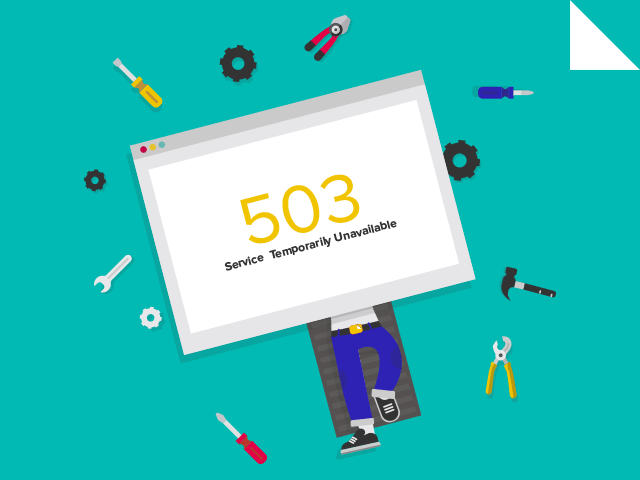
Here we have a clear difference – with Squarespace you don’t really need to worry about maintenance at all. It’s included in the fee you pay to them. And while it is very convenient, it comes with some massive disadvantages.
For example, Squarespace doesn’t allow you to have backups of your data, nor does it have an option for version control. These two facts alone make you realize that Squarespace is not designed for anything more than a very basic website.
“Squarespace doesn’t allow you to have backups of your data”
Also, Squarespace has the option to pull out any features without your notice, since everything is updating automatically via their platform.
For a WordPress website, you need to spend your fair share amount of time/money for maintenance. You need to make sure your plugins are up to date and that new features won’t break anything you had before.
You’re also responsible for the security of your website and if you’re not careful enough, your data might not be safe. It may sound like a lot of hassle, but it’s pretty simple to maintain a WordPress website and there are a lot of great tools that will make the whole process seamless.
“WordPress will give you full control but it comes with a great deal of responsibility as well”
So all in all, WordPress will give you full control but it comes with a great deal of responsibility as well. Conversely, Squarespace may limit you a fair bit but you can relax and not worry about security and maintenance tasks.
Conclusion
You need to decide what you want from your website now and in the future. The biggest advantage WordPress has is the control that it gives to you. But Squarespace is easier to set up and take less time to get into it… So the question really is, do you need all that control?
If you are starting a small business and want to create a website by yourself, with no other help, and you want to do it quickly but have no idea how websites work, then Squarespace is a no-brainer. The thing is, that’s probably the only case where opting for Squarespace actually makes sense. In any other case, WordPress will be a wiser choice. Bottom line – WordPress is just more powerful and flexible.
And whether you’re planning to set up a website by yourself using a premium theme or asking someone to build it for you, more likely than not choosing WordPress will turn out to be a better investment in the long term.
So answering our original question, is Squarespace worth the hype? Yes and no. It’s good for what it is. It is a fine choice for the aforementioned case, where you want to build a simple but good-looking website without any added hassle. But is it ready to dismantle WordPress as a world most popular CMS? No, not even close.