The new WordPress 6.1 is launched today, the 1st of November. The major release goes one step further with the capabilities of Gutenberg and full-site editing. Patterns, blocks, fonts,…: get an overview of what’s new inside the latest WordPress iteration and what to expect when upgrading your version of WordPress.
Fluid typography and scale
Fluid typography describes how a site’s font sizes adapt to changes in screen size. In other words, the new WordPress 6.1 makes it possible for themes to integrate fluid typography by using the new property typography.fluid.
The previous Twenty Twenty-Two theme already used coded values to manage typography scaling. This new property gives theme editors more flexibility and helps manage WordPress themes’ responsiveness.
New default theme: Twenty Twenty Three
The usual default theme crafted by WordPress, Twenty Twenty Three, comes with a minimal design but integrates full-site editing capabilities. In addition, the new block themes now come with ten style variations and different pre-loaded fonts.
Block editor improvements
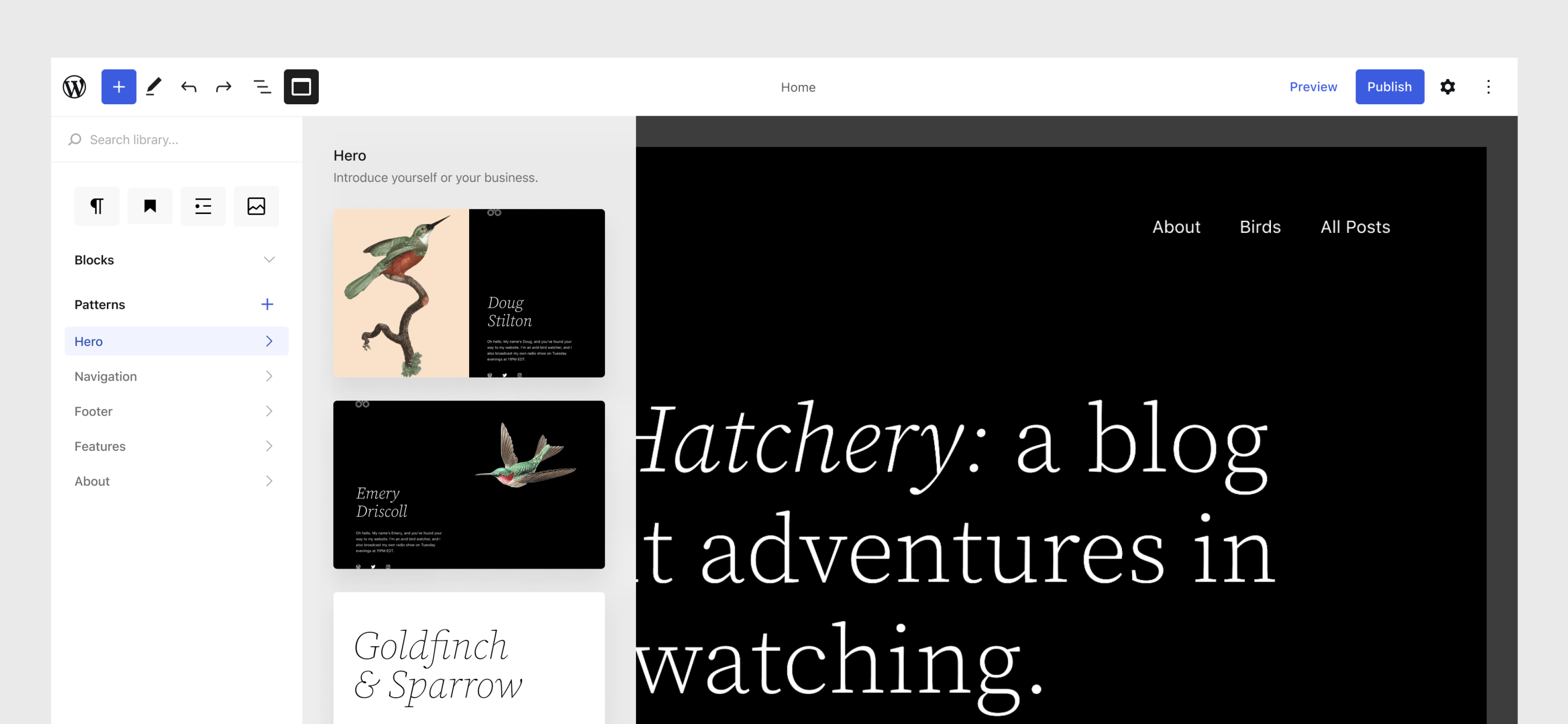
Over time and since the addition of Gutenberg, WordPress is constantly pushing further the editor. WordPress 6.1 is no exception and comes with several new editing features in Gutenberg core:
- Blocks such as paragraphs, lists, columns, and tables will now integrate a dimension setting (from S to XXL).
- Each block will come with adjustable padding and margin settings, giving the user better control over spacing.
- Borders are also now improved, making it possible to adjust the radius and add actual borders with adjustable weight.
- It will now be possible to use the featured image for cover blocks.
- WordPress 6.1 will also offer an improved navigation block with more editing possibilities.
More template options
Users can now use a template hierarchy as in the previous classic themes. The new WordPress 6.1 integrates some defaults templates:
- Single page
- Single post
- Individual terms in a taxonomy
- Individual category
But it will also enable editors to define custom templates and re-use/edit parts of these templates throughout the website.
Starter patterns
Starter patterns are a powerful addition to the editor’s capabilities. The new Twenty-Three will come with a “Patterns” folder. Theme editors will be able to define specific patterns for all post types. For example, editors can build a PHP file called “faq.php” to create a FAQ pattern and edit it with the valuable snippet.
By doing so, the new pattern will appear in the window “Post > Add new.”
The starter patterns give tremendous flexibility to build and extend a theme using WordPress 6.1.
Changes for developers
In addition to the more visible options, WordPress 6.1 comes with a series of changes for developers. Among them:
- A new button element in global styles.
- The addition of Query Vars for Search Block Variations makes it possible to define custom search objects.
- Further site health checks, in particular for Full Page Cache.
No picture format change
Finally, in the initial roadmap of WordPress 6.1 was a discussion around picture formats. The default Jpeg format was thought to be replaced by WebP, the new modern format introduced by Google to reduce the size of pictures and generate faster mobile websites.
However, this change is postponed: .jpeg remains the default format for pictures in WordPress 6.1.
Conclusion
With a more advanced Gutenberg experience, WordPress keeps pushing to bring more full-site editing features. The new visible blocks and patterns options give more control in terms of design (padding/margin), but WordPress 6.1 offers more exciting possibilities in terms of coding. In addition, the use of templates and template parts opens the doors to more flexibility.
Should you upgrade your current version of WordPress to the new one?
Get in touch with us if you’re unsure of the results. We’re glad to help!



