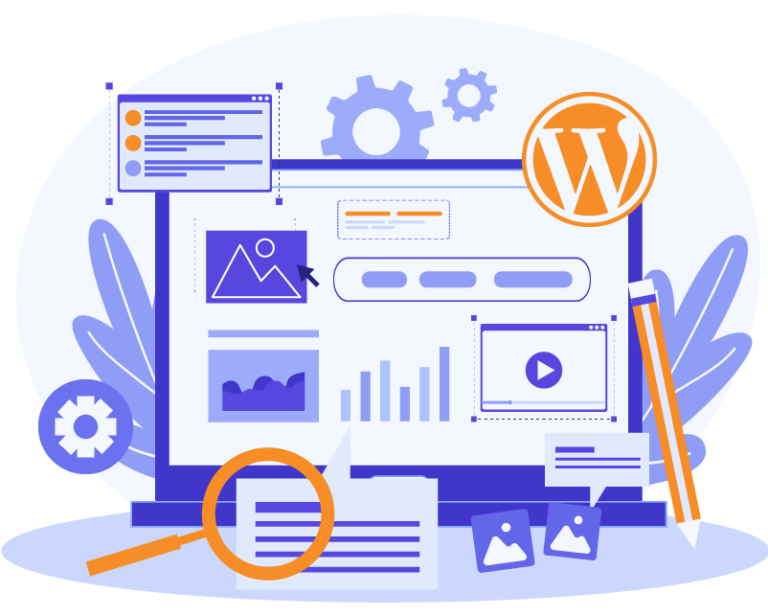The 21st century brought us a lot of inventions and new ways of doing things. Working with geographically spread teams in different time zones is one of them, and teams of WordPress experts are no exception. As with other web design activities, many marketing and digital agencies find it more efficient to hire WordPress experts remotely instead of having their own in-house WordPress developers. Managing outsourced WordPress experts across time zones can seem intimidating. We highlight three areas of priority for making it work for you.
01 Prevent isolation by communicating with more than words
When you are in the office working with your team in one open space room sitting next to each other, you communicate easily and often. Psychological research suggests 90% of communication is nonverbal, that is gesture, posture, eye contact, tone of voice, and so on. People communicate through these means every day though we don’t typically realize how they affect our communication. In a geographically spread outsource web development team a video conversations can make one step to better communication and deeper understanding. Google Hangouts, GoToMeeting tools can make this step even easier.
You could make spontaneous calls to your WordPress experts instead of scheduling them once a day, to give the feeling of an office mate knocking and saying hi. Of course, if they have the “door” closed with a “busy” status up, it’s probably best to let them focus, just as you would for your office neighbour. Likewise, you can leave your “door” open too by suggesting your team member tap that video button to call you now and then too.
02 Ensure that every team member is on the same page
Even though the WordPress development cycle usually takes a week, or less it’s still good for you to keep your outsourced web development team updated and informed. Like many web design outsourcing agencies, we use widely known tracking software such as Asana and Trello. We also have our own dashboard for clients to track the completion of the process.
Cultural differences may be present as well. They can present both opportunities (to learn about new ways of working and living) and challenges (to coordinate schedules with different cultural traditions).
Our account manager Eugene, who works with customers as far away as China, explains:
“Cultural differences for sure are present. That’s why I’ve added to my Google Calendar extensions that show national Chinese and American holidays. Now I have more information and topics to talk about while not discussing the business matters with our WordPress customers from different parts of the world.”
03 Make yourself understood

Most of the of the articles talk how to manage dispersed teams while they are literally in different countries. When managing your remote WP team, they are often located in one office, while you may be far away. To get the most value from virtual meetings, it’s worth keeping in mind that spoken English can be harder to understand than written — especially coming quickly from a native speaker who may not think they are speaking fast at all. (This is especially likely to happen if you have never been on the other side of the table trying to speak and understand a non-native language!)
The first and foremost point is to use written agenda, so every team member can follow the conversation step by step even if he or she was not able to understand some of the words in English. Taking notes along the conversation and putting them along each participants name is another convenient way to keep track of who is doing what as well. Notes provide an additional reference point after the fact. And last, but definitely not least, trying to keep the pace of the speech slower will be useful as well.