- 1. Estimating WordPress development time
- 2. Writing a WordPress development brief
- 3. Perform quality assurance on the website
- 4. Dealing with change requests from your client
- 5. Find your way around the WP admin panel
- 6. Get the SEO basics right
- 7. Our favorite WordPress project management tools
- Final thoughts
Being a digital project manager is a tough job. You’re often the coordinator who needs to manage a client, a creative, and an engineer under a tight deadline. We work with WordPress project managers every day, and we’ve learned a few things about WordPress project management.
So what do experienced PMs do differently to make the design and development phases run smoothly?
The best practices I’ve collected in this article are hands-on for dealing with the engineering side of the project, i.e. the web developers. In order to keep it short, I’ve linked to other resources where you can learn more about the things that matter most for your position and projects.
The article covers 7 important aspects of WordPress project management:
- Estimating WordPress development time
- Writing a WordPress development brief
- Perform quality assurance on the website
- Dealing with change requests from your client
- Find your way around the WP admin panel
- Get the SEO basics right
- Our favorite WordPress project management tools
1. Estimating WordPress development time
If you’re involved in preparing the quote for your client, our recommendation is to budget around 20% for development. The rest is needed to cover for sales, project management, content, design, and profits. So how do you know how much you can fit into that budget?
A normal website without any advanced functionality takes about 4-12h per page template to code. This assumes you have prepared custom web designs that the developer works from. If you want to add animation, custom forms, or similar then add another 4-8h for each, or more if they’re complex.
“Our recommendation is to budget around 20% for development.”
On top of the active development time, make sure you add a couple of days of buffer for quality assurance and fixing feedback from your client.
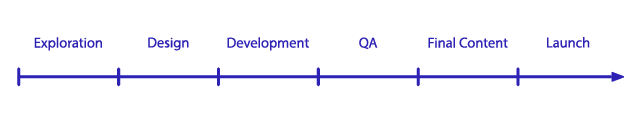
You can use our ballpark estimate calculator to get a better idea of how long your project will take to code.
2. Writing a WordPress development brief
A well-prepared development brief can be the key to a profitable project, and while experience with WordPress project management helps a lot. But you can learn the basics quite easily and get a head start.
One of the most common reasons that web development projects go over budget is that the brief didn’t cover some important details. The later in the project that misunderstandings are uncovered, the bigger the impact on development time.
Usually, misunderstandings of the designer’s intentions have to do with how the backend should be set up. Either because a certain page builder or custom field setup is expected to be used, or because the contents displayed on the site are interrelated somehow.
For example, if a service is offered to specific industries and regions, it needs to be displayed on the correct pages with the correct layouts.
For improved efficiency and less back-and-forth, you should learn to anticipate the questions your developers will ask you. Here are some examples:
- Where can I find the license for the font?
- What should be the hover state for this link?
- What should the success message be when a visitor submits a form?
- Should the slider auto-rotate? How fast?
- Do these texts stay the same across these pages or should they be edited separately?
If you work with the same developer for a long time, they will probably learn how you want these things done by default. But until then, and if you manage WordPress projects with multiple developers, make it your habit to ask for these details from your web designer before the designs get handed over to the developer.
Check out this article for more information about how to write a WordPress development brief, and also this one about what screen resolutions you should design for.
3. Perform quality assurance on the website
Most of our clients spend somewhere around 2-5h to do a quality assurance review of the websites that we build for them. I’ve many times thought that developers should be able to do QA themselves and find all their own bugs.
Unfortunately, I have yet to meet anyone with experience managing developers who can confirm this theory. It appears the opposite is true, so save yourself the time wondering about this and spend it instead on performing quick reviews with realistic expectations. You know your projects in and out, and you’ll likely find a few things that your developers have missed.
In your review, your goals should be to:
- Find website behavior that deviates from how you and your designer intended it
- Check that you can add real content to the page without breaking the layouts if you’re using lorem ipsum in the design files
- Make sure all the pages and features are there
- Try all the links you can find
- Check the site on different devices, browsers, and screens to make sure the responsiveness is well done
“Most of our clients spend somewhere around 2-5h to review the websites that we build for them.“
Here’s an article about how we perform quality assurance on WordPress sites before we show them to our clients.
4. Dealing with change requests from your client
The most frustrating part of managing WordPress projects is when clients aren’t happy with the results. Sometimes clients ask for new features, but worst case they (or their CEO who just checked the designs) no longer like the design concept itself.
Besides being stressful, there’s a big risk your project will go over time and over budget as you try to accommodate your clients’ new wishes.
The best way to avoid these situations is to make sure your client signs off on the design files before you start development. Also, make it clear in your contract that all change requests will be charged extra.
As agency consultant Karl Sakas puts it, asking the question “Would you like an estimate for that?” will make about 50% of all out of scope requests disappear.
If they do ask for a change, make sure you talk to your developer and designer before you give them a quote for the extra work. Even small changes can trigger the need for many hours of rework.
“The question “Would you like an estimate for that?” will make about 50% of all out of scope requests disappear.”
5. Find your way around the WP admin panel
When the site is coded and you start setting up all pages with content and images, it’s important to find your way around the admin panel. A good developer will set it up so it’s easy for you to know where all settings and fields are placed.
In some cases, however, you have the same content displayed on different pages and then it’s not so obvious where you will edit it in the admin panel. Will the short description of service be on the services overview page, or on the service detail page? Should new blog posts appear automatically on the home page?
We covered this previously in the article as one of the questions to anticipate from your developers. If you’re technically savvy, ask your developer to go through the plan for the backend setup already at the start of development. That way, you also understand the logic of how it’s built. But to be sure, have a look at the admin panel before you show your client how to use the site and populate content too.
If you use a page builder or premium theme for the site, check out their video tutorials. If you use Advanced Custom Fields, check some tutorials so you understand how they work and then talk to your developer about how the site uses them.
6. Get the SEO basics right
It’s probably a good idea to have an SEO specialist on your team since it helps your clients get free traffic to their site and avoid losing the traffic that they already get to their existing site if you’re redesigning it.
If you’re also carrying that hat on your team, here’s a great WordPress SEO guide from Yoast to help you check all the boxes and do a good job at that too.
7. Our favorite WordPress project management tools
You know that feeling of finding a tool that saves you hours and hours? Maybe one of the following tools will do just that to your WordPress project management process.
- InVision – Show your web designs, build interactive prototypes, make comments and collaborate
- Zeplin – Alternative to InVision, primarily for supporting hand-off to developers
- Avocode – Also an alternative to InVision, primarily for supporting hand-off to developers
- Slickplan – Prepare sitemap and content, with an option to import content straight into WordPress
- Usersnap – Plugin for WordPress that sets up a screenshot tool directly on the site for collecting feedback from your client, or for giving your developer feedback
- Trello – Can be used for so many things, but we use it as a kanban board with all the feedback tickets that are created with Usersnap (they integrate beautifully)
- Google Sheets – Love it, especially for experimenting how to organize information and make checklists before implementing something in a project management software
Final thoughts
There’s so much that goes into managing a WordPress website redesign project, so I hope these tricks and links will help you along the way.
If you want to share your best advice on how to manage WordPress design and development projects, message me on LinkedIn and I’ll consider adding it to the article to make it more useful.



