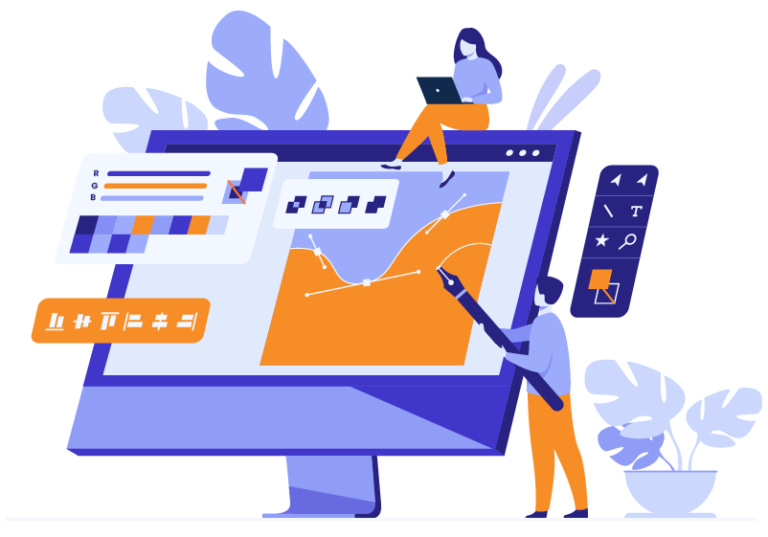- When will WordPress 5.9 be released?
- What is Full Site Editing?
- What are some of the specific features that will be included with the WordPress 5.9 release?
- Should we switch to the WordPress Twenty Twenty-Two (TT2) theme?
- Will our current theme still work with WordPress 5.9?
- How do we try it out before the actual release?
- Should we install WordPress 5.9 as soon as it is released?
- Closing
Agency owners get an immediate mix of emotions whenever a major release of WordPress is announced.
The emotions fall somewhere between curious excitement to outright panic.

While it is great to hear about all the exciting features being released, one starts to immediately consider the impact to all their agency’s existing website builds.
The next scheduled release, WordPress 5.9, is no different. It will continue to evolve the Gutenberg blocks editing experience and take it to the next level of customization with enhancements to Full Site Editing (FSE).

In this article we will address some common questions around the WordPress release and hopefully steer those emotions back to confidence and excitement for what’s to come.
When will WordPress 5.9 be released?
WordPress 5.9, with the new Twenty Twenty Two theme, was originally scheduled to be released December 14, 2021.
Due to delays with one of the the most anticipated feature updates, Full Site Editing, it was decided to wait until after the identified issues can be resolved and tested for the release.
The new release date is now set for January 25, 2022.
What is Full Site Editing?
Full site editing brings the evolution of WordPress and Gutenberg blocks to the next level. FSE allows the use and styling of blocks for all parts of the website and not just the content area.
The key concepts are the following:
- Templates for full-page layouts, including site header, content, and footer areas.
- A template editor for creating and editing post- and page templates.
- Blocks for site building, such as site title and site logo.
- A theme configuration file with defaults for global styles.
- Template parts, which are structural blocks that you can combine into templates.
- An advanced site editor where you can create, preview and edit templates.
- A global styles interface for selecting site wide styles for blocks.
The list items above, and many more in-depth details, can be found at Fullsiteediting.com
WordPress 5.8, which was released in July of 2021, first opened up the initial offerings into full site editing. Version 5.9 promises to expand on the flexibility and usability of such features.
What are some of the specific features that will be included with the WordPress 5.9 release?
As mentioned earlier, WordPress 5.9 will focus on advancing the features of FSE and the Gutenberg user experience. Specific areas of improvement include the following:
Block themes
- To take full advantage of all the new enhancements you will need to use a block theme with full-site editing
- The theme editor will now let you edit all parts of a website page, ,including the header and footer
- Included in the 5.9 release will be a default block theme – Twenty Twenty-Two
- Addition of 30 new blocks to work with
User Editing Experience
- Enhancements to List view making for a very intuitive drag-and-drop experience
- Collapsible sections
- HTML anchors for labeling and link generation
Styles interface
- Ability to change style elements (fonts, colors, etc.) at a global level
- Allowing for even the default theme to look drastically different across website applications
Design tools
- Additional controls have been added to fine-tune design elements:
- Typography
- Featured image attributes
- Button arrangement
- Borders
- Image filters
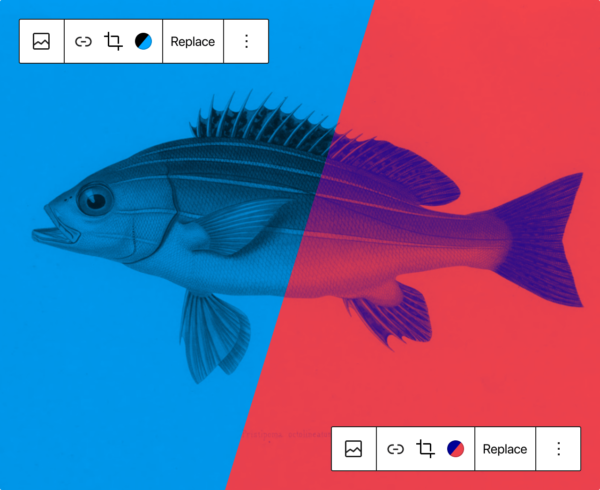
Navigation block
- A new block allowing for direct editing of navigation items
- Accessible in the editor when working with a template
- Layout and style controls
- Overlay menu option and controls for responsive (mobile) or default
Block Pattern Explorer
- Block patterns are a collection of pre-ordered blocks (like templates)
- WordPress 5.9 will feature an improved interface for exploring these patterns and implementing them on the your website
WordPress.org has a great overview video that runs through these updates if you wish to see more:
Source: A Look at WordPress 5.9
Should we switch to the WordPress Twenty Twenty-Two (TT2) theme?
The TT2 theme is a full site editing theme that is specifically designed and built to showcase and utilize all the latest features from the WordPress core development team.
It is being described by the WordPress team as “the most flexible default theme ever created for WordPress”.
Incorporating full site editing and global style enhancements will allow for countless configuration and styling of the default theme. Allowing your agency to utilize the theme that is default to WordPress without having to look like every other agency that has used the same theme.
If your agency is looking for a fresh start with a new theme that is FSE native, then Twenty Twenty-Two could be a great option.
For those interested in trying a FSE theme, prior to the TT2 release, here are some recommendations:
Will our current theme still work with WordPress 5.9?
It is very likely that if your theme is working right now, and you are running 5.8 or later, then there will be no impact to your theme once WordPress 5.9 is released.
Popular themes that have been in the industry for some time, such as Divi and Avada, have their owner page-builders already incorporated and will not utilize full site editing. The code they are built around will simply disable the full site editing feature and the experience for the user will be very similar to as it was previous to the release.
How do we try it out before the actual release?
As of this writing in early December 2021, it is still a bit early to get a stable pre-release of WordPress 5.9 for testing.
However, Beta 2 was released on December 7 and can be found on the WordPress.org Beta download page.
Beta versions are strictly for testing purposes, and should be installed and used on non-production staging environment.
For most users, it is recommended to wait until the official release comes out for testing.
Should we install WordPress 5.9 as soon as it is released?
The release of WordPress 5.9 should come across and be treated as any other major release. It typically is prudent to allow a few days to a couple of weeks prior to updating your own websites.
This buffer period allows any bugs to surface and gives a little extra time for theme and plugin developers to post their own updates to ensure compatibility.
Make sure to check your site’s current plugins for compatibility. See this article on safe and compatible plugins for more detail directions how.
When you are ready to update, it is preferable to test the update on a local version of the website or staging area.
Make sure to make a full site and database backup, check all current plugins and themes on the site for compatibility, and perform thorough quality assurance post update.
Closing
With each major release, it is becoming apparent that Gutenberg and native full-site editing is the top priority of the WordPress core development team.
Our team at White Label Agency, and most of the partners we work with, still build a majority of websites without using a block theme or Gutenberg plugin.
We feel the WordPress team will continue to ensure themes and plugins are still compatible with each new release in the next few years.
However, as new features continue to be released that allow for more and more customization across all parts of the site, we feel this trend will shift to Gutenberg and FSE native themes becoming dominant in the industry.

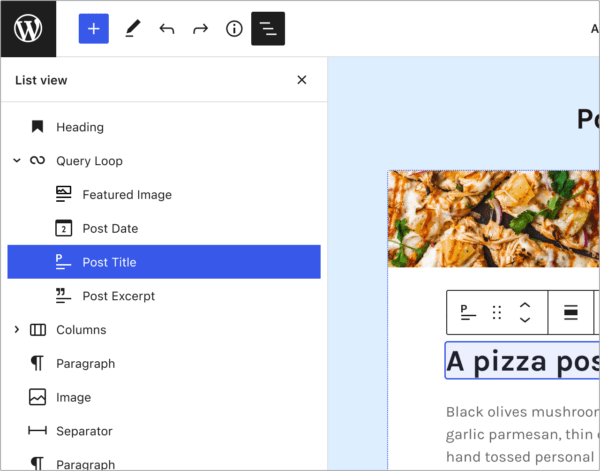
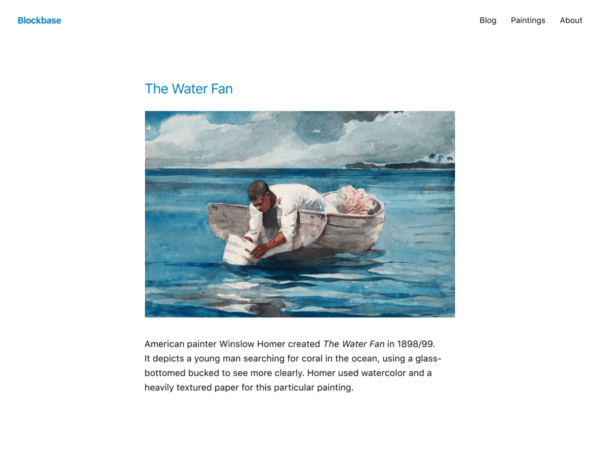 Blockbase
Blockbase
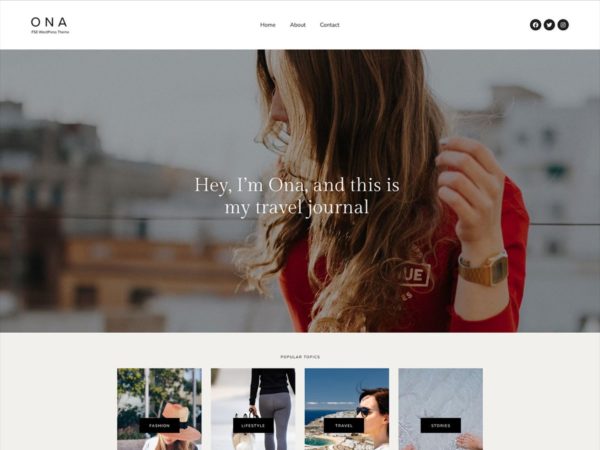 Ona
Ona