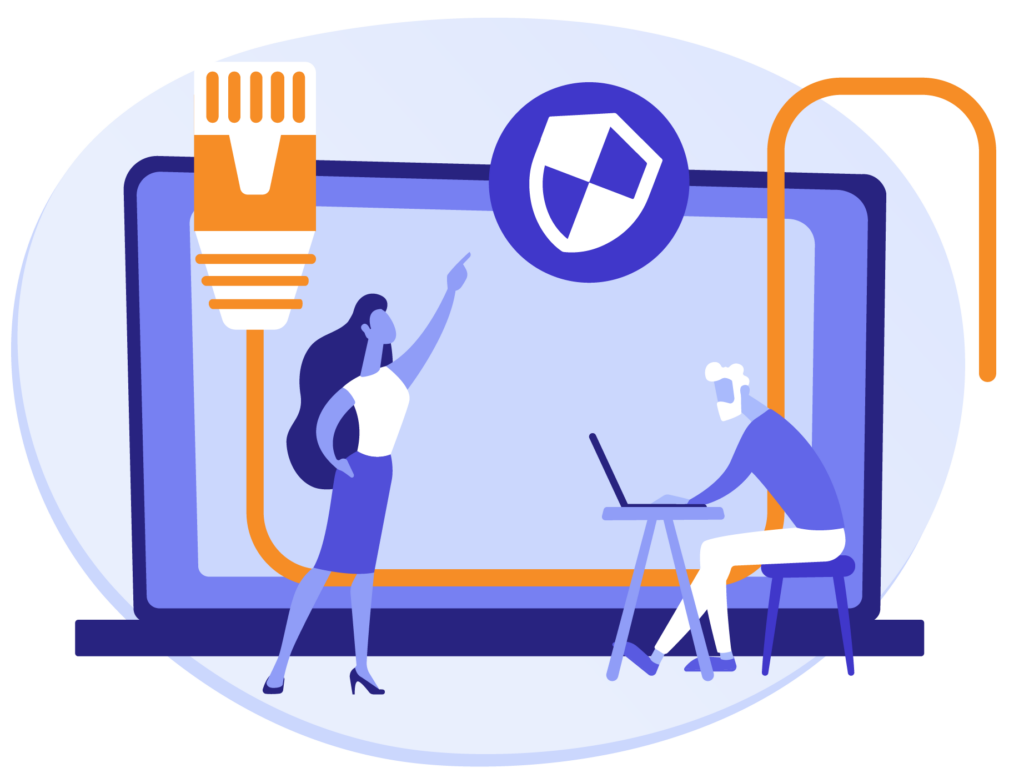What is the best WordPress plugin for your project?
With over 50,000 plugins available on the WordPress plugins repository, it is no surprise that a seemingly simple task can become overwhelming in a hurry.
Plugins are such a popular feature of the WordPress CMS as they let you take advantage of other coders’ efforts versus having to code every desired feature from scratch.
Plugins allow users to quickly compile functional websites in way less time and with little to no knowledge of code.
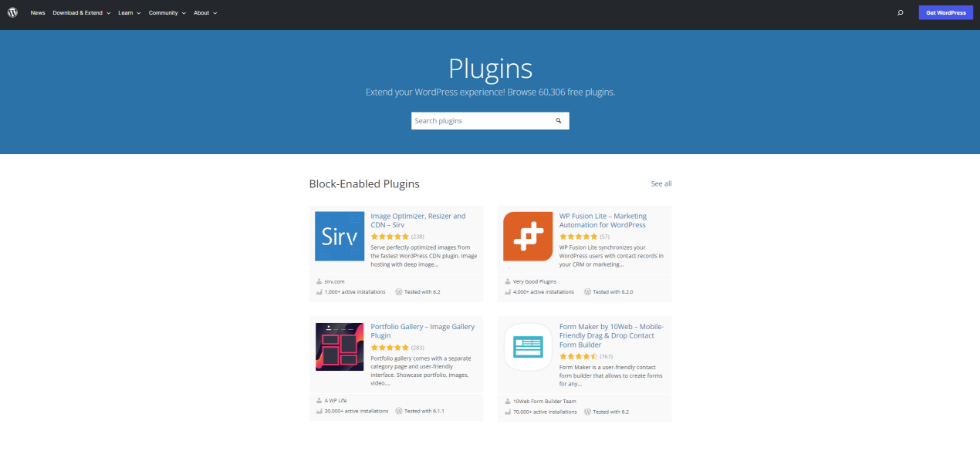
At the most basic level, a plugin is just a piece of packaged code that you bolt-on, or more appropriately plug-in, to your own custom WordPress site. Plugins extend functionality or add completely new functionality.
WordPress Plugins can be for something as simple as a visitor counter all the way to a complex, fully functioning, eCommerce store that sells thousands of products.
Finding the right fit for your project requirement
Installing a plugin is fairly straightforward, but with so many plugins out there you will want to know what attributes to look for and what dangers to avoid.
For example, say you want to collect leads on your new website, but don’t have the time or technical knowledge to code a lead form.
We could go to our WordPress dashboard, click plugins and add new. Then type “lead form” in the search box and 1,000 items appear.
Where do you even start?
Let’s review some of the top attributes to check when selecting the best WordPress plugin for your needs.
Plugin Description
The most important item to check when reviewing the results is the description box. Does the plugin actually do what you need it to do? Does it cover all the functionality you need? If you want more than just a summary click on the title of the plugin for full details and screenshots.
The trick here is to try and find the best WordPress plugin description that covers most or all your functionality needs without having to take on plugins with all the bells and whistles. Avoid plugins bloated with too many features and options when possible.
Active Installations
The Active installations number will give you a good idea of how popular the plugin is among the WordPress community. Most of the really popular plugins have hundreds of thousands or even millions of active installations.
If you come across a plugin with under 1,000 installations it may not be thoroughly vetted for potential bugs or issues. Or if no one is using it, the developer may stop providing updates in the future. It’s probably best to avoid these and opt for another plugin that is more established.
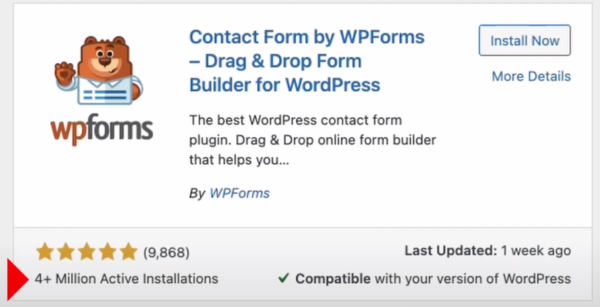
User Reviews
Each plugin will have a 5-star rating system giving you a quick glimpse into what other installers felt about the plugin. Click on the details to dig into the ratings further if you wish.
Reviews are also a good way to dig deeper into what other users were trying to achieve with the plugin and if it matches your project requirements.
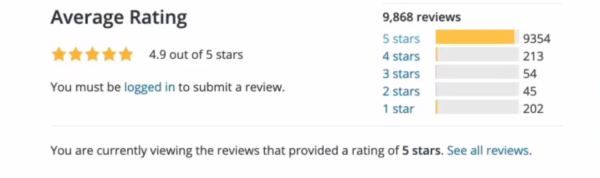
Plugin Compatibility with WordPress
WordPress itself is a piece of software and is updated regularly to release new features and address bugs. It is important to check that the plugin developer stays on top of these updates and keeps their plugin compatible with the latest WordPress version.
If you happen to come across a plugin that is listed as compatible with a version less than what you are currently using, it is another sign that the plugin may be an abandoned project. Avoid it to save yourself headaches down the road.
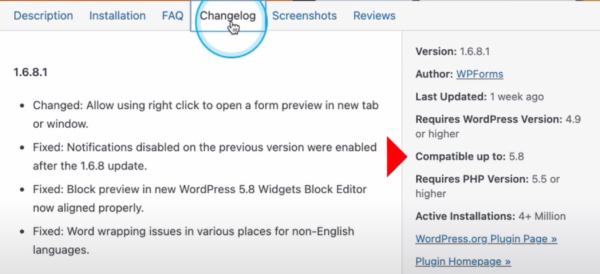
Last Updated Date
The date listed will provide another clue if the plugin developer stays on top of updating their code or if the plugin project has been abandoned.
Avoid any plugins that have not been updated in a very long time. These types of plugins can be a security threat to your site or cause it to break upon installation.
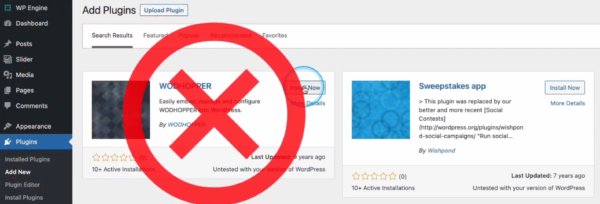
Best WordPress plugin for X has been found! – Now, install & activate
Once you locate a plugin that is suitable for your desired functionality and passes the screening go ahead and install and activate it.
Once you do that it will appear in your list of plugins and often show up as an icon on the left-hand navigation menu. If nothing appears there, you may need to click the Plugins > Installed Plugins link to see your recently installed plugin. Once on that screen the Settings link will be listed under the title of the plugin.
Most plugins have additional settings that can be configured to get exactly the functionality you are looking for. Many plugin creators also provide links under this section to detailed documentation on how to use it.
Remember to update on a regular basis
Once you are satisfied with your plugin and have it running on your site, it is important to regularly check for updates.
These will appear in your WordPress dashboard when an update becomes available. The update will address any known security issues with the plugin and/or may add functionality.
It is important to always run a backup of your website prior to updating your WordPress plugins, After performing the update, check over the website’s functionality to ensure compatibility. Check for broken links, error screens, and layout changes.
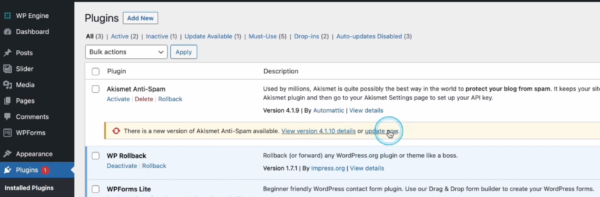
WordPress plugin maintenance service – one less task on your list
If you prefer to leave the updates to someone else I recommend looking into our monthly maintenance program at White Label Agency.
We perform scheduled backups and updates for a set monthly price so you and your agency have one less item to worry about.
If such a service sounds beneficial to you and your clients, reach out to us and we would be happy to review the details and pricing.