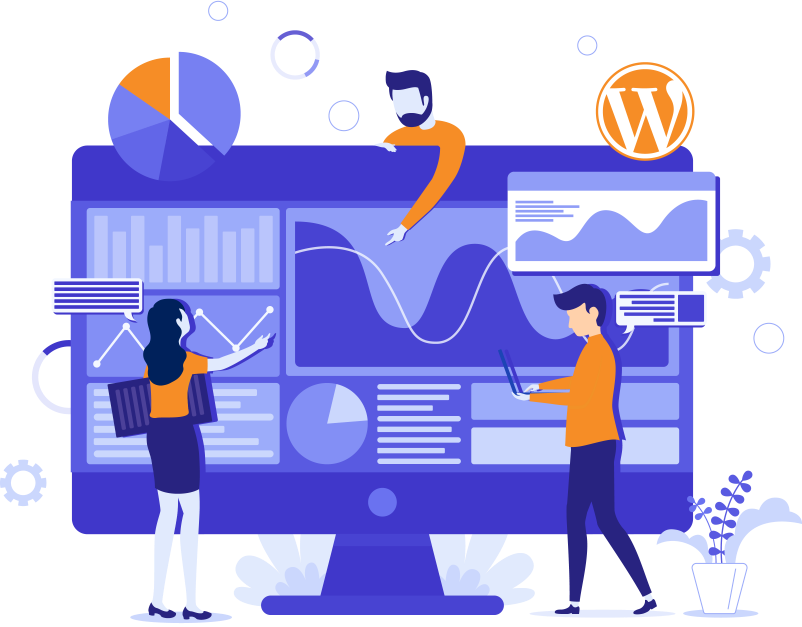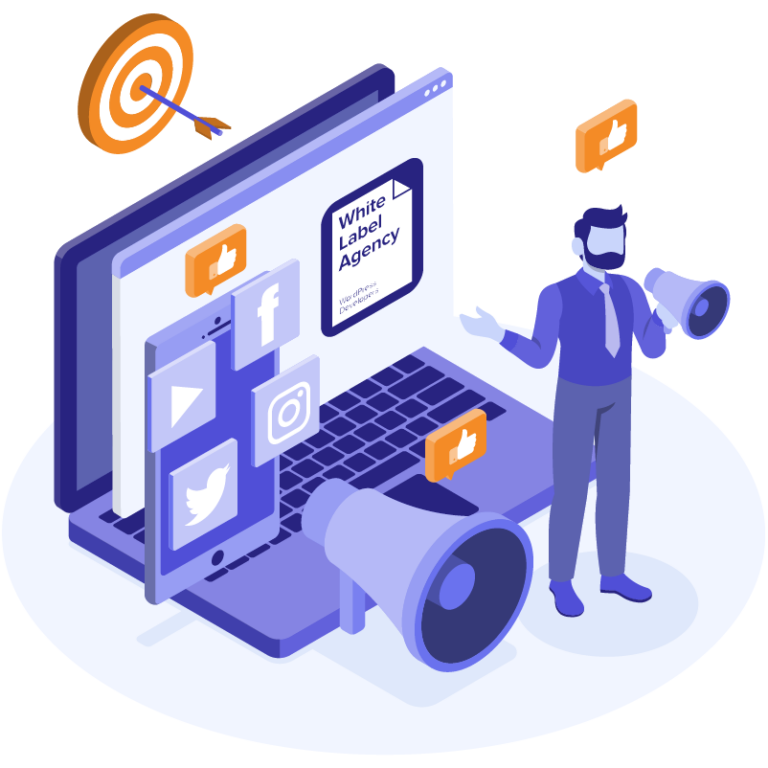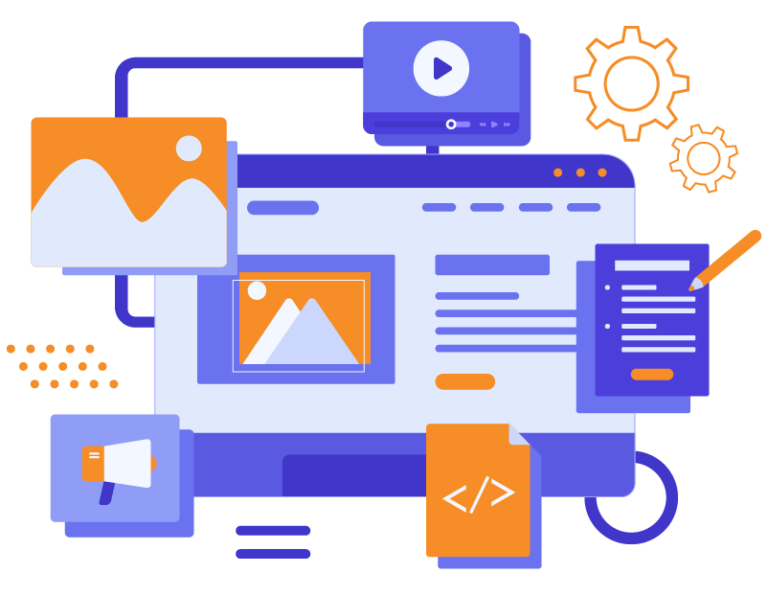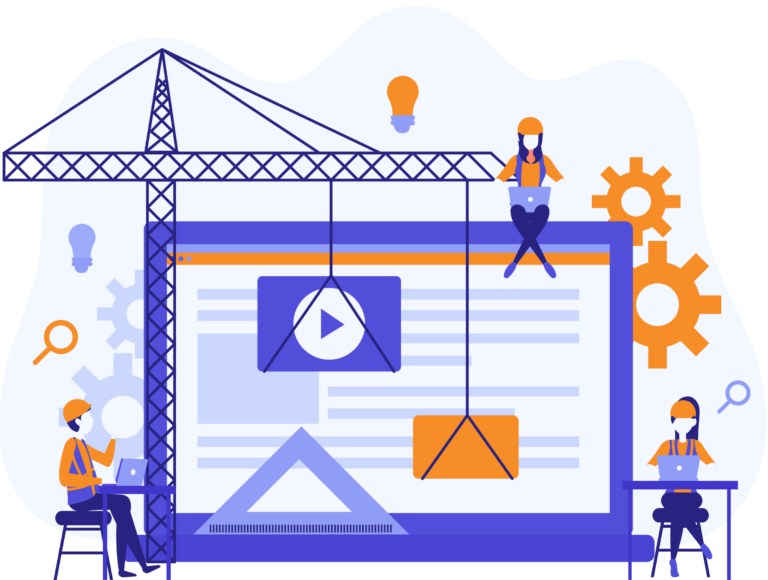Knowing the ins and outs of website performance is a must for any agency looking to optimize its online presence. WordPress Google Analytics plugins play a crucial role in this process. These plugins provide direct access to analytics data within the WordPress dashboard, streamlining the process of monitoring and managing website performance. Agencies gain valuable insights into visitor behavior, traffic sources, and overall site engagement by integrating Google Analytics with WordPress.
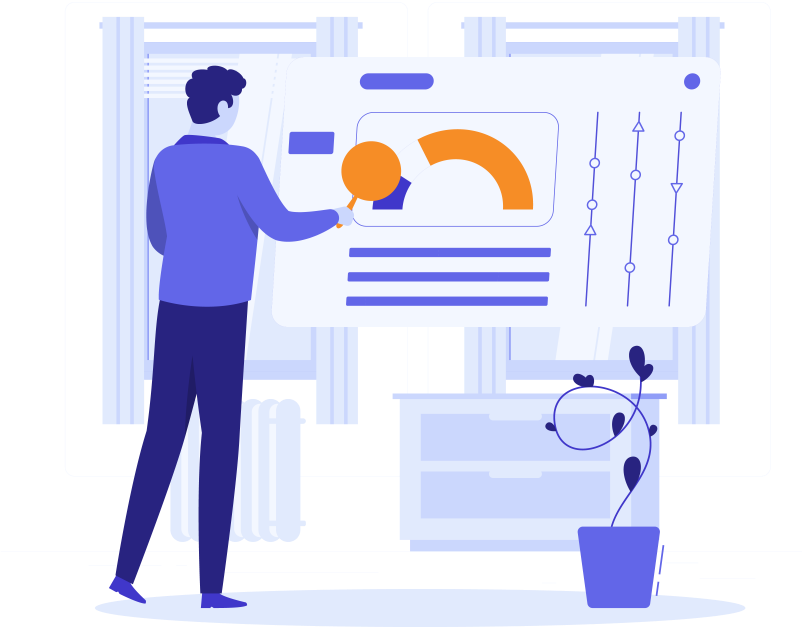
At White Label Agency, our expertise lies in providing WordPress outsourcing solutions for digital marketing agencies, encompassing the effective utilization of analytics plugins. With a rich portfolio of over 10,000 website projects and partnerships with over 600 agencies, we can guide you in selecting plugins that enhance your workflow efficiency.
The Need for WordPress Google Analytics Plugins
Integrating Google Analytics with WordPress allows for streamlined access to website analytics. These plugins provide an interface directly within the WordPress dashboard, enabling users to view key performance metrics without leaving their website management environment. The functionalities offered by Google Analytics plugins include real-time data tracking, audience behavior analysis, and acquisition sources. They also facilitate the tracking of user interactions on the website, such as page views, bounce rates, and user demographics. These plugins simplify the process of collecting and analyzing website data, making it accessible to users with varying levels of technical expertise. Their use is essential for informed decision-making regarding website improvements and marketing strategies.
SERVICES
Website as a service
For a fixed monthly fee, our website as a service plan provides your agency with a complete website solution for your clients.
Top WordPress Google Analytics Plugins
Let’s take a look at some of the best WordPress Google Analytics plugins:
MonsterInsights
MonsterInsights is a widely used WordPress Google Analytics plugin. It allows easy addition of Google Analytics to your site and access to reports directly from the WordPress dashboard. The plugin simplifies the setup of advanced Google Analytics features. It provides a built-in dashboard displaying key visitor information, including traffic sources and top-ranking articles. MonsterInsights supports both Universal Analytics and Google Analytics 4 (GA4) and offers a Dual Tracking feature. The plugin includes addons for enhanced eCommerce tracking and compliance with data protection laws. MonsterInsights also provides form tracking and real-time stats, aiding in marketing strategy improvement.
ExactMetrics
ExactMetrics offers a simple method to install Google Analytics tracking code and view reports in the WordPress admin area. It includes information such as session and page views, bounce rates, and traffic channels. ExactMetrics features customizable tracking for events and custom dimensions. It presents data on WordPress website traffic spikes and trends. The plugin is also equipped with features for detailed data collection and reporting, making it a useful tool for analyzing website performance.
Analytify
Analytify makes Google Analytics data accessible within the WordPress dashboard. It provides installation ease and page-level analytics for individual pages and posts. The plugin includes detailed statistics for custom post types like portfolios and galleries. Analytify offers addons for campaign tracking and email notifications. The plugin provides insights into content performance and user engagement, aiding in content strategy development and audience targeting.
Each of these plugins offers unique features and benefits, enhancing website analytics and user experience.
Advantages of Using WordPress Google Analytics Plugins
The use of WordPress Google Analytics plugins aids in making data-driven decisions for website improvements. They offer real-time data access, allowing for timely responses to traffic changes or user interactions. Additionally, these plugins often include features for tracking specific user actions like downloads, form submissions, and eCommerce transactions, which are essential for evaluating the success of marketing strategies and campaigns.

By employing these plugins, users can bypass the complexity of Google Analytics’ native interface, making analytics more accessible to those with limited technical expertise. The ability to customize reports and receive automatic updates helps in keeping stakeholders informed about website performance. Overall, WordPress Analytics plugins are valuable tools for enhancing website management and data analysis.
SERVICES
WordPress maintenance plans
We offer an easy way for agencies to guarantee ongoing support to their clients with our WordPress maintenance plans.
Selecting the Right Google Analytics Plugin for Your WordPress Site
When choosing the right WordPress Google Analytics plugin, it is important to consider specific needs and the features offered by the plugin. Here are the key criteria:
- Ease of Integration: Look for a plugin that integrates seamlessly with your WordPress site. The plugin should offer a straightforward setup process without the need for extensive technical knowledge.
- Data Reporting Features: Consider the types of reports the plugin provides. Ensure it offers the specific metrics and data types relevant to your site’s needs, such as real-time data, user behavior analytics, or eCommerce tracking.
- User Interface and Accessibility: Select a plugin with an intuitive and user-friendly interface. It should allow easy access to data and reports directly from the WordPress dashboard.
- Customization and Flexibility: The plugin should offer customization options to tailor the analytics to your specific requirements. This includes custom reports, tracking settings, and data filters.
- Compatibility and Support: Ensure the plugin is compatible with the current version of WordPress and other plugins or themes you use. Reliable customer support and regular updates are also important factors.
- Cost Effectiveness: Consider the pricing of the plugin, especially if you require advanced features. Evaluate if the cost aligns with the benefits and features offered.
By carefully evaluating these criteria, you can select the most suitable WordPress Google Analytics plugin. This choice is crucial in effectively monitoring and enhancing your website’s performance.
Let’s Team Up
Selecting the right WordPress Analytics plugin is a decision that impacts your website’s analytical capabilities. When considering factors such as comprehensive analytics features, ease of integration, user experience enhancement, and compatibility with your existing website setup, it is essential to make a well-informed choice that aligns with your site’s specific analytics needs.
With extensive experience in the field, the White Label Agency has a deep understanding of the importance of choosing the right analytics tools for successful WordPress website projects. Our expertise in integrating and utilizing these plugins ensures that your website not only tracks the necessary data but also uses it effectively to drive decisions and strategies.
If you are considering outsourcing a website development project or need website maintenance services, including the integration of WordPress Google Analytics plugins, please feel free to contact our sales team. We are ready to assist you in leveraging the full potential of your website’s analytics to achieve your business objectives.