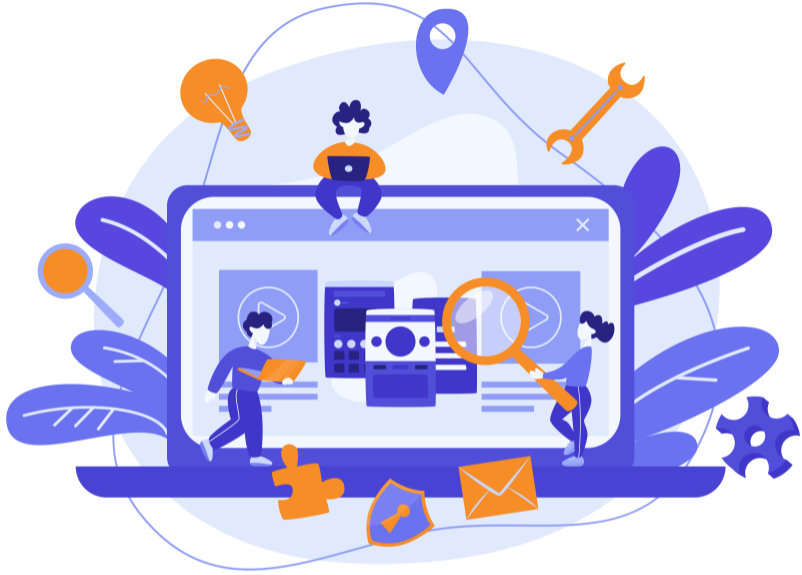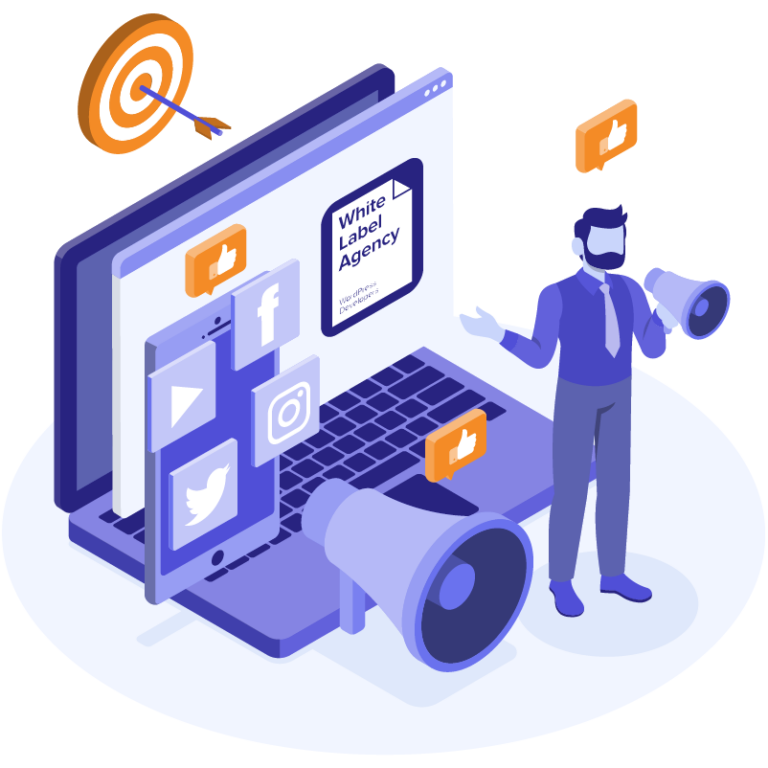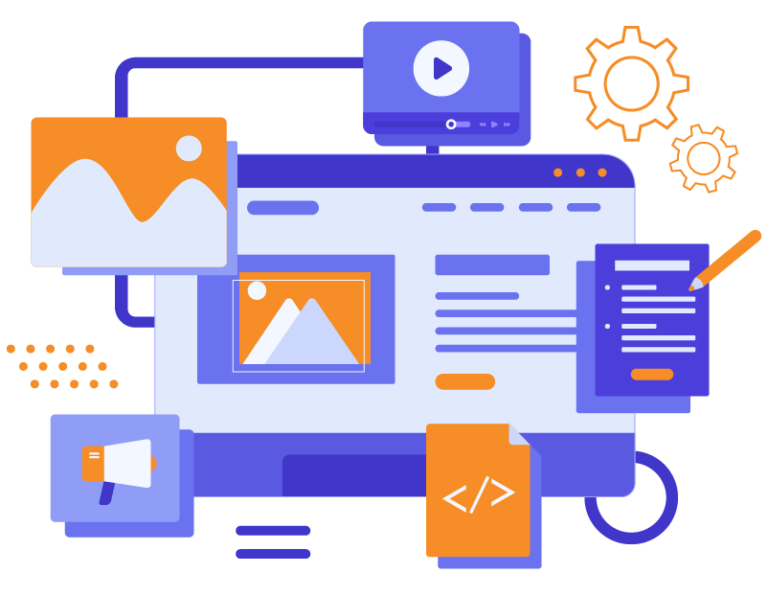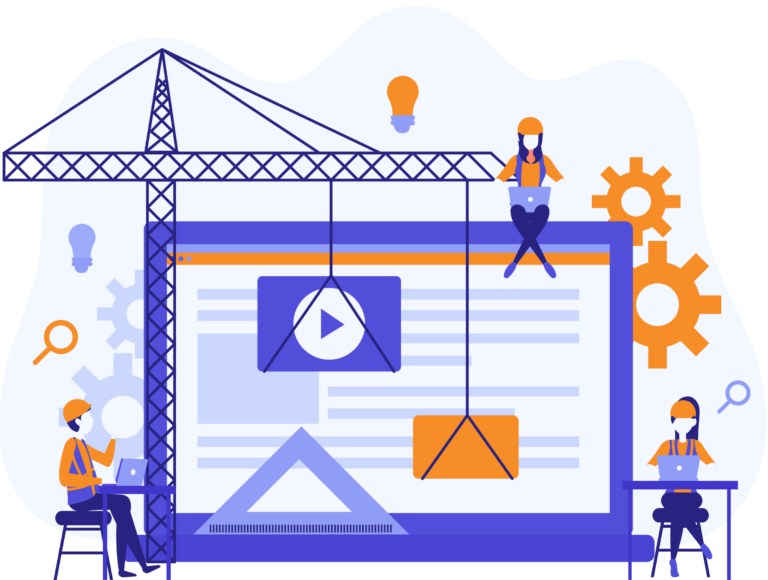Learning how to make a child theme in WordPress empowers digital agencies to customize their websites while ensuring future compatibility. WordPress, known for its robust platform, becomes a versatile tool when tailored to specific needs using child themes. These themes act as a powerful ally, enabling the full expression of brand identity while safeguarding customizations in the WordPress environment. But just learning isn’t enough, as we can say from our experience that hands-on practice is more important. And we have plenty of that, as White Label Agency has partnered with over 600 agencies and created over 10000 projects, bringing a wealth of expertise to the table.
Why Child Themes?
Before we begin, let’s explain the concept of a child theme: A child theme is a WordPress theme that inherits its functionality from another theme, known as the parent theme. It allows you to safely customize your website’s design and functionality without affecting the original theme, ensuring that your customizations are preserved even when the parent theme is updated.
Imagine building your dream website, tailoring every pixel to reflect your brand and vision. But then, a new update to your parent theme arrives, potentially overwriting your hard work. This is the nightmare scenario child themes prevent. They act as a protective layer, inheriting the functionality and styles of your chosen parent theme while allowing you to customize without fear of losing your changes.
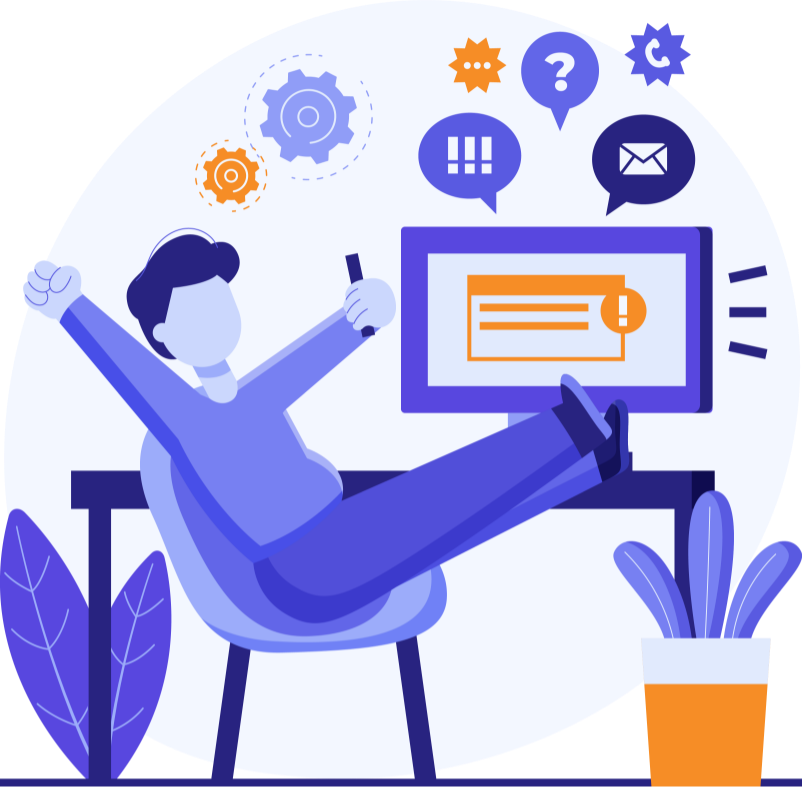
But the benefits extend far beyond mere protection. Child themes grant you:
- Independence: Make unique changes to your website’s appearance and functionality without affecting the parent theme. Experiment with branding, layouts, and features without impacting other users who rely on the parent theme.
- Upgrade Flexibility: No more agonizing over theme updates. Child themes ensure your customizations remain intact even when upgrading the parent theme. This saves you time, resources, and potential headaches.
- Peace of Mind: Focus on your core business, knowing your website’s core functionality is secure and stable. Child themes act as a buffer, shielding your customizations from accidental or unwanted changes.
SERVICES
WordPress development agency
We’re a WordPress development agency that works exclusively for digital agencies. We build custom websites based on your specs.
From Idea to Implementation: A Step-by-Step Guide
Ready to learn how to make a child theme in WordPress? Here’s a step-by-step guide:
Choose Your Parent Theme Wisely
Think of your parent theme as the foundation of your website. Choose one with features and functionality aligned with your needs, considering factors like:
- Compatibility: Ensure the theme is compatible with your WordPress version and plugins.
- Design Aesthetics: Select a theme that resonates with your brand identity and visual preferences.
- Future Updates: Choose a theme with a history of reliable updates and active community support.
Popular parent themes for agencies include Astra, OceanWP, and GeneratePress, offering a balance of features, flexibility, and ease of use.
Prepare Your Tools
Gather your essentials:
- Text Editor: Choose a code editor like VSC or Sublime Text for writing your theme files.
- Theme Files: Download the parent theme files for reference and extract certain elements for your child theme.
Create the Child Theme Folder
Open your preferred file manager and navigate to the wp-content/themes directory within your WordPress installation. Create a new folder and name it following the convention your-theme-child (replace “your-theme” with your chosen child theme name).
Build the Child Theme’s Stylesheet
This is the heart of your child theme, where you define its identity and override styles from the parent theme. Create a file named style.css inside your child theme folder and add the following code, replacing the placeholders with your information:
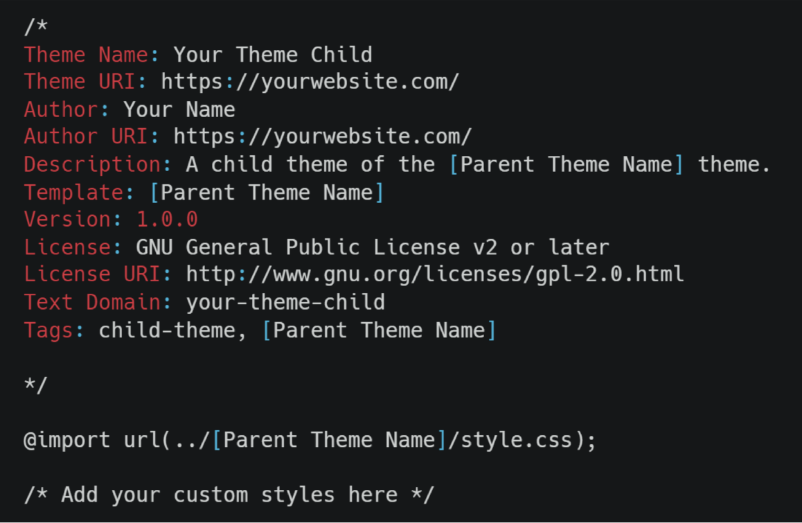
The @import line inherits styles from the parent theme, while the comment prompts you to add your custom styles below. Remember, start with specific styles to override elements you want to change, gradually building your child theme’s unique identity.
Enqueuing Styles and Scripts
WordPress automatically enqueues styles and scripts from your parent theme. However, you can selectively dequeue unnecessary ones and enqueue your own child theme styles using the wp_enqueue_style function in your functions.php file (we’ll create this file in the next step). This ensures efficient loading and avoids conflicts.
Customizing Functionality
While child themes primarily focus on visual customizations, you can also extend their power to modify functionality. Create a file named functions.php in your child theme folder and add the following code:

This code demonstrates how to enqueue a custom script and provides a starting point for adding further functionality. You can explore various techniques like:
- Overriding parent theme functions: Identify specific functions in the parent theme you want to modify and create your own versions with desired changes in the functions.php file.
- Hooking into parent theme actions and filters: These allow you to inject your custom code at specific points in the parent theme’s execution, enabling deeper customization without directly modifying its core files.
- Adding custom plugins: For complex functionality requiring more control, consider developing custom plugins within your child theme. This approach keeps your customizations modular and portable if you switch parent themes in the future.
When venturing into code customization, proceed with caution. Start with simple modifications and test thoroughly to avoid breaking your website. Even though learning how to make a child theme in WordPress is a captivating process, consider consulting a WordPress developer if you need help with complex functionality or feel unsure about coding changes.
Activating and Testing the Child Theme
Navigate to the “Appearance > Themes” section in your WordPress admin panel. Find your child theme and click the “Activate” button. Now, test your website thoroughly on a staging site or in a hidden section before pushing the changes live. Check for visual inconsistencies, functionality issues, and potential conflicts with plugins or other customizations.
Bonus Tips for Agencies: Unlocking Efficiency and Confidence
Your agency’s website serves as the digital gateway, presenting your expertise and drawing in clients. However, ensuring its excellence amid the hustle of projects and deadlines can be challenging. Discover these additional insights tailored to assist you in effortlessly navigating website management. This way, you can focus on what you do best, guiding your agency to success, while providing clients with an exceptional experience.
Embrace Automation
Forget tedious tasks like manually building child themes. Plugins like Child Theme Configurator and ThemeGrill Demo Importer automate the process, letting you import pre-built demos or create custom child themes in minutes. Imagine the hours you’ll reclaim to focus on strategy and client projects!
Version Control is Your Safety Net
Think of website updates as tightrope walks – sometimes, a misstep happens. But with version control systems like Git, you’re never without a safety net. Easily track changes, maintain backups, and revert to previous versions with a click. Sleep easy knowing your website is always a stable, secure platform for your agency.
Know Your Limits
While child theme customization offers incredible flexibility, complex edits or ongoing maintenance can become a time drain. That’s when partnering with a qualified WordPress developer like White Label Agency proves invaluable. Let our experts handle the intricacies while you focus on building your agency.
Remember, these tips are just your first steps towards getting better in website management. By embracing automation, harnessing the power of version control, and knowing when to collaborate, you’ll unlock newfound efficiency and confidence, allowing you to truly take your agency to the next level.
SERVICES
WordPress theme development
We offer custom WordPress theme development services to digital agencies. We work with most main builders and based on your brief.
How Can White Label Agency Help You?
If you truly learn how to make a child theme in WordPress, you will create more creative projects for your end clients, express your agency’s unique identity, and safeguard your customizations from theme updates. This newfound flexibility means saving time, enhancing website performance, and creating a more impactful online presence. Embrace the potential of child themes, experiment with customization, and witness your website evolve into a true reflection of your vision and brand. Contact us today, and together, we’ll create the dream websites for your end clients.