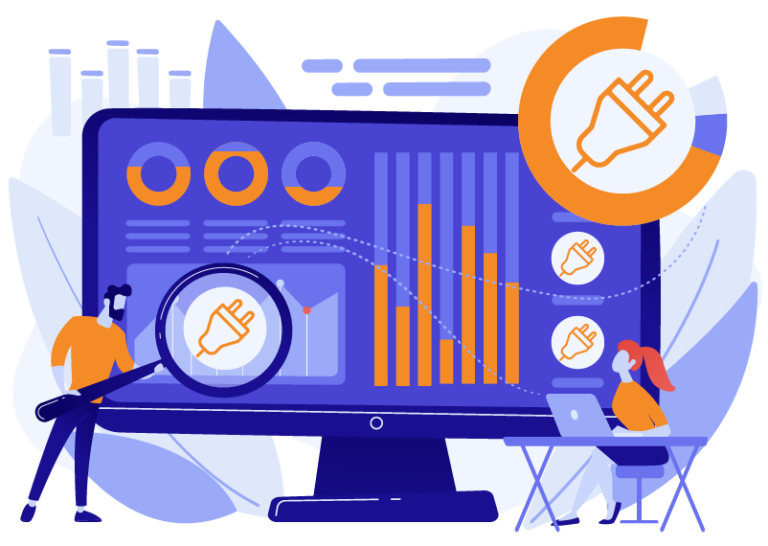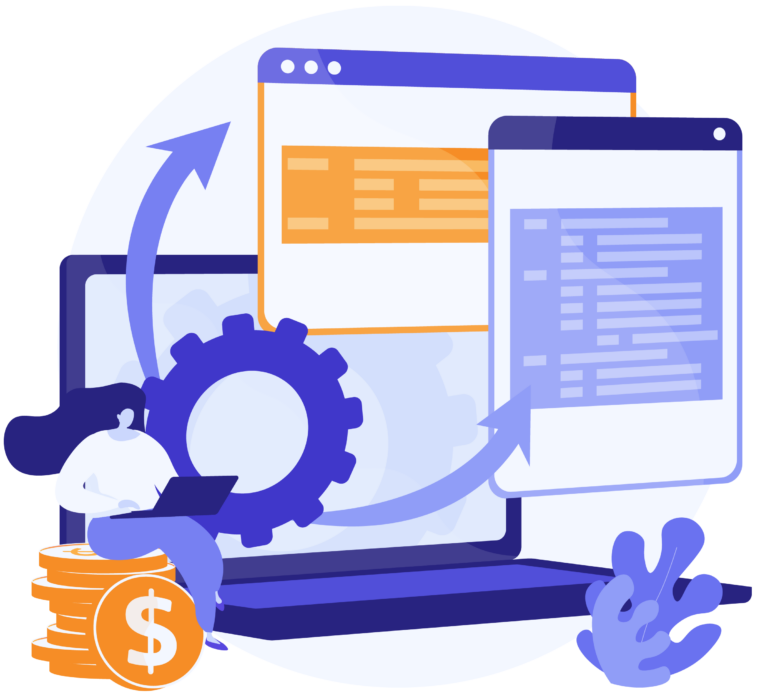We thought we’d help you prepare for spring cleaning season 2020, and help you make money while doing so. How? Migrate websites to WordPress for your old clients.
If you’ve been in the web game for a while, you may be familiar with this scenario:
- Client: It’s David. My website’s breaking down again and I need it fixed ASAP.
- Agency: Yeah yeah, sure. It’s very old, so I need to ask our CTO to fix it. He’s the only one still around who worked on those sites.
Many agencies have learned over the years how to make websites that are easier to maintain, which is key to being profitable on retainers.
But what do you do with the sites that you built BEFORE you learned all that?
Here are four options:
- Do nothing, hope for the best
- Sell redesign projects and build new sites on WordPress
- Sell migrations to WordPress but keep the design the same
- Bite the bullet and get the old sites migrated to WordPress without charging your clients, just to sleep better at night
We know these initiatives tend to end up at the bottom of the pile, so we’d like to give you a little push.
In this article, we outline the reasons you should consider a campaign to migrate your clients over to WordPress, some advice on how to do it, and an offer to help with the work.
How migrating websites to WordPress can benefit your agency
There are several reasons you would want to start a campaign to get your old clients migrated over to WordPress. Here are the most important.
- Maintain your agency’s strong reputation by having all your clients on great responsive websites
- Opportunity to upgrade hosting & maintenance contracts or sell a redesign project
- Standardize your support, with the same backend setup and hosting for all clients
- Perform requested fixes quicker and open up to possibilities of selling new features
- Reduce time spent on “free fixes” when clients can update content and links themselves from the WordPress admin panel
- Reduce security threats with up-to-date websites
Can you convert websites to WordPress for free?
It’s pretty popular to search Google for a way to automatically convert websites from an old CMS to WordPress. Preferably for free.
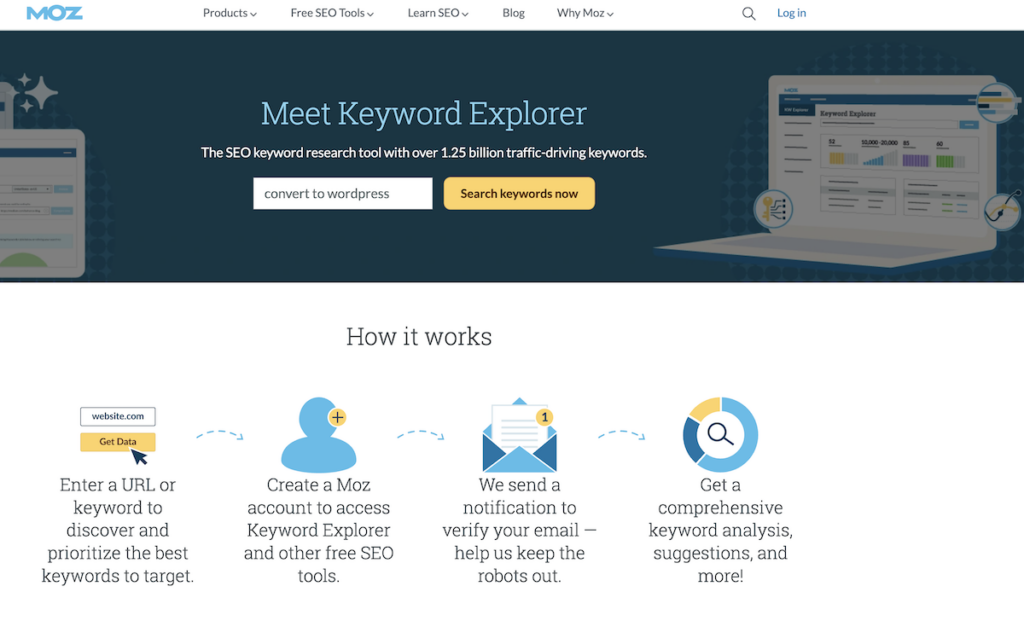
However, in our experience, it’s wiser to do the job manually to make sure the new website is as good as you want it to be. It comes at a cost, but so does most things that your clients rely on you for.
When you do search the web for how to migrate websites “for free”, the alternatives aren’t so free either since they require your time to do the conversions yourself.
Our experience with migrations goes all the way back to when our company was founded in 2013. Around that time, we received a lot of requests for migrations to make websites responsive. When Google announced that its search algorithm would account for the mobile experience, it escalated even more.
In 2018, Adobe announced that they would stop developing and supporting Business Catalyst, which triggered a new round of migration projects that we helped agencies with.
All these were manual migrations to WordPress.
For the agencies we work with, the method of conversions isn’t so much a question. They expect it to be a manual effort to rebuild the sites.
Instead, what agencies will struggle the most with is determining who is going to pay for the migrations. Will the clients be willing to pay? If so, how much?
Next is what we’ve seen work for agencies that want to migrate their clients over to WordPress.
The spring cleaning process for migrating old websites to WordPress
If you’re thinking where to start to make this worth your while, here’s where:
- Create a list of all your clients with websites on CMSs that you want to phase out, and those with WordPress sites older than 4 years
- Reach out to your clients personally to let them know about the benefits of WP (as in the example email below):
- Great for SEO
- Easy to update the content
- Ensures the site is responsive
- Good security when kept up-to-date (i.e. with your maintenance package), etc.
- Offer them a good deal for the migration when they sign up to a monthly plan with better maintenance and hosting with SSL and so on… (and/or other services you offer)
- Close the deals
- Get a quote from White Label Agency for the development part. Send the URL if you have sold a migration to WordPress without redesign, or the new design files if it’s been redesigned.
- Accept the quotes and get the developers started
- Receive responsive WordPress sites from us
- Replace your clients’ sites
- Enjoy that you have new recurrent revenue and fewer things to worry about
Create a list of all your clients with websites on CMSs that you want to phase out, and those with WordPress sites older than 4 years.
Why WordPress migrations benefit your clients – example manuscript to email or call them
I know you’re now inspired to get started. I also know where you’ll get stuck.
You will need to come up with a way to pitch the project to your client as valuable to THEM. Otherwise, they won’t pay for it. Why would they pay more money to you, because you built them a website that’s no good anymore?
To help you over this first hurdle, here’s an email template that we welcome you to steal, update and use:
Hi,
(This is the place for your intro. You open up the conversation with your client with a customized note. It’s just a short paragraph. Then you pitch the idea of migrating their old site to an updated WordPress version, something like the next section.)
Migrating your website over to a new WordPress installation has a number of benefits:
- Great for SEO, which means more free traffic to your website
- Easy to add pages, change text and replace images to keep the site updated
- Responsive on all major devices and across all the most common browsers
- Good security with free updates to the website core and plugins
- No vendor lock-in, you can host the website anywhere and get professional help from developers whenever you need it
- WordPress is the most used CMS in the World and is here to stay
For your website in particular, (you mention here a few issues that they’ve experienced and how a new WordPress site will make those issues go away.)
In addition, you can take the opportunity to improve your website further with any of these packages:
- Redesign. We can update the looks of your website with minor tweaks or a full redesign
- Page speed optimization. A fast-loading website will both rank higher on Google and convert visitors better
- Accessibility. We can update your website to follow the most important recommendations for complying with the new ADA and WCAG regulations that support usability for visitors with disabilities.
- Animations. Bring your website to life with animations. Ask us for examples of how we can make your website more interesting and convert better.
For your website, I believe you should consider investing in package X. Here is a paragraph with some data and arguments for why that is.
With the current setup that you have, we can no longer guarantee that we can support all the requests that you have in a timely manner and keep the site secure.
We really appreciate you as our client, and I’d love to give you a great deal to make sure your website gets up-to-date and secure again.
Are you available to talk later this week, say Thursday?
Best regards,
Your Name
Get started
Want to know more? Fill out the form below and we’ll schedule a call to discuss the plan together.