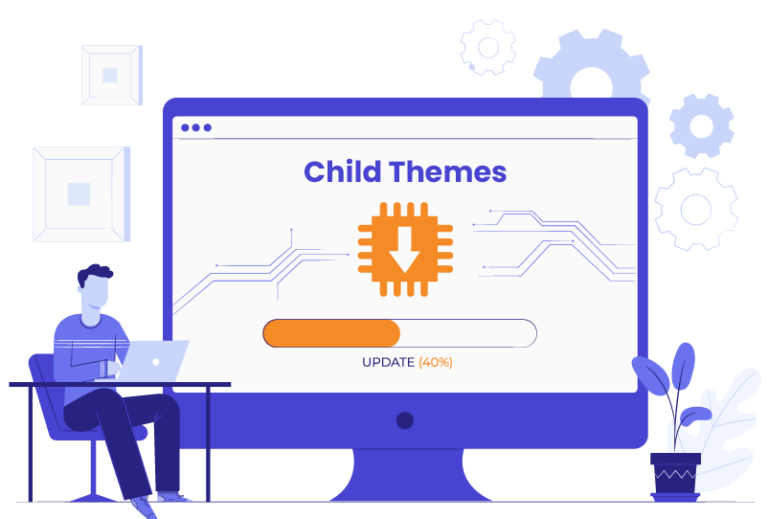Social media has become an integral part of our daily lives. In turn, leveraging social media platforms has become crucial for businesses to enhance online presence and engagement. One of the key tools for achieving this is a social media plugin for websites.
In this blog, I will explore the world of social media plugins for WordPress and help you choose the best one for your projects. Whether you are working on eCommerce websites or simpler pages, finding the right social media plugin can amplify the success of your client’s websites.
Understanding the importance of social media plugins
Having a social media plugin for WordPress can play a pivotal role in achieving your client’s goals. These plugins enable seamless integration between social media platforms and websites, allowing for a cohesive online presence. Whether the goal is to increase brand awareness, drive website traffic, foster user engagement, or enhance online visibility, a well-chosen social media plugin empowers visitors to engage with and share content across social media channels, extending the reach and visibility of your client’s brand. By integrating social media content into their website, they can effectively connect with their target audience, amplify their message, and achieve their desired outcomes.
Moreover, social media plugins enable more productive usage of content for both social media and the website itself. With the right plugin, you can automatically share new blog posts, product updates, or other noteworthy content on various social media platforms, saving valuable time and effort. This integration ensures that your client’s websites are always up to date with the latest content, engaging their audience and driving traffic from social media to their site.
By understanding your client’s specific needs and goals, you can select a social media plugin that aligns with their objectives and enhances their online presence. Whether it’s increasing brand awareness, boosting website traffic, or fostering user engagement, a well-chosen social media plugin will play a pivotal role in achieving these outcomes.
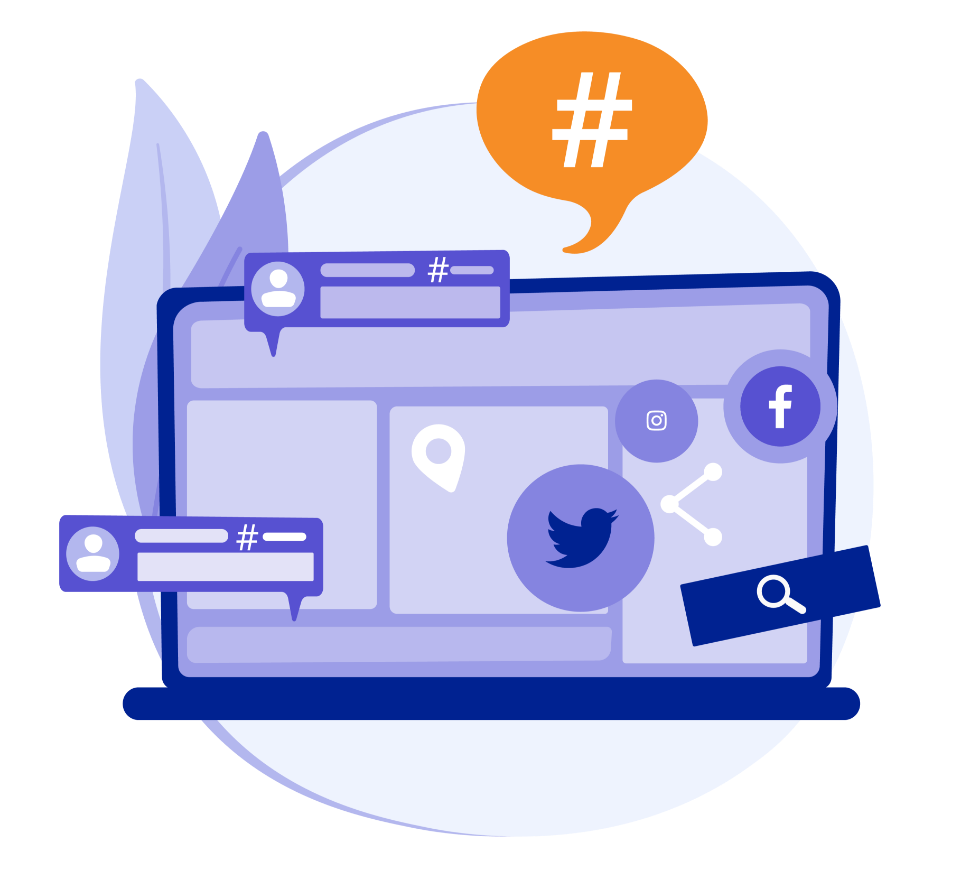
Key features to keep in mind
When selecting a social media plugin for WordPress, it’s essential to evaluate key features that align with your client’s goals. Consider the following aspects:
- Social media platform integration: Look for plugins that support integration with popular social media platforms like Facebook, Twitter, Instagram, and LinkedIn. Ensure that the plugin provides seamless sharing and follows functionalities.
Most plugins work with all of the major platforms, but some are better suited for certain platforms than others. For example, if your client relies heavily on Instagram, you might want to choose a plugin that specializes in Instagram feeds.
Some businesses may rely on certain social media channels more than others. For example, a business that sells products online might want to focus on Facebook and Twitter, while a business that provides services might want to focus on LinkedIn.
- Customization options: Look for a plugin that offers a high degree of customization. This will allow you to tailor the plugin to your client’s specific needs. For example, if your client has a specific color scheme, you might want to choose a plugin that allows you to change the colors of the social media buttons. Or, if your client wants to promote a specific social media channel, you might want to choose a plugin that allows you to place the buttons in a prominent location on the website.
The level of customization that is important to your client will depend on their specific goals. If social media is not a central part of their advertising strategy, they may be happy with a plugin that offers basic customization options. However, if social media is important for generating revenue, they will likely want a plugin that offers a high degree of customization.
Here are some of the things to consider when evaluating the customization options of a social media plugin:
- Appearance: Can you change the colors, fonts, and sizes of the social media buttons?
- Layout: Can you change the position and size of the social media buttons?
- Behavior: Can you change the way the social media buttons interact with users? For example, can you add a tooltip that explains what each button does?
- Branding: Can you change the buttons to match your client’s branding? By considering these factors, you can choose a plugin that offers the level of customization that is right for your client.
- Performance and speed: Opt for a plugin that is optimized for performance and doesn’t significantly impact website loading times. Slow-loading plugins can lead to a poor user experience and affect SEO rankings.
- Analytics and reporting capabilities: Select a plugin that provides insights into social media engagement metrics, such as shares, likes, and comments. Robust analytics and reporting features allow you to assess the impact of social media integration on your clients’ websites.
- Pricing: Consider the pricing options and whether the features offered align with the value provided. Some plugins offer free versions with limited features, while premium versions offer additional functionalities and support.
By evaluating these key features, you will be ready to make an informed decision and choose a social media plugin for WordPress that best suits your needs.

Popular Social Media Plugins for WordPress
There are a number of popular social media plugins for WordPress that can help you increase social media engagement and traffic to your website. In this section, we will take a look at some of the most popular options.
I will start with the plugin that is the most commonly used by WLA: Smash Balloon.
This plugin is a combination of 5 WordPress plugins (Social Media Icons, Social Media Share, Social Media Feed, Social Media Comments, and Social Media Locker). Each of these plugins makes it super easy for you to create and display social media feeds on your website, even without hiring a developer. Let’s look at the features:
1. Multiple social media platform support: Smash Balloon allows you to display feeds from Facebook, Instagram, Twitter, and YouTube.
2. Customizable feed display: Easily customize the appearance and layout of your social media feeds to match your website’s design.
3. Responsive and mobile-friendly: Ensures that your social media feeds look great and function smoothly on all devices.
4. Lightbox and pop-up options: Offers lightbox and pop-up features for displaying media and expanding user viewing experience.
5. Social sharing: Enable users to easily share content from your social media feeds, increasing reach and engagement.
6. Free and premium versions: Choose between a free version with basic functionality or a premium version with additional features and customization options that costs from $49 to $ 299 a year.
7. Extensive documentation and support: Smash Balloon provides helpful resources and a support team to assist users in setting up and customizing their social media feeds.
There is always a risk of slowing down the website while using the plugins, so WLA’s head of production Natalia Poguzhelskaya recommends lazy load plugins for better speed optimization. A lazy load plugin is a type of plugin that delays the loading of images and other resources until they are actually needed. This can help to improve the loading speed of your website by reducing the amount of data that needs to be loaded initially.
Lazy load plugins can be used with any type of plugin, including social media plugins. In fact, using a lazy load plugin with a social media plugin can be a great way to improve the loading speed of your website without sacrificing the functionality of the social media plugin.
Let’s take a look at other popular plugins, that are highly ranked on search engines.
Jetpack offers a wide range of features, including social media sharing buttons. It provides seamless integration with major social media platforms, customizable button designs, and social sharing statistics. Jetpack is known for its reliability and compatibility with other WordPress plugins and themes.
The Jetpack plugin is free, however has three different paid subscriptions. Personal starting from $39 a year, premium at $99 a year, and professional for $299 a year. These plans with the quality, possibilities, and performance plans.
Monarch is a visually appealing social media plugin that offers various social sharing options. It provides customizable buttons, sharing pop-ups, and fly-ins to encourage social engagement. Monarch also offers advanced features like social follow buttons and social share count displays.
Monarch is a paid plugin. To get the plugin, you need to be a paid subscriber of Elegant Themes, which costs $89 per year or $249 for a one-time purchase option.
These popular social media plugins provide a range of features and functionalities that can cater to the needs of your agency and your clients. Assessing the strengths, weaknesses, and compatibility of these plugins with your projects and goals will help you make an informed decision when choosing the best social media plugin for your WordPress websites.
In conclusion, selecting the right social media plugin for WordPress website is crucial for enhancing your online presence, engagement, and achieving your goals. Smash Balloon, with its multiple social media platform support, customizable feed display, responsiveness, lightbox, pop-up options, social sharing capabilities, and extensive documentation and support, is a popular choice. Additionally, plugins like Jetpack and Monarch offer their unique features and advantages. By carefully considering the performance and optimization aspects, you can seamlessly integrate social media content, extend reach, and drive engagement on your WordPress websites.