As a global leader in white-label WordPress outsourcing, The White Label AgencyT perfectly understands the security challenges that come with having the most popular CMS. It turns out to be the most popular for hackers too.
There are different ways to prevent their attacks and protect your clients’ websites from malicious actors, but today we will cover the topic of one of the hacker’s favorite loopholes in spoiling WordPress websites – plugins. We will share with you the best protective measures of plugin safety and list the best WordPress security plugins.
How to Ensure Plugin Security
WLA’s inner policy and development standards follow these four main indicators in selecting reputable plugins. With WordPress’s huge repository of almost 60,000 plugins, they have to be carefully chosen. Here are the methods we follow for selecting the best:
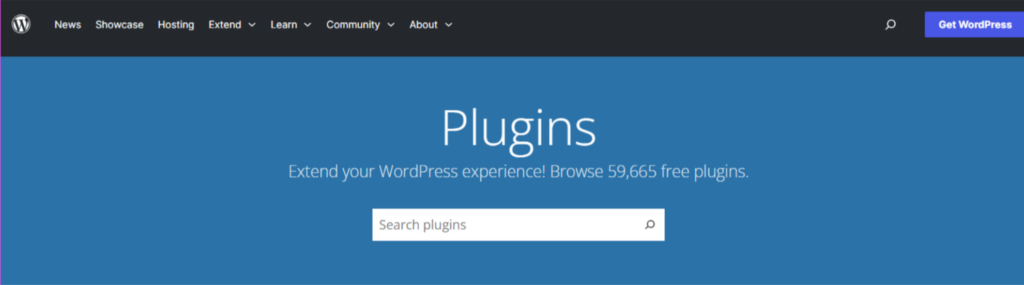
Regular updates mean that plugins are resistant to the latest security threats. Avoid choosing plugins that haven’t been updated for a long time, as they may carry security vulnerabilities or compatibility issues. When selecting a plugin for your client’s website, pay attention to when it has been updated. Otherwise, you could harm the client’s website security.
Always be aware of the number of active installations because it is an indicator of trust. Plugins with fewer than 1000 installations can be a risky choice. It’s safer to choose plugins that have hundreds of thousands (or millions) of installations because they are tested for bugs, and have frequent updates and ongoing support.
We suggest thoroughly reading the plugin’s description to make sure that it meets your development team’s specific needs. One tip is to take a second look when plugins offer unnecessary extra functionality. Avoid using plugins that sound attractive with excessive features because eventually, they can make the website slower and more complicated.
Another thing to consider when deciding on selecting a plugin is to read user reviews and select the one that has a high rating in the 5-star rating system. Reading user reviews will give you an idea of the experience of others with this product.
Website as a service
For a fixed monthly fee, our website as a service plan provides your agency with a complete website solution for your clients.
Best WordPress Security Plugins
Here is the list of the top 3 WordPress security plugins that we recommend:
- Defender Security enhances WordPress site protection with essential features. Its dashboard offers quick access to important security settings. The plugin’s free version includes key security features: two-factor authentication, login masking, malware scanner, and Google reCAPTCHA. The premium version adds advanced tools like a suspicious code detector, web application firewall (WAF), and blocklist monitor. It also provides a geolocation IP blocklist to block IP addresses based on location and a feature to disable the file editor, preventing unauthorized file edits.

- Wordfence combines preventive and reactive security measures for WordPress sites. It offers malware scanning, two-factor authentication, login protection, and real-time monitoring. The live traffic feature displays real-time information on user logins, hack attempts, and blocked requests. Wordfence’s Blocking builder centralizes blocking rules, allowing customization based on IP, hostname, browser, or referrer. The premium version includes location-based blocking. Its web application firewall identifies and blocks attacks, ensuring regular visitor access.
- Sucuri stands out for its comprehensive security approach, incorporating features from both Defender Security and Wordfence. It offers a firewall, malware scanning, two-factor authentication, login protection, and real-time monitoring. Sucuri enhances site security by enforcing secure passwords and disabling unnecessary features. It includes a content delivery network (CDN) to improve site performance and security by caching content on global servers. Sucuri’s premium version starts at $199 per year, but a free version is also available.
Educate Your Clients About Other Security Measures
After launching the website, explain to your clients that staying updated with WordPress security is crucial for maintaining safety. Regular updates for WordPress plugins and themes are necessary to strengthen security, fix vulnerabilities and protect websites from new threats. . Clients should apply updates promptly to benefit from the latest security patches and performance improvements.
Provide them with clear guidance and explain that WordPress security plugins might not be enough for protection. Suggest clients use system logs to provide insights into site activities and potential unauthorized access or suspicious behavior. Recommend plugins that can assess the website’s condition, checking for functional components and code errors that may affect security.
We are offering our clients ongoing support and maintenance service after the website launch. If your agency does not offer that type of service, think about providing resources like documentation and training sessions on security practices to help clients manage their websites securely and respond to security challenges effectively.
WordPress maintenance plans
We offer an easy way for agencies to guarantee ongoing support to their clients with our WordPress maintenance plans.
Reach Out to Us for the Best Security Practices
Choose the right WordPress security plugins to meet all your clients’ security needs. At The White Label Agency, we believe that post-launch maintenance services can further strengthen website security and business partnerships. With over 600 digital agency partners, we recognize the importance of not just installing security plugins, but also performing daily security scans to ensure your clients’ websites are consistently protected against threats.
Our maintenance plans are designed to offer comprehensive protection which allows you to focus on growing your business while we handle the technical security aspects. By entrusting us with the ongoing security and maintenance of your clients’ websites, you can ensure they are always secure, and performing optimally.
Reach out to us today to explore how our maintenance services can enhance your offerings and keep your clients’ websites safe.


