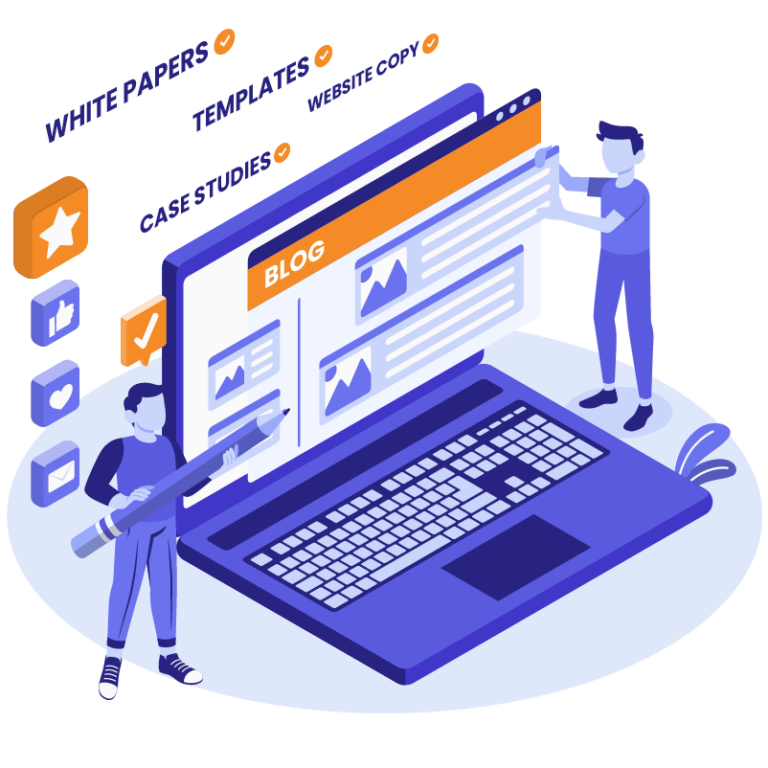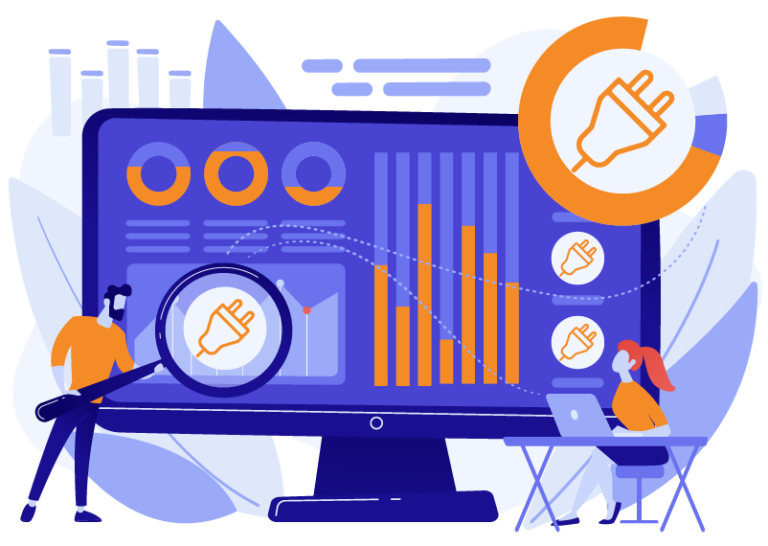The right WordPress theme can make all the difference for a brand’s online presence. But there’s a lot to get right when setting a theme; a number of elements need to come together to achieve the optimal user experience.
At the White Label Agency we’ve worked with over 600 digital marketing agencies on more than 10,000 web development projects. We know how to tailor WordPress themes around your agency’s needs. Here’s a checklist for installing a WordPress theme to ensure your website stands out, meets functional requirements, is user-friendly, and supports your brand’s vision.
Preparation is key
Before diving into theme installation, take a moment to prepare your WordPress environment. Ensure you have the latest version of WordPress installed. Don’t forget to back up your website and database. This precautionary step might seem routine, but it’s your safety net against any unforeseen consequences during the installation process.
Selecting the ideal theme
The WordPress theme marketplace is a grand bazaar of options, each catering to different styles and functionalities. Here, your choice can make or break the user experience. Consider the nature of the website you are building. Is it an e-commerce site, a portfolio, a blog, or something entirely unique? Are you going with a pre-built theme or a custom one? To make an informed decision, consider our articles:
- Choosing Between a Custom WordPress Theme and a Premium Theme
- 7 reasons to build a custom WordPress theme
- The Difference Between Custom WordPress Themes and WordPress Theme Customization
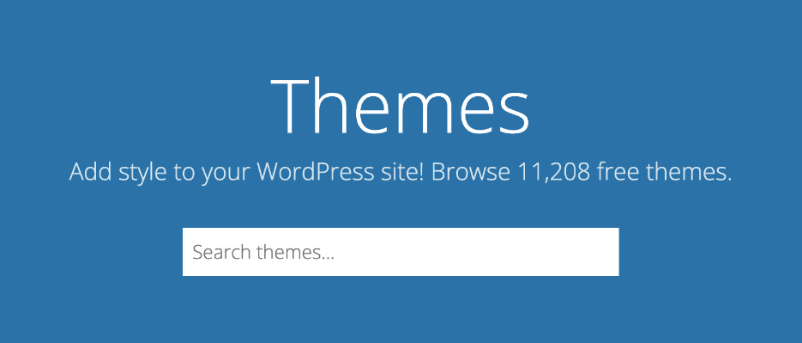
FTP or WordPress dashboard?
Now comes the question: Do you upload the theme via FTP or use the WordPress dashboard? If you’re comfortable with FTP, this method offers more control. However, for those who prefer a more straightforward approach, the WordPress dashboard wins. Navigate to “Appearance” > “Themes” > “Add New” and click on the “Upload Theme” button. Select your unzipped theme folder, and voila!
Activate and customize
With the theme uploaded, it’s time to activate it. Remember, to utilize the live preview feature. This helps you see how your website would look with the new theme before fully committing. Once activated, it’s time to customize. From color schemes to typography, many themes offer customization options to align the website with your branding.
Essential plugins and widgets
Installing a WordPress theme often has specific recommendations for plugins and widgets that enhance their functionality. It’s wise to heed these suggestions. Plugins for SEO optimization, security, and caching can significantly boost your website’s performance. Widgets, on the other hand, allow you to seamlessly add elements like social media feeds, subscription forms, and more to your site. For detailed information about plugins, see our article:
Quality demands testing
Responsiveness
Make sure your chosen theme displays well across various screen sizes – from desktops to tablets and smartphones. This is essential for delivering an optimal user experience, which, in turn, contributes to lower bounce rates and longer visit durations. The following article will help you better understand the responsiveness of your website.
Cross-Browser Compatibility
After installing a WordPress theme, your website might look splendid in one browser but could be a mess in another. Test your website across different browsers like Chrome, Firefox, Safari, and Edge to guarantee consistent aesthetics and functionality. These teeny-tiny details are what sets a professional website apart.
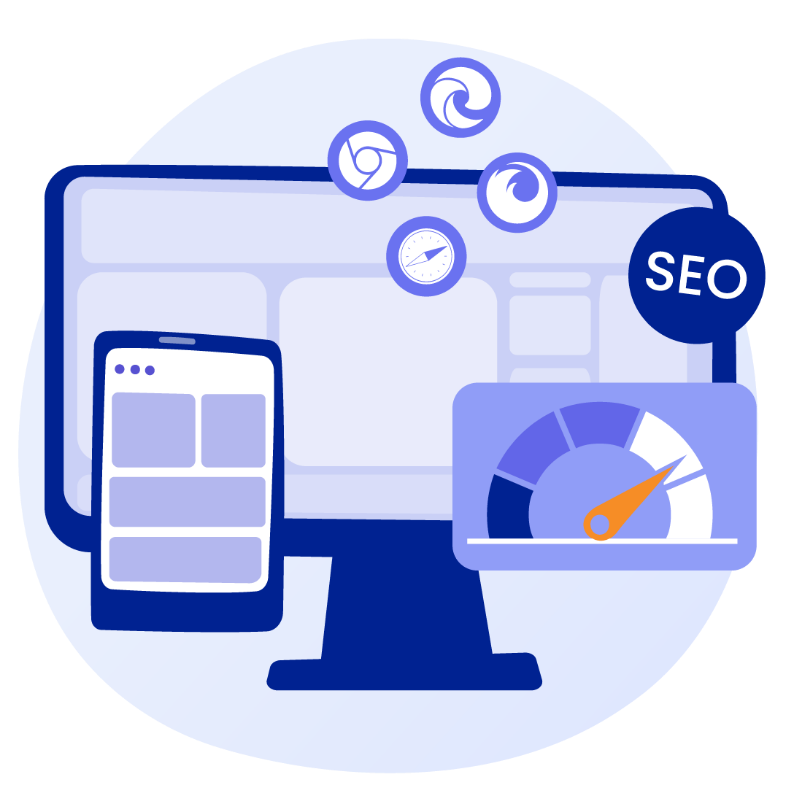
Page Load Speed
Speed is a key metric as it affects user engagement and SEO rankings. Run your website through speed testing tools like Google PageSpeed Insights. If the results fall short, consider optimizing images, leveraging browser caching, and compressing files to enhance loading times.
SEO Readiness
Even the most stunning website remains hidden without proper search engine optimization. Make sure your theme is SEO-friendly, with clean code and proper heading structure. Additionally, integrate an SEO plugin to have granular control over meta descriptions, title tags, and more.
Wrapping up your theme installation
There’s a lot to get right when installing a WordPress theme. While checklists like this can help, they’re simply a starting point. Given the immense potential and intricacies of WordPress development, partnering with an experienced development outsourcer can be a game-changer. It allows your agency to provide clients industry-leading websites that perform well and stand out, without compromising on cost competitiveness.
At White Label Agency, we’re the industry leader in providing WordPress outsourcing services to digital agencies. We partner with agencies to help them thrive and grow. If you’re ready to expand your agency’s development business, or to broaden your WordPress service offering to clients, contact our sales team today.
By partnering with WLA you will experience the assurance of our theme development guarantee. We draw from industry best practice, and ten years of experience, to bring you custom themes tailored to your precise needs.