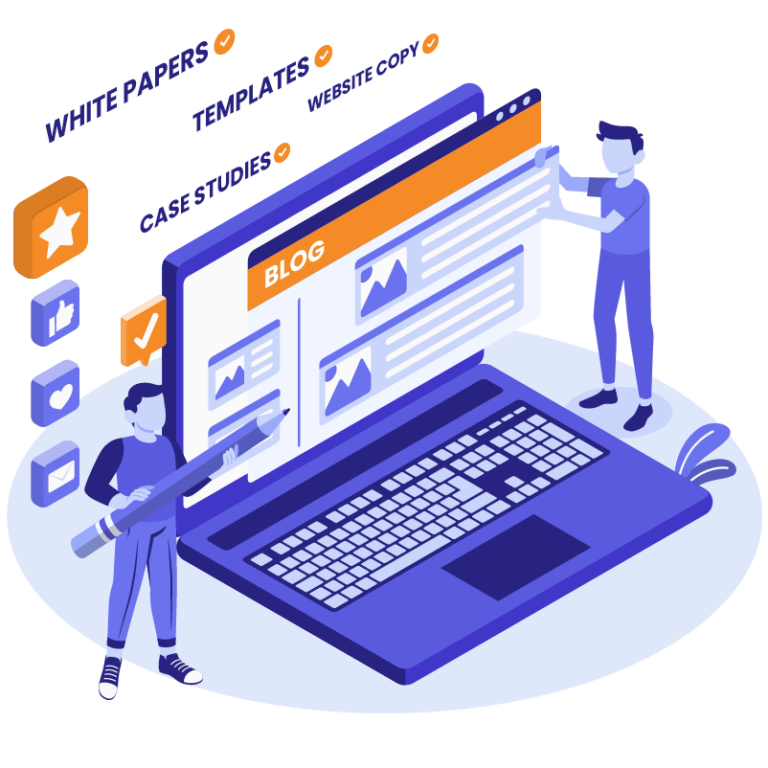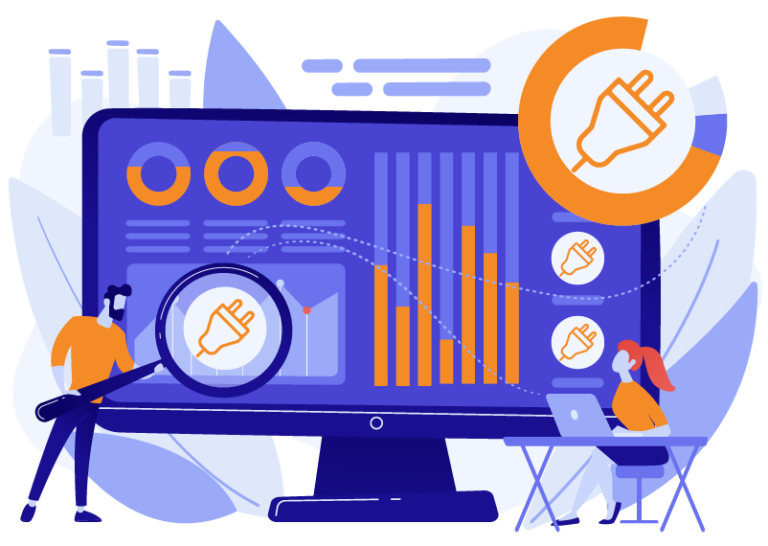- How to match my tasks according to developer level?
- How to match developer skill level to project size
- How do I match my back-end requirements to the developer skill level?
- How do I match my e-commerce needs with developer skill level?
- How do I match my plugin customization needs to developer skill level?
- Is my own knowledge of WordPress important for the decision?
- Matching your visual needs with developer skill level
- Is my communication setup important?
- “It’s a match!” or making the final choice
When choosing a developer to work on your beautiful sites, picking a Senior developer can seem like it would always be the best choice. Why settle for less? It’s like buying a Bentley – it is fast, looks good, and is at the top of its game.
Sometimes though, you won’t need a car that will be able to go from zero to 60 mph in 3.7 seconds, you need a car that will be able to get you around town without breaking your budget and with room for the kids too. It’s all about solving the equation for your own needs and purposes.
Drawing on our experience in matching developers and clients, we’re here to help you make the right decision and not the flashy one.
How to match my tasks according to developer level?
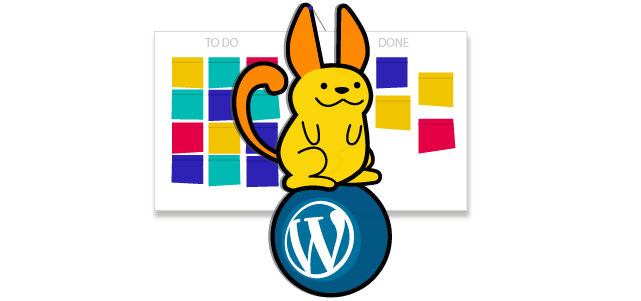
We like to think of developers as builders. They create your client’s online presence, the home that users throughout the world are able to visit and then get immersed in the experience. Some houses and buildings are more difficult to build and require a good amount of engineering. Others are simple enough that you could do it yourself if you wanted to go through the trouble, but it might make more sense to pay someone else to do it if the price is right.
To give you some concrete insights on the type of tasks that different developers can do, we took a look back at our projects and analyzed internal and external data. The internal data includes efficiency based on development time and the number of bugs our QA engineers found. The external data relates more to our partner’s experience and the amount and type of feedback they’ve provided for us to work on.
Matching your tasks to Junior-level developers
We found that there is indeed a website that can be called an ideal Junior project. This is the kind of site that would involve “blocky” sections that are easily divided into columns and abide by basic design rules, using one of the more popular frameworks like Foundation or Bootstrap. This site wouldn’t be built using builder plugins, as they tend to slow things down for developers and users alike, and Junior’s steeper learning curve might make the overall project cost higher even if the hourly rate is lower. But Junior developers can be useful additions to your team in other ways, too.
For some more info on what our developers might expect from your designs, we recommend looking through our Recommended Screen Resolution article.
Alternatively, check out our Sketch vs Photoshop files for development article here!
Over time, we’ve been receiving more and more requests involving maintenance services. There are some tasks that don’t require incredible knowledge or skill but still need to get done. Imagine if your website had a lawn–someone would have to mow that, right? Dishes need to be washed too. You get the drill. So that’s what maintenance tasks are all about.
In general, with enough care and caution handling plugins and other updates, a Junior is well-suited to take on frequent updates, changing content or updating parts of an existing site.
Matching your tasks to Middle-level developers
Moving a step up, we’d have our Middle developers. Those are the developers who have been with WLA for at least a year. They’ve already proven to be knowledgeable, quick, and precise in their site builds.
By this point, they can take on more challenging tasks like setting up WooCommerce stores, using advanced plugins like EventCalendar Pro, customizing Google Maps and utilizing builder plugins to their fullest potential. Their personal growth and experience is a nice advantage that helps build out a coherent back-end while keeping things reasonably fast.
In general, this developer level is well-suited to handle most WordPress development you design, with some rare exceptions. They know their tools and won’t need much help getting around the block. If you need to, Middles can do even more advanced tasks too, if there is not too much time pressure.
Matching your tasks to Senior-level developers
Speaking of which, Senior developers are very high in their level of skill and expertise.
Their experience and knowledge base lets them create a flexible back-end without spending too much time. It will be easy for both you and your client to update and manage the site after development. They’re your go-to people when it comes to building complex sites, connecting different APIs together or creating a custom solution to meet your requirements.
Senior developers appreciate the difficulty level and love to figure things out; at the same time, they’ve done this for so long and developed so many sites over the years that Research doesn’t overtake Development in their time spent on a project. This is the type of worker that can combine their knowledge of code into both a work of art and an engineering marvel at once.
How to match developer skill level to project size
Now there are some set rules and guidelines to assess projects based on tasks. Let’s take a minute to put some thought into the technical side of development.
When you’re going to a dealership and trying to find the right vehicle, you might be considering speed or terrain ability. Others might prioritize having enough room for the whole family, or a big trunk to pack the groceries or have a sunny picnic. The choice always depends on your needs. In our opinion, development works the same way and size matters.
When figuring out what you actually need, a good place to start would be taking a look at your average project size. This can differ greatly for every web development team, as for some, 3-4 page templates seem like a small site, whereas for others 6-8 is relatively minor.
After working with a variety of partners and teams in the past, we’ve come to the conclusion that different developer levels are better suited to handle different project sizes.
At White Label Agency, we define the skill levels according to performance as well as experience. Developers are Junior after their internship program and all the way until they finish our Academy program. That usually takes 1 to 1.5 years. Then, as Middle developers they continue to improve and honing their skills as well as their efficiency, to eventually be classed as Senior. Developers that become Senior have generally worked at White Label Agency 2 to 3 years or more.
Our suggested template quantity based on skill level would be:
Junior: Homepage and 2-5 internal pages;
Middle: 6-10 different templates;
Senior: Any above 10.
Project sizes for Junior developers
That’s not to say that a Junior-level developer couldn’t develop a site with over 10 different templates. That is definitely possible. However, it would take the developer much longer to do. Since they have less experience, it can sometimes take a while to figure things out and do them correctly.
This can be a challenging learning curve for some partnerships. So in general, for Juniors you’d try to keep it simple – adding a new page to an existing site or building a landing page from scratch are great tasks to give to a Junior developer. The good news is that they would also be able to do some of the “dirtier” work like migrating content or updating plugins. That’s the kind of repetitive work that experienced developers would rather avoid.
Project sizes for Middle developers
In that sense, a Middle developer will be able to take on more challenging work and at a higher volume too. You would be able to hand off bigger, more complex sites that need more attention to detail, have harder-to-code functionality or are otherwise challenging.
Project sizes for Senior developers
A senior developer, on the other hand, is a whole different story. They can definitely do it all and even more, but then again, you’d end up paying more. Another potential issue is that you might not have enough work to keep the masters of code working. You wouldn’t want to pay hard-earned money to just have the Bentley parked in a garage, right?
In the end, every need has its own solution that is perfect for the case. The first and most important step is to properly assess the situation at hand. Then, pick the correct tool to handle it in a cost-efficient and timely way.
Size matters, but it isn’t the only deciding factor at play here. We invite you to dive deeper down the rabbit hole with us and explore the different technical aspects to developing a site and what makes some projects easier to handle than others.
How do I match my back-end requirements to the developer skill level?
You definitely want to make the site successful for your users, which means easy to read, pleasant to scroll through and with an opportunity to show off some style. At the same time, you want it to work well behind the curtains too. Your site needs to be easy to manage and update for the people who will handle the admin panel. It’s much better to work in a neat, clean, and clear workspace there.
You wouldn’t want your pretty site to be hard-coded, because then you’d have to either dig into HTML and CSS yourself to learn how to edit that, or pay someone to do it. It doesn’t do justice to the whole WordPress setup. Making sites more flexible and editable definitely takes more skill and more time. In the end, it’s up to you to decide what you are looking for. Let’s go through the basics.
Matching your back-end needs to Junior-level developers
Our Junior developers have a keen eye for design and can set up the basic page hierarchy correctly. You would have your pages, your post types, sub-pages and what not. It would be pretty easy to edit an image here or there and to change the page title if necessary.
All in all, the look and feel of the site will be uniform and you would use a few basic templates that would generally decide how the site looks. When you get the site for review, there will be enough ACF set up to let you control the things you’d like to edit – changing the button text, contact info, post copy and so on.
In some cases, it might be feasible to opt for flexible content set up through ACF, which is a bit more dynamic and allows you to shape and play around with the site more. If you’re wondering what those cases might include, think of a site with a lot of reusable sections. Flexible content allows you to create a basic section layout and then rehash it.
Matching your back-end needs to Middle-level developers
After gaining some experience and learning the code ropes, a Middle developer can create a more flexible back-end. They can achieve this effect through more effective use of the good old ACF Pro plugin, making things more structured and user-friendly, as well as using builder plugins. Let’s go into a bit more detail about those.
Builder plugins would include Divi Builder, WP Bakery, Elementor, Beaver Builder, Cornerstone and others. Those plugins tend to take more time to connect and utilize correctly for a developer because their configuration isn’t as straight-forward as the usual template build is. However, that extra development time spent is easily worth it when you get the full site to manage.
Getting a site with a builder plugin feels almost like coming to a sand beach with a full array of different buckets, shovels and other tools to build out as many sand castles as you want. Those plugins allow you to create and edit new pages as you’d like while keeping the same global and universal elements that the site generally uses.
Just keep in mind, there are also risks associated with setting up a site with too much flexibility. Many developers also prefer the type of flexibility they get when starting from scratch for their builds. Check out our ACF Flexible content vs Page Builder plugins article here.
Matching your back-end needs to Senior-level developers
When it comes down to Senior developers at WLA, would you believe that they can do all of the above, use ACF and builder plugins even better, and on top of that, even connect 3rd party services to load data from different places automatically? Actually, it’s really that good. Seniors really do offer extra flexibility and more complex solutions, as you would expect.
Another way you would be able to use a Senior developer’s full power is making multi-site solutions, having multiple sites load from the same WordPress install or main domain. Pretty neat, huh?
How do I match my e-commerce needs with developer skill level?
Nowadays, it’s almost common sense that you can sell literally anything on the internet. WordPress supports that notion and offers different solutions to make your sites sell. Thank God for WooCommerce, since it has all the features you’d need with a shopping cart, catalog views, online payments and tons more. In short, there is a huge arsenal of tools at a developer’s disposal and now we just have to figure out whether just about anyone can do it.
e-Commerce needs and Junior-level developers
We don’t recommend having junior developers work on WooCommerce builds, although I wish that was the case. Why, you ask? Well, there are a number of reasons. There are some technical limitations here that come from the plugin itself. You have to know the code structure and the correct hooks and commands to customize almost any element of your WooCommerce shop.
Here at WLA, Junior developers don’t have experience working with that kind of tools yet, and for them, learning the basics will take a very long time due to lack of practice. At the same time, your Junior developer will definitely be able to set up a donation form or something similar through GravityForms, so there are some limited options here.
e-Commerce needs and Middle-level developers
All of the above makes e-commerce projects more suitable for a Middle developer. They already know the basics of WooCommerce development and have probably done their share of projects using the plugin. That helps them match the design to the code and site, do it quickly and make sure everything is working properly by the end of development.
e-Commerce needs and Senior-level developers
Senior developers definitely have more experience in this area and have probably developed dozens of WooCommerce stores, some of which are more complex than others. In general, they will do this quickly and efficiently and will also be able to do more, if not all of the advanced functionality WooCommerce offers. In rare cases, it might be connecting WooCommerce to your inventory software API or setting up a multi-store solution. In any case, they will jump at the challenge.
How do I match my plugin customization needs to developer skill level?
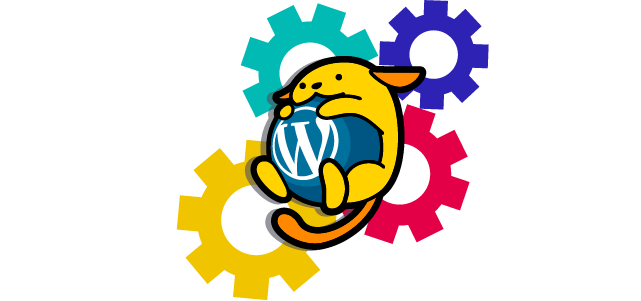
To be honest, this can be kept very short, and we’ll try to be as concise as the question requires. You definitely do not want Junior or even Middle developers working on creating custom plugins or rewriting existing ones. It will simply take too much time to do research, code, then troubleshoot, research again and… you get the picture. It’s a loop that developers that don’t have that much work under their belt will easily get stuck in.
Our verdict? For those very special needs, opt for a Senior developer. The extra rate is more than worth it when it comes down to something as sensitive as a custom plugin that lots of people are going to use. It needs to work and it needs to work well, otherwise, it will be a task of its own to calm people down and battle the bad rep.
Is my own knowledge of WordPress important for the decision?
For some people, creating a new folder on their desktop screen is already a challenge in its own (Hi Mom!), while for others, creating complex websites, custom plugins and connecting different API together is a daily routine.
This might be a little counter-intuitive, but hear me out. When trying to find the right developer for your team, your own technical understanding and experience in the field definitely help keep the partnership on track. It will be efficient and fulfilling to everyone involved.
A general rule of thumb we recommend is this: know at least as much about WordPress as the developer you are trying to work with or have someone in your team that does. Otherwise, you might run into issues where your client is asking you questions, but the answers lie in a team abroad, who might have finished their working day or are yet to start it.
Matching your own knowledge to Junior-level developers
Generally, our Junior developers are a good fit for any level of knowledge that you may have, whether it’s just enough to get around, basic or if you’re a WordPress Guru. They manage their tasks in a decent way and if you find the right type of work, they will be happy to do it at optimal speed and quality.
That is the pitfall here though. If you aren’t sure whether developing something is too much to ask for from a Junior, you run into a chance of him actually trying to do it, failing but trying again, and then eventually saying “Hey, I couldn’t get this to work…”.
Keep it simple and you will both prosper! At the same time, if you do have a developer in the house to look through and examine the work a Junior does, it may help you both improve as the partnership develops.
Matching your own knowledge to Middle-level developers
Not many changes for the Middle developer, except they are better able to fit your expectations and needs all across the board. You might learn some from them in Ways of WordPress, or you might teach them some if you’re an advanced user. They know their limits better and are more confident to speak up when a task is a little too weird to know for sure.
If your own technical knowledge is limited, it might sometimes be difficult to understand what they’re talking about, since their questions tend to be detail-oriented and filled with technical jargon. We’d recommend either having someone savvier in the house to help you out or making sure your project handover process is really smooth.
A possible pitfall here looks like this… Since you might not have the proper knowledge to assess tasks, your tasks might be a little too easy for the developer to work with. Every developer that became Middle definitely wants to go the whole nine yards and get the coveted Senior status, so they’d like to be sure they are learning new things and improving while working with you.
Matching your own knowledge to Senior-level developers
Developers who have achieved mastery, and with that, Senior status, really perform best when you have a sufficient technical background to match their own skills. That helps you pick the right task, make sure it’s explained properly and that your hard-working developers have all they need to execute it in a correct manner. That will also help you be on the same page with your developer and know in advance that some things are more advanced and take more time than others. In general, basic or better yet, advanced knowledge is preferable when going after the extremely rare Senior developer.
Matching your visual needs with developer skill level

Your knowledge base and your attention to visual details make up your expectations going into a website build, so it is also important to consider your aesthetic standards. Developing things to be absolutely Pixel Perfect, where an overlay of your design matches exactly to the web result, takes a lot more time than simply going by “eye” and natural instincts. However, different people have a different visual ability and different developers have different pixelometers in their hardware. Here is a short breakdown based on our own experience.
Any developer is able to make the site absolutely the same as the design. It is only a matter of time and attention on either your end or their end. Middle and Senior developers definitely have cultivated more of a sense of self-discipline and care for their work and so, their end result is often closer to what you’d expect right off the bat.
All developer levels at WLA develop sites with an “almost pixel perfect” standard in mind, meaning 90-95% close to the design files, which we find reasonable and at the same time, efficient. Junior developers are more prone to miss certain things, mostly due to lack of experience working in web development.
Is my communication setup important?
Another key factor in choosing the right developer for your team and afterward, making that choice work, is definitely communication and overall setup. Think about it. You are outsourcing your tasks to an external developer. This person hasn’t been to the same client meetings as you have. They haven’t talked with the same designers as you have. And they definitely haven’t yet understood the same needs as you have. Thus, relaying that knowledge correctly is critical, as is creating the right environment to perform the needed work.
Matching your setup to Junior-level developers
In general, you’d want to keep the way you communicate as simple and straightforward as possible. It’s especially important to be clear and quick in communication with Junior developers. Since they still have a lot to learn, they are likely spending a lot of time dealing with new challenges and may not understand your task the first time or how they can solve your problem. Even terminology can throw them off if they haven’t learned their skills from the same source as you have.
That could mean throwing your developer into a bunch of completely new project management systems, showing them your custom theme and ways to code, or adding GitHub to the mix. Again, we want to stress that it is perfectly possible to do all those things. But we recommend doing that gradually, over time and expect a learning curve to follow. Keeping it as simple as possible in the beginning and then introducing new elements over time will do wonders for your Junior developer.
For some helpful tips on setting up the right communication between you and one of our rental developers, we recommend looking through this article.
Matching your setup to Middle- or Senior-level developers
At WLA, developers who get promoted to Middle or even Senior have already worked their share of different projects and are more reliant on their own ability to figure things out quickly. That helps them find code solutions faster and also be more flexible with the setup. There aren’t any strong communication preferences here. Just think about your own setup and how things work for your team. The clearer and neater you make your environment for the developers, the better of an end result you can expect.
“It’s a match!” or making the final choice
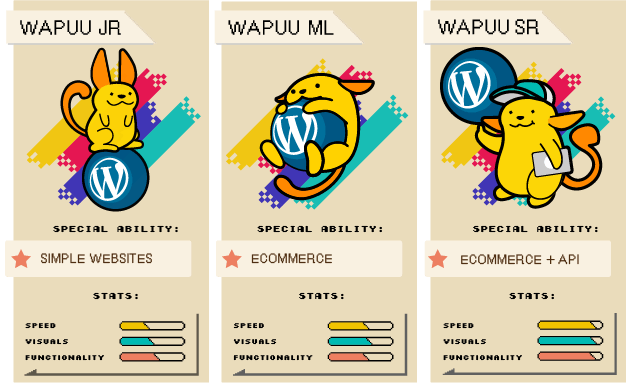
There definitely were a lot of things to consider when going through the article, so thanks for sticking with us up until this point. If you’re just jumping to conclusions, that’s cool too.
We will try to make the info here short and sweet, and if you want to refresh your understanding of anything, feel free to go back and scan through the sections that interest you.
The final verdict – Junior
- Project size – 2-6 different page designs per project;
- Task type:
- A simple website from scratch;
- Adding new layouts to existing sites;
- Updating plugins and doing maintenance;
- Back-end structure:
- Basic use of ACF, site content will be easy to update and manage;
- ACF Flexible Content is an option if preferable;
- Builder plugins – No;
- Creating custom plugins – No;
- Login areas – No;
- Using Conditional Logic in GravityForms – No;
- Working with different API – only basic steps like adding Google Maps to the site;
- e-Commerce:
- WooCommerce builds – No.
- Donate through Stripe or PayPal in GravityForms – Yes;
- Your own knowledge level – Any level works, will give you better results if you are knowledgeable yourself or have someone in house to consult with;
The final verdict – Middle
- Project size – 6-10 different page designs per project;
- Task type:
- Building bigger sites or sites with complex plugins (Event Calendars, WooCommerce, page builders);
- Adding new layouts to existing sites;
- Maintenance – able to do this, but we at WLA strongly recommend against giving only those type of tasks to a Middle developer;
- Creating custom plugins – No;
- Making adjustments to existing plugins – Depends on the complexity of the plugin or change. Possible, but highly situational;
- Working with login areas – Yes;
- Using conditional logic in GravityForms – Yes;
- Working with different API – Yes, but WLA does not recommend doing more than basic setups.
- Back-end structure:
- Advanced use of ACF, site content will be easy to update and manage;
- ACF Flexible Content is an option if preferable;
- Builder plugins are an option, but will take more development time to handle in general;
- More robust solutions if required;
- e-Commerce:
- WooCommerce builds – Yes.
- Donate through Stripe or PayPal in GravityForms – Yes;
- Your own knowledge level – We recommend having a strong understanding of WordPress and tasks to get the most out of a Middle developer.
The final verdict – Senior
- Project size – 10+ different page designs per project;
- Task type:
- Building bigger sites or sites with complex plugins (Event Calendars, WooCommerce, page builders);
- Adding new layouts to existing sites;
- Maintenance – No;
- Creating custom plugins – Yes;
- Making adjustments to existing plugins – Yes;
- Working with login areas – Yes;
- Using conditional logic in GravityForms – Yes;
- Working with different API – Yes
- Back-end structure:
- Advanced use of ACF, site content will be easy to update and manage;
- ACF Flexible Content is an option if preferable;
- Builder plugins;
- Multi-site;
- e-Commerce:
- WooCommerce builds – Yes.
- Donate through Stripe or PayPal in GravityForms – Yes;
- Multi-store – Yes;
- Your own knowledge level – We recommend having an advanced understanding of WordPress and code.
We hope this was an interesting ride for you that gives you some valuable input into making the right choice. At the end of the day, making the final decision will need a discussion between you and the development team you’d like to hire.
Learn more about our dedicated WordPress developer offer here.