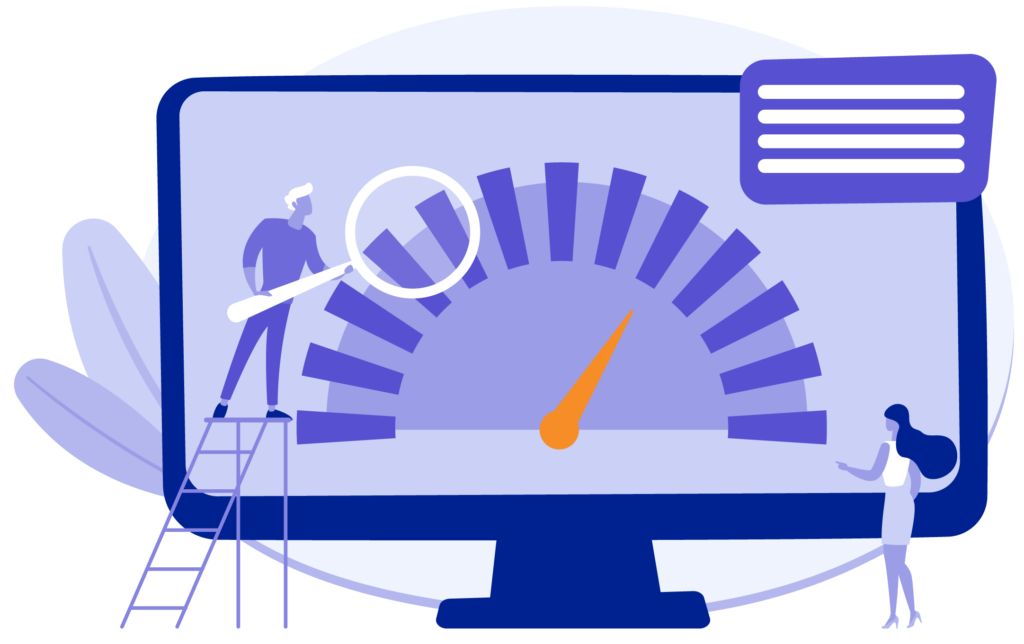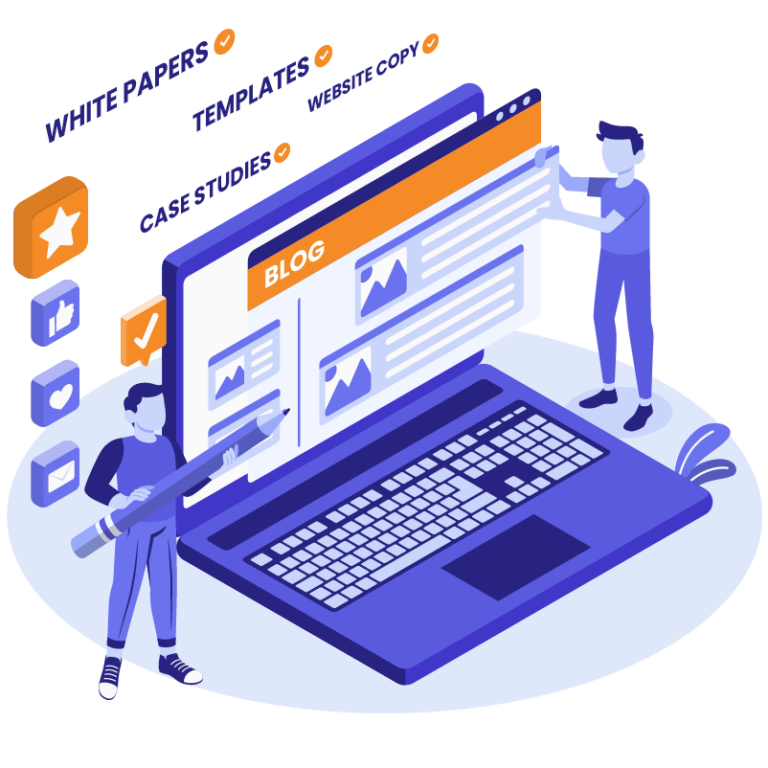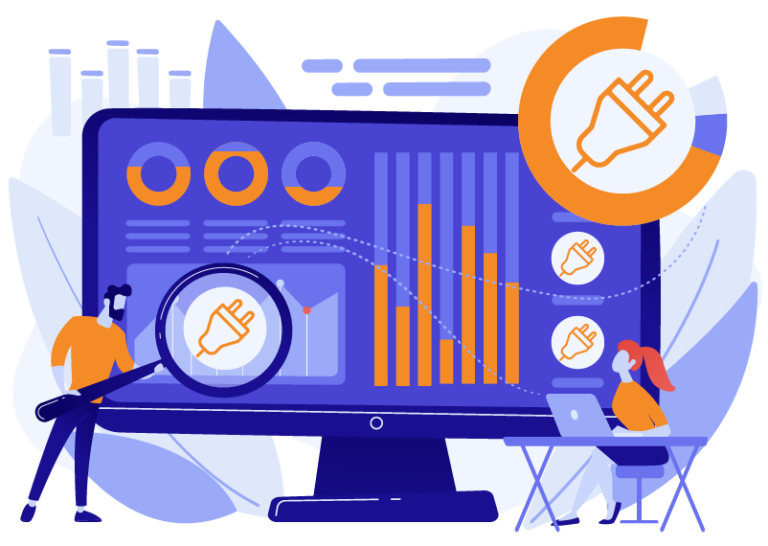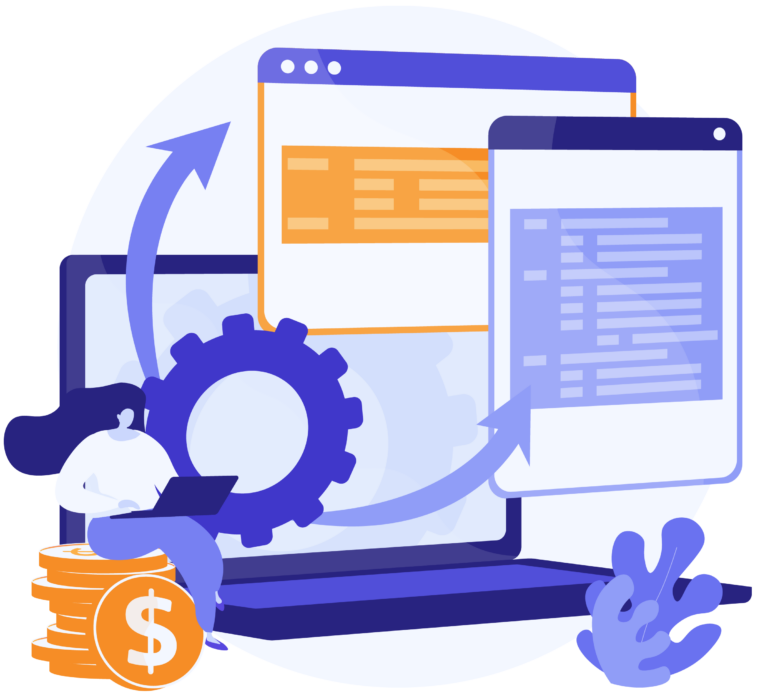Whether you’re building a new website for a client or looking to improve the speed of an existing website, as a digital agency, you know that website speed is a critical factor for your clients’ business. Slow-loading websites cause decreased user engagement and worsen SEO rankings.
WLA’s marketing manager and an agency owner himself, Olivier Hoareau, perfectly understands how crucial it is for lead generation to be on Google’s first page. While working on this article, he stated:
“I recently had an experience where poor page speed negatively impacted a site’s ranking on Google, pushing it from page 1 to page 2. Being on the second page is equivalent to not being on Google at all. In this particular case, the structure and scripts of the website were not optimized, resulting in a Google page speed score of 45 on mobile. Once we worked on the site and optimized the images, we were able to improve the Google page speed score to over 75 on mobile.”
Besides unoptimized structure and scripts, there are many reasons why a website may be slow. In many cases, it’s a combination of factors. Maybe your client has requested large images or complex design elements that are causing the slow website, or maybe your development team has built the site in a way that is negatively impacting website speed. To assess website speed and performance, you can use tools such as Google PageSpeed Insights.
Maybe some of your clients have turned to you because they are unsatisfied with their website’s speed score on Google PageSpeed Insights and want to help improve it. While optimizing your clients’ websites for speed is crucial for a better user experience and improved search engine rankings, achieving a perfect score on the 100-point scale does not guarantee top rankings for specific keywords. However, ignoring website speed is not a solution either, because it correlates with a higher ranking. This article will share seven tips to help you speed up WordPress for your clients, ensuring that their websites load quickly and improving their SEO rankings. Let’s dive in.
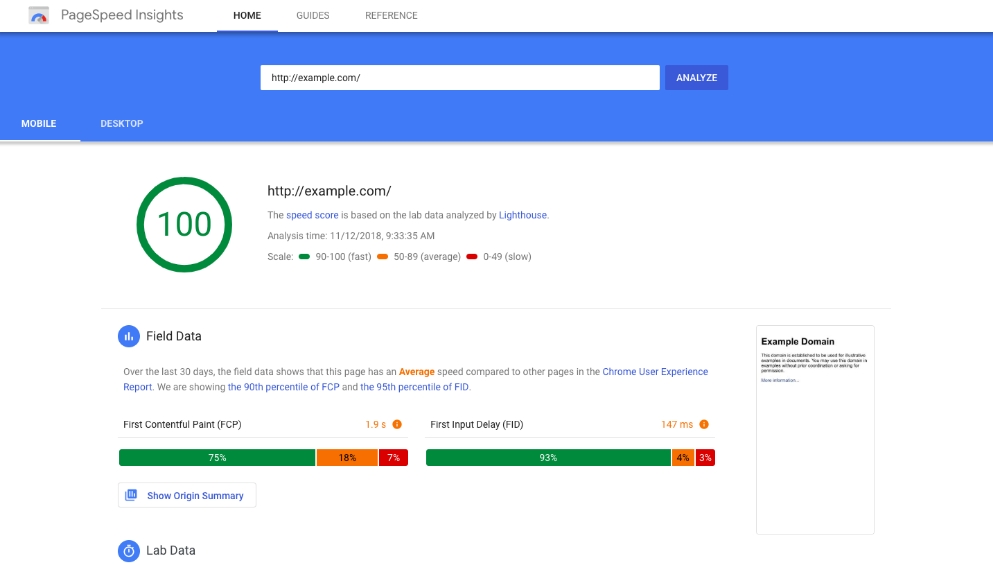
1. Choose a reliable hosting provider
Let’s start with the most crucial for website speed. A reliable hosting provider should have stable servers. In practice, stable servers mean there should be a low downtime rate and they are available to users most of the time.
Besides stable servers, a host should offer proper caching mechanisms, like server-side caching solutions. Caching is the process of temporarily storing frequently accessed data (images, JS and CSS files, etc) to reduce the time for retrieving it.
The hosting provider should be able to handle increased traffic without any effects on website performance. Pay attention to the quality of the hosting provider’s infrastructure and server configuration. A good hosting provider will have fast and reliable servers. Research your host’s Time to First Byte (TTFB) metric which measures the time from the start of a navigation request to the time the user receives the first byte of the response from the server. I suggest WP Engine, as it has the highest percentage of sites that load in less than 200ms among all other WordPress platforms.
Depending on your clients’ expected traffic, you can choose different plans from hosting providers, but a managed WordPress hosting plan should be able to handle at least 400,000 visitors of page views per month. Finally, pay attention to whether a support team is available 24/7, as they will be the ones to assist with any issues.
2. Use Content Delivery Networks
It is also important to pay attention to the location of the hosting servers and ensure they are geographically close to your target clients. Content Delivery Networks (CDNs) are a network of servers located around the world. When a user clicks on content from a website, the CDN will route the request to the nearest server, reducing the data traveling distance and minimizing latency. CDNs can speed up WordPress websites by distributing content across multiple servers.
3. Optimize Images
You may also come across clients whose websites are running slowly due to large images that are not optimized. Through reducing the size of image files by removing unnecessary data from it, you can significantly improve speed without compromising quality. This can be done manually using Adobe Photoshop, through online compression tools or plugins like Smush or TinyPNG.
Choosing the correct file type for the image is also important. JPEG files are best for photographs and images with a lot of colors, while PNG files are best for images with fewer colors, such as logos or graphics. Additionally, adjusting the size to the correct dimensions can further reduce file size and improve the speed of the website.
4. Try lazy loading, pagination, or infinite scrolling
For clients who need to display a lot of visuals on their websites, lazy loading can be the solution. The lazy loading technique defers the loading of images until the user scrolls down to that section of the website. This means that only the resources that are immediately visible are loaded, while the rest are displayed as the user scrolls down the page. Useful plugins for lazy loading are a3 Lazy Load and Lazy Loader.
Rather than loading all the content on a single page, you can also implement pagination or infinite scrolling for your clients. So you can either distribute content on different pages or load more content as the user scrolls down. While lazy loading loads content when it’s visible to the user, for infinite scrolling the content is loaded when the user scrolls to the bottom of the page.

5. Optimize the database
A database is where all of its content is stored. If your client has been running a site for many years, it is likely to be cluttered with unnecessary data, affecting the website speed. To speed up WordPress websites, one way to remove this unused data is to use plugins like WP-Optimize. You can use the same plugin to optimize database tables themselves, it will also improve performance. You can also delete unused files from the WordPress media library.
6. Choose a lightweight theme
Sometimes a particular WordPress theme may be the problem for a slow website. Choosing a lightweight theme means considering what are the essential features needed for the client’s website. For instance, a business website may not need all the features that a photography website needs. Choose wisely and don’t overload it with unnecessary specifications. Generally, flashy themes with high-quality images load slowly. Themes should be built with clean code and responsive design in order to be lightweight. For example, custom-made themes are lighter than pre-built ones, as they have fewer lines of code, and with less code in place, there are much fewer things that can go wrong. Keep in mind that themes that heavily rely on JavaScript or external libraries can slow down website speed.
7. Minimize plugins
Each plugin requires additional resources to load, so use them sparingly if you want to speed up WordPress. Reevaluate already existing plugins on your client’s website and determine if they are really necessary. For example, if the client has a contact form on their website, it may be tempting to use a plugin to create the form. However, some themes already have a built-in contact form, so a new plugin may not be necessary. Don’t forget to update plugins, as outdated plugins can cause security issues.