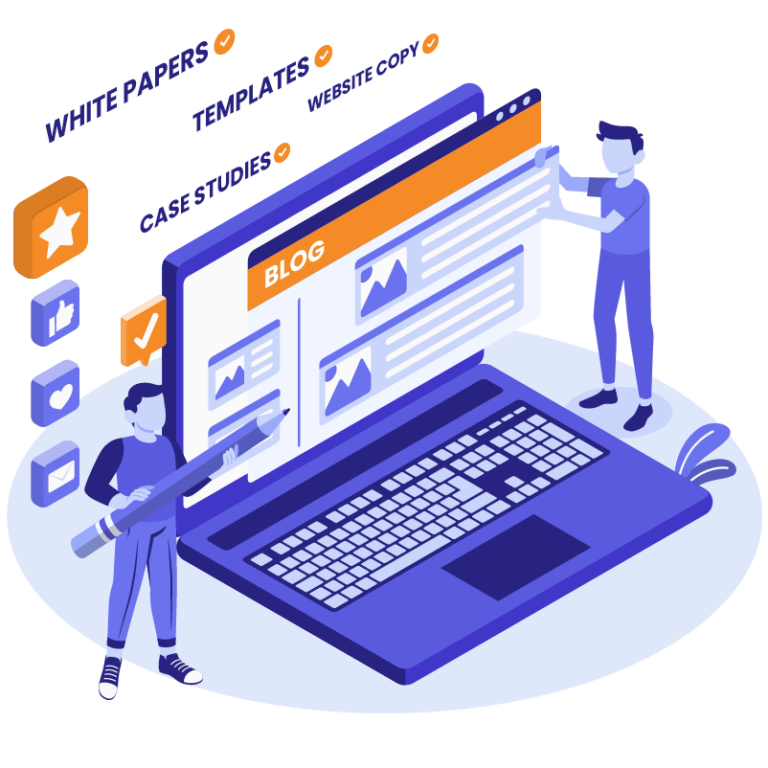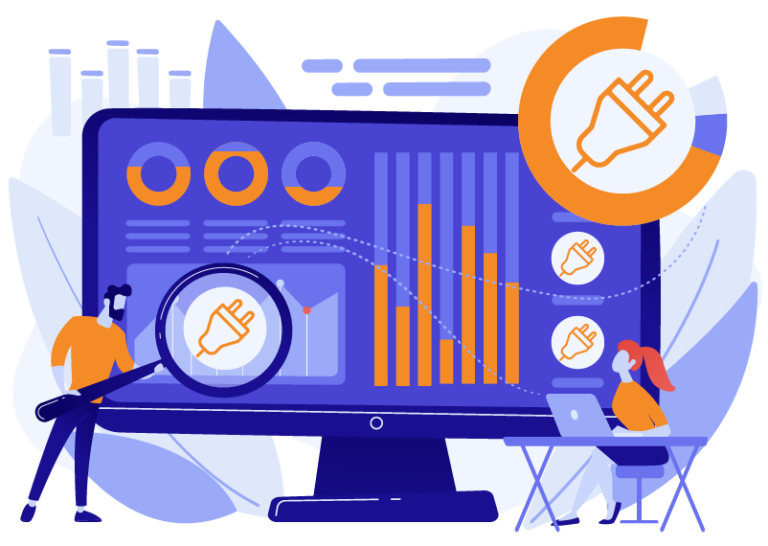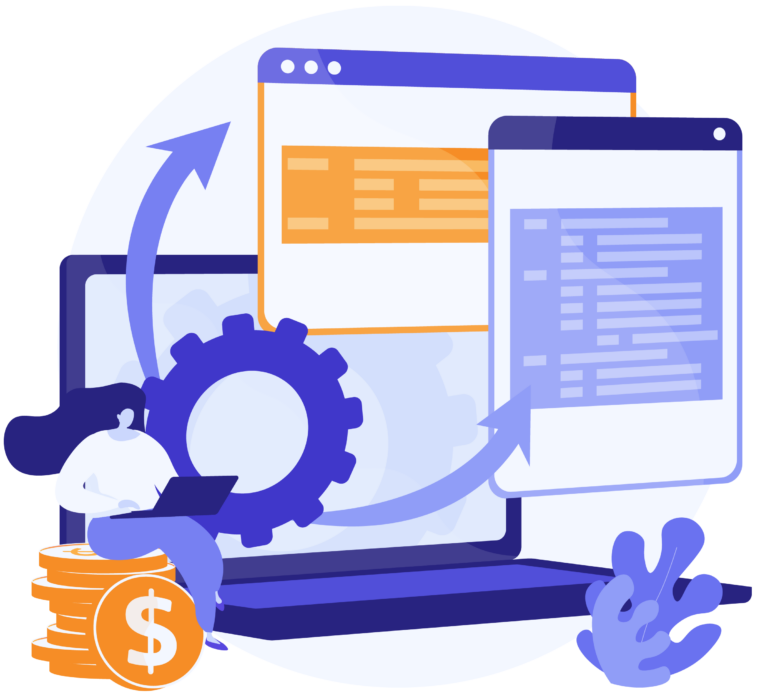Digital agencies understand the importance of selecting the right tools for their clients’ online stores. WooCommerce has gained widespread popularity among online retailers due to its flexibility and ease of use. Best technical practices for WooCommerce are all around the internet. These best practices often cover the basics, like keeping your website updated, choosing a reliable hosting provider and a responsive theme, optimizing your product pages, simplifying the checkout process, and so on. However, there’s more to WooCommerce than meets the eye, and as a digital agency, it’s crucial to consider the practical aspects when setting up webshops for your clients. Based on WLA’s works for more than 200 digital agencies, CEO Einar Rosenberg provided me with valuable insights and practices for using WooCommerce effectively. In this article, I will cover business perspectives to help digital agencies make informed decisions when working with the WooCommerce plugin for WordPress.
Consider the Scale of Your Business
While WooCommerce is a great fit for businesses with a couple of hundred products, it may not be the best option for online stores with thousands of products. According to Einar:
“When we talk to customers who want to sell thousands of products, we do not recommend going with WooCommerce, we recommend something specific within the industry.”
The performance of WooCommerce can be impacted when dealing with a large number of products as all the product data goes into the database. For stores with thousands of products, it may be more suitable to look for industry-specific e-commerce solutions that are designed to handle high product volumes, such as ticket selling or fashion e-commerce.
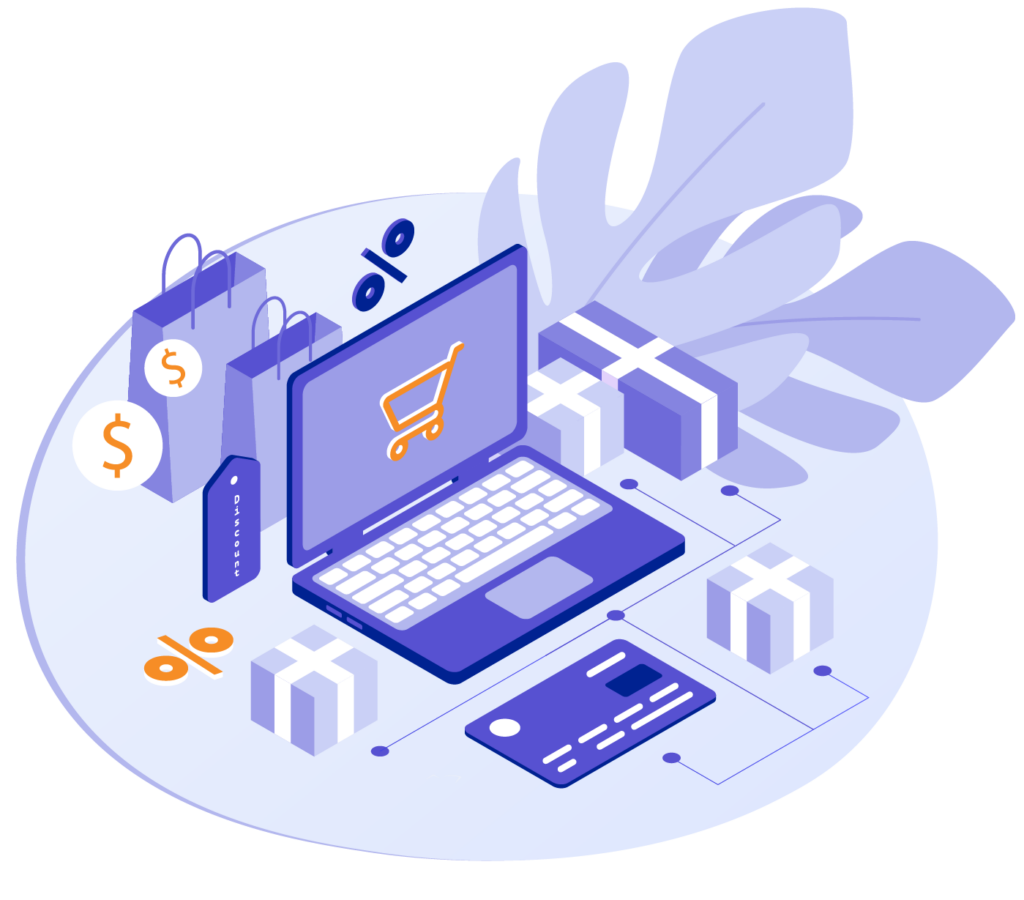
Customize Wisely
WooCommerce is known for its flexibility and customization options. With a wide range of extensions and plugins available, you can add extra features and functionalities to make your online store more complete. However, it’s important to strike a balance between customization and complexity.
Einar cautions against getting carried away with the seemingly limitless options for customizing: “WooCommerce is very customizable and there are no theoretical limitations to it but there are practical limitations.”
For stores with just one product or service, WooCommerce plugin for WordPress can be too complex, instead, you can use forms, such as Gravity Forms or WP Forms that may be more suitable for your product or service. Such forms are lighter, and you can still implement a payment gateway as well.
Understand the Business
Coding of WooCommerce is not all that hard, what’s difficult is understanding the business side of it. Business decisions such as sales tax, shipping prices, package sizes, discounts, and inventory management can vary greatly depending on the nature of the products or services sold. In theory, activating WooCommerce, payment, and shipping is just a click. However, to get all those things to work together requires that you know what you’re doing. So it’s important for digital agencies to work closely with their clients to understand their unique business requirements and implement them effectively in WooCommerce.
If Complex, Keep it Local
How does the complexity of the business aspects impact how you should approach development? Einar points out that the more complex the products or pricing, the closer the developer should work with the business owner themselves:
“Things that are obvious to a business owner in New York City are not going to be obvious for a remote developer. So, if it’s a complex WooCommerce shop, you want to have your developer sitting next to your client, because it’s not about coding, it’s about the business side of it.”
Hence, for online stores with complex requirements, it is recommended to source developers locally. Complex WooCommerce stores may require more than just technical skills, but also a deep understanding of the business nuances and local regulations.
For simpler stores with uniform requirements, sourcing developers remotely may be a better choice. Also, if you are copying an already existing shop, then it’s relatively easy to use WooCommerce plugin for WordPress because all the business decisions are already taken. While replicating that has already been done, the developer won’t have to think about how the things like shipping, discount, or taxes work.

Avoid Duplicating Offline and Online Inventory
If your client has an offline store and wants an online one, it’s not recommended to duplicate the entire inventory in the online store. Managing inventory across both online and offline stores can be complicated, and it’s better to keep them separate. This way, you can have better control over inventory management and avoid confusion or discrepancies in stock levels.
Common mistakes
In some cases, depending on how much the shop will sell, it may be more cost-effective for the client to not have an e-commerce shop and instead have just a brand website and a marketplace. The purpose of a website is to generate leads, while the purpose of an e-commerce shop is to do online transactions and generate revenue. For example, smaller businesses can benefit from leveraging a marketplace like Amazon that will handle their sales. When a user visits the website and wants to buy something, they can go to the marketplace and purchase it. So, before jumping into building an online store for your customer, ask whether they have carefully considered their budget. This way clients will save on the cost associated with setting up and maintaining an e-commerce shop.
Conclusion
In conclusion, the WooCommerce plugin for WordPress can be a valuable tool for digital agencies in running a successful agency by setting up online stores—especially stores with a moderate number of products. However, they have to carefully assess the scale of clients’ businesses, strike a balance between customization and complexity, understand business requirements, consider local developers for complex projects, and avoid duplicating offline and online inventory. Additionally, smaller businesses may benefit from leveraging marketplaces like Amazon to save on costs. By considering these practical aspects, digital agencies can effectively use WooCommerce to set up web shops for their clients.