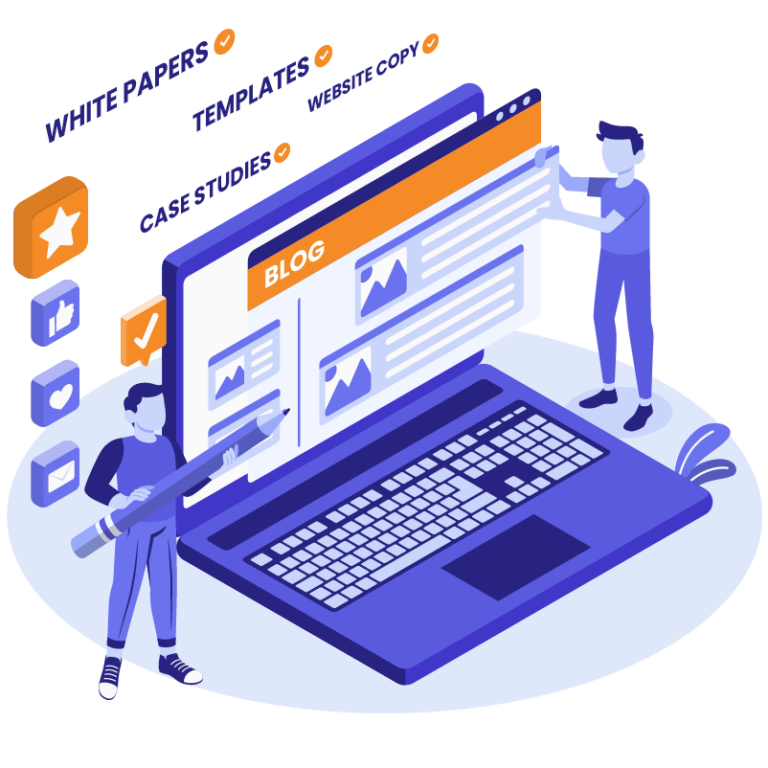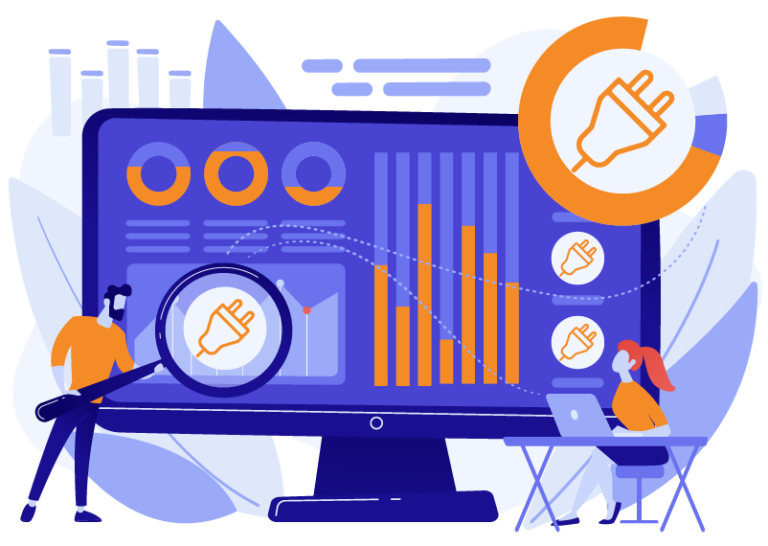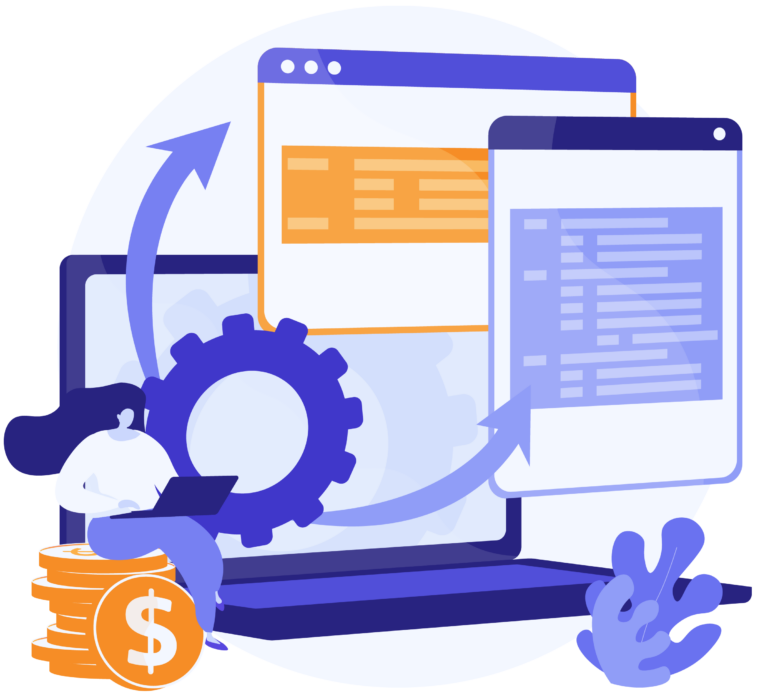As a website owner, you understand the importance of maintaining your site’s security. Even when implementing the most robust security measures, websites are still vulnerable to malware attacks. When a website is infected with malware, the attack can not only damage the website’s reputation but also pose a significant threat to its visitors’ sensitive information. This is why it’s crucial to choose a reliable WordPress malware removal service that can quickly and efficiently clean your site. With the right service, you can safeguard your website and your visitors’ personal data from malicious attacks.
In this article, I will discuss how to select the best malware removal service for your website. At the White Label Agency, we have many years of experience dealing with website security. I will share experiences dealing with WordPress-specific malware and offer some tips to help you choose a reputable service provider.
Additionally, I will provide insights into preventive measures that you can take to ensure that your website stays secure in the future. So, whether you’re a small business owner or a developer managing multiple websites, this article will provide valuable information to help you protect your online assets.

How to choose WordPress malware removal service
Here at the WLA, we have extensive experience in malware removal and understand the importance of choosing a reliable WordPress malware removal service. When selecting a service provider, there are several factors to consider.
Firstly, it’s crucial to choose a service provider that specializes in WordPress security and has experience dealing with WordPress-specific malware. While other security services may offer malware removal, they may not have the necessary expertise to handle WordPress-specific malware effectively. A specialized service provider will be able to quickly and efficiently identify and remove any malware from your WordPress site.
Secondly, look for a service provider with a proven track record of success and positive reviews from clients in the industry. A reliable service provider will have a track record of effectively resolving malware issues for their clients and will have positive feedback from others in the industry.
Pricing is also an essential factor to consider. While you don’t want to compromise on the quality of the service, you have a budget to follow. Look for a service provider that offers competitive pricing while still providing high-quality services.
Lastly, consider the service provider’s communication and support. A good service provider will provide frequent communication to ensure they are working on the right tasks and in the right way. They should also offer support throughout the process, from identifying the malware to removing it and providing prevention tips for the future.
By selecting a reliable, specialized, and affordable WordPress malware removal service, you can ensure your website is secure and protected from malicious attacks.
Anna Goncharenko, WLA’s Customer support coordinator offered some first-hand insights on what works. She mentioned that the Manage WP service offers a security feature that automatically checks websites for vulnerabilities and malware on a daily basis. If any issues are detected, notifications are sent, and the problem is fixed promptly. She also highlighted the importance of having reliable firewalls from your hosting provider.
Using plugins such as Defender Security can also help to identify malware. According to Anna, this plugin has been popular with customers.

Prevention for the future
Once your website is cleaned of malware, it’s crucial to take steps to ensure that it stays that way. One of the most effective ways to prevent malware infections is to keep your WordPress site and its plugins up-to-date. Outdated plugins or themes can leave your site vulnerable to attacks, so make sure to regularly check for and install any available updates. Additionally, consider using a reliable security plugin, like Manage WP (mentioned above), that can help you detect and prevent malware attacks. These plugins can scan your site for vulnerabilities, block suspicious IP addresses, and offer other security features that can help keep your site safe.
It’s also essential to regularly back up your website’s data. This can help you restore your site quickly and efficiently if it’s compromised by malware or any other issue. Backing up your site data is particularly important before making any significant changes to your website, such as updating plugins or themes.
Keep your WordPress core, plugins, and themes updated to the latest version, and install a security plugin that can detect and prevent malware attacks. Use a web application firewall (WAF) that can help protect your site from malicious traffic. Implement strong passwords and two-factor authentication to prevent unauthorized access. By following these preventive measures, you can significantly reduce the risk of your WordPress site being infected with malware in the future.
Conclusion
In conclusion, as a website owner, it’s crucial to prioritize your site’s security by taking preventive measures and choosing a reliable WordPress malware removal service. By following the tips discussed in this article, you can select a service provider that specializes in WordPress security, has a proven track record, offers competitive pricing, and provides excellent communication and support. Additionally, regularly updating your site’s plugins and themes, using a reliable security plugin like Defender Security, and implementing strong passwords and two-factor authentication can significantly reduce the risk of malware infections. By prioritizing website security, you can safeguard your online assets and ensure the safety of your visitors’ personal data.