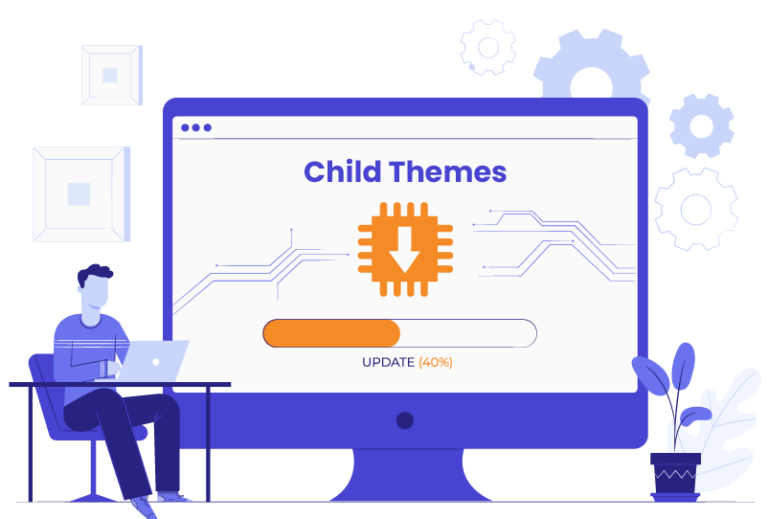In the rapidly changing digital world, where online dangers are constantly evolving, ensuring the protection of WordPress websites has emerged as a crucial priority. As a company with years of experience, we at WLA understand the significance of implementing robust security measures to protect your client’s valuable online assets. In this guide to WordPress security best practices, I will delve into the world of WordPress vulnerabilities and risks, providing you with insights and effective tactics to strengthen websites against malicious attacks. Natalia Poguzhelskaya, WLA’s head of production in development, and Alexander Mazurenko, one of our top developers, assisted me in creating this guide.
By the end of this article, you will have a strong understanding of WordPress security, ensuring maximum protection for your client’s websites. Let’s start this journey and discover the secrets to a safe and strong WordPress environment.
Educate clients about common vulnerabilities
Educating clients about the potential risks associated with WordPress website security is crucial for effective protection. If they understand what can go wrong, they will be more motivated to follow WordPress security best practices. Focus on what will matter to their business. Remind them that security breaches can lead to:
- Website downtime
- Data breaches leading to the loss of sensitive client information
- Compromised user experience
While you can provide your clients all the advice in the world, the ultimate responsibility for implementation lies with the client, so they need to understand the importance of these tasks.
 Best practices for WordPress Security
Best practices for WordPress Security
WLA’s Head of production in development, Alexander Mazurenko shared with me what he thinks are the most important steps to communicate to your clients about securing a website.
- Emphasize the importance of strong passwords, user roles & updates
Strong passwords are fundamental to WordPress security. A strong password means one that is complex and unique. Ensure clients keep different passwords for their WordPress sites, hosting accounts, and SFTP accounts. By doing so, you can significantly bolster the overall security posture of their online presence.
- Enable access only as needed for different user roles
We also encourage clients to implement separate user roles with appropriate permissions. This approach ensures that different individuals or teams working on the site have distinct credentials tailored to their specific responsibilities. By adhering to this practice, clients can effectively minimize the risk of unauthorized access and potential security breaches, providing an additional layer of protection for their valuable digital assets.
- Stay on top of updates
Regular updates are critical. Developers on WordPress and its plugins consistently work towards enhancing security measures and addressing any existing vulnerabilities or bugs. This proactive approach ensures that the WordPress ecosystem remains resilient against emerging threats. By regularly updating plugins and themes, clients can benefit from the latest security patches, bug fixes, and performance improvements. This not only helps in safeguarding their website against potential exploits but also ensures the smooth and efficient functioning of their online presence. Provide clear explanations to clients about the significance of these updates and guide them on how to effectively manage and implement them.
- Recommend reputable security plugins
When it comes to WordPress security best practices, recommending reputable security plugins to your clients is a crucial step. Sucuri and Wordfence are solid contenders. These plugins offer strong security features to protect the website from different threats, ensuring data safety and website integrity.
Sucuri is a well-known security solution that provides a range of features to fortify websites against malware, hacking attempts, and other vulnerabilities. It offers website monitoring, malware scanning, and removal services. Sucuri also includes a Web Application Firewall (WAF) that acts as a protective barrier, filtering out malicious traffic and blocking unauthorized access. By implementing Sucuri, clients can benefit from real-time threat detection, immediate incident response, and ongoing monitoring to maintain a secure website environment.
The premium version of Sucuri starts at $199 per year, but there is also a free version of the plugin.
Wordfence is another popular security plugin that offers powerful protection against malware, viruses, and hacking attempts. It provides features such as malware scanning, firewall protection, and login security enhancements. Wordfence actively monitors the website for suspicious activities, and in the event of a potential security breach, it sends alerts and takes preventive measures to block the intruders. With Wordfence, clients can strengthen their website’s security posture and mitigate risks associated with unauthorized access or malicious attacks. There is a free version of the plugin. A year membership starts at $99.

- Provide advice on monitoring a website for vulnerabilities and threats
It’s vital to educate clients on how to regularly monitor their websites for security threats. We tend to guide clients on utilizing system logs, which provide valuable insights into site activities and help detect any unauthorized access attempts or unusual behavior. Additionally, we generally recommend using plugins like Health Check to analyze the state of the website, ensuring that all components are functioning properly and there are no code errors that could compromise security.
- Offer ongoing support and guidance
You may not be able to cover every possible issue that can come up in advance. That’s why it’s also valuable as a development agency to provide continuous support and guidance when it comes to WordPress security. To assist our clients, we offer various resources, including documentation and training sessions, that cover essential security measures and strategies. By providing ongoing support and guidance, we aim to empower our clients to proactively protect their WordPress websites and effectively respond to any security challenges that may arise.
Conclusion
In this guide to WordPress security best practices, with the help of WLA’s developers, I have provided insights and practical strategies to fortify your client’s websites against malicious actors. By educating clients about common vulnerabilities, emphasizing strong passwords and user roles, recommending reputable security plugins like Sucuri and Wordfence, and offering ongoing support and guidance, you can ensure a secure online presence. Implementing these measures will protect valuable assets, mitigate risks, and maintain the integrity of WordPress websites.

 Best practices for WordPress Security
Best practices for WordPress Security