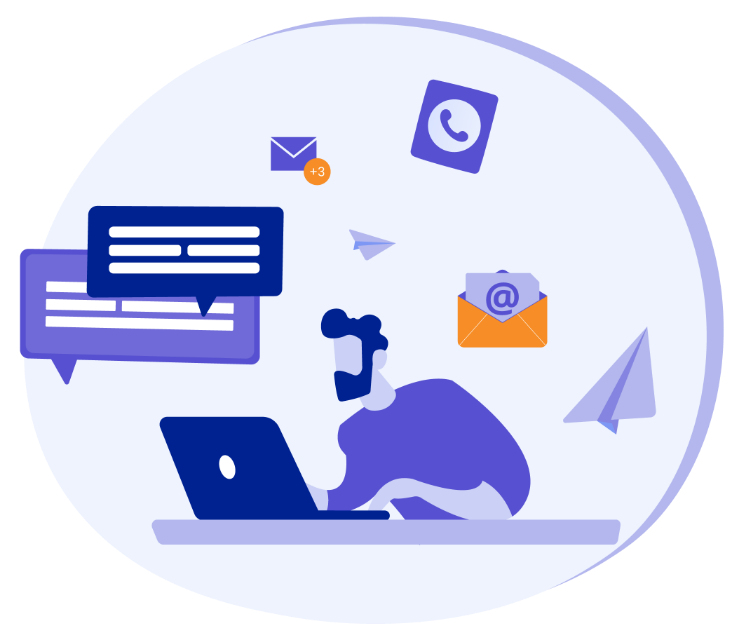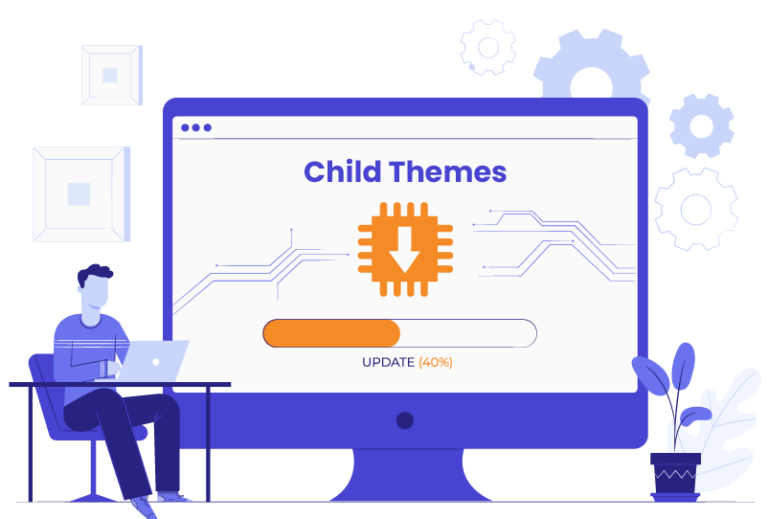Choosing the right contact form plugin is an important step for small development agencies looking to enhance their online presence. These plugins have evolved beyond basic contact forms and now offer versatile functionality for surveys, feedback collection, event registrations, and more. In this article, I will explore the general features of contact form plugins and conduct an analysis of the top seven options available, with some extra emphasis Gravity Forms, the plugin we use at WLA. I will compare their features, pricing, ease of use, customization options, and suitability for different agency needs. By the end, you’ll have a clear understanding of which plugin best aligns with your agency’s goals and requirements.
- General Features of Contact Form Plugins
These useful tools make it easy to create and manage form fields. They offer many options to customize the forms according to your agency’s needs. With user-friendly drag-and-drop interfaces and integration with your website’s design, contact form WordPress plugins enable you to collect information about potential customers. You can set up email notifications to stay connected with clients and prospects, promoting timely and efficient communication.
- What Can Contact Form Plugins Be Used For?
Contact forms have evolved beyond their traditional purpose of enabling visitors to send emails. They offer a wide range of functionalities that can greatly benefit your agency. Let’s explore some of the key uses of contact form plugins:
1. Surveys: Contact form plugins can be utilized to create and conduct surveys. They allow you to gather valuable feedback and insights from your website visitors or customers. This feature enables you to gain a better understanding of their preferences, opinions, and needs.
2. Feedback Collection: These plugins provide a convenient way to collect feedback from your audience. Whether it’s suggestions, comments, or testimonials, contact forms can serve as a direct communication channel for visitors to share their thoughts and experiences with your agency.
3. Event Registrations: If your agency hosts events or workshops, contact form plugins can streamline the registration process. You can create customized forms that capture essential attendee information such as names, email addresses, and other relevant details. This simplifies event management and allows you to keep track of registrations effectively.
4. Data Management: Contact form plugins offer various options for managing the responses you receive. Some plugins direct responses to your email inbox, ensuring you stay connected with your audience. Others go beyond email and provide additional features like storing responses in a spreadsheet or integrating with customer relationship management (CRM) platforms. These capabilities enhance your ability to organize and analyze data efficiently.
5. Many contact form plugins offer integration with payment gateways, allowing you to create forms that include payment options. This functionality is particularly beneficial for agencies that sell products, services, or event tickets directly through their website.
By utilizing contact form plugins, you can create interactive and engaging experiences for your website visitors. These plugins not only enable seamless communication but also offer valuable features for data collection, analysis, and organization.
- Brief overview of the 7 Plugins
Now, let’s look at the seven of the best and most highly regarded contact form plugins in the WordPress community. By examining their features, prices, ease of use, customization options, and suitability, we can find the perfect match for your small development agency’s goals and needs. These plugins include WPForms, Contact Form 7, Formidable Forms, Ninja Forms, Jetpack Contact Form, Caldera Forms, and Gravity Forms. Each plugin has its own strengths, allowing you to make a knowledgeable decision that aligns with your agency’s vision.
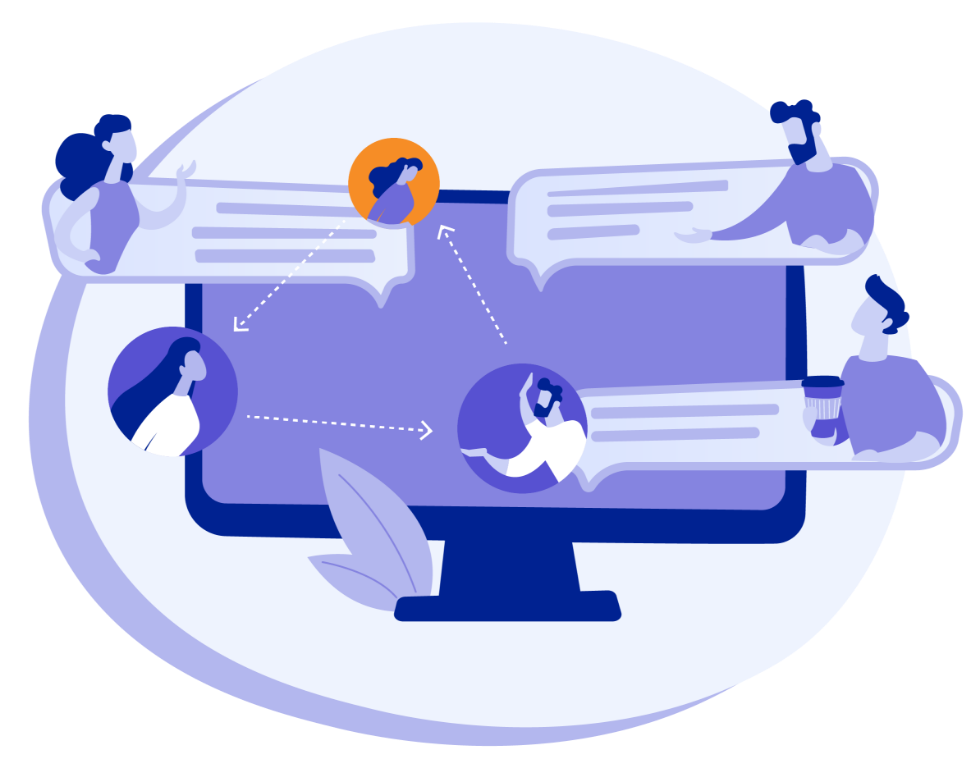
WPForms
WPForms is a user-friendly contact form WordPress plugin. It offers a simple and intuitive form builder that allows users to create and manage contact forms easily. With its drag-and-drop functionality and pre-built form templates, WPForms is ideal for beginners and smaller agencies. It provides basic customization options, making it easy to customize form fields, labels, and form settings. WPForms offers various pricing plans, starting from the Basic Plan, which provides essential features at an affordable price.
Contact Form 7
Contact Form 7 is a versatile and popular free contact form plugin. It provides a flexible and customizable form-building experience, making it suitable for simple contact form needs. Contact Form 7 requires some technical knowledge to set up and configure, as it utilizes shortcode syntax for creating and managing forms. While it may lack advanced features, the fact that it is simple and free makes it a go-to choice for many users.
Formidable Forms
Formidable Forms is a powerful form-building plugin that offers advanced functionality. With its intuitive drag-and-drop builder, Formidable Forms allows users to create complex and dynamic forms easily. It offers extensive customization options, including customizability of fields, layouts, and styling. Formidable Forms is suitable for agencies with specific form requirements and provides various pricing plans to cater to different needs.
Ninja Forms
Ninja Forms is a feature-rich contact form plugin that provides a drag-and-drop form builder for easy form creation. It offers an intuitive interface and a user-friendly form creation process. With customizable fields and layouts, Ninja Forms allows users to tailor their forms according to their specific needs. It caters to agencies of all sizes and provides pricing plans starting from the Personal Plan.
Jetpack Contact Form
Jetpack Contact Form is a lightweight and simple contact form solution included in the Jetpack plugin suite. It offers basic form creation and management features, making it suitable for basic contact form needs. While it may have limited customization options, Jetpack Contact Form provides a streamlined and hassle-free way to add contact forms to WordPress websites. It is an ideal choice for users who already utilize the Jetpack plugin for other website functionalities.
Caldera Forms
Caldera Forms is a robust form builder plugin with a drag-and-drop interface. It offers an intuitive form-building experience and extensive customization options, allowing users to create highly customizable forms. Caldera Forms provides advanced customizability and styling options, making it suitable for agencies with complex form requirements. While the core plugin is free, there are premium add-ons available for additional features and functionality.
Gravity Forms
Gravity Forms stands out among the contact form plugins due to its ease of use, extensive integration options, and overall user-friendly experience. WLA’s head of production in development, Alexander Parkhomenko, has expressed his preference for Gravity Forms because of these qualities. The plugin provides intuitive interfaces and form builders that simplify the process of creating and managing contact forms, even for users without extensive technical knowledge. Its visual editor and drag-and-drop functionality enables easy addition and arrangement of form fields, along with convenient form settings setup. Gravity Forms also offers a collection of pre-built form templates and examples, facilitating a quick start for users.
In terms of customization options, Gravity Forms excels by providing a range of possibilities. Users can tailor their contact forms to their specific needs and branding by customizing field types (text fields, checkboxes, radio buttons, etc.), labels, placeholders, and styling. The plugin also allows the configuration of form validation rules, error messages, and success messages, enabling a seamless user experience. Additionally, users can set up email notifications or autoresponders, customizing the communication they receive upon form submission.
Gravity Forms goes further by offering a range of custom solutions. It integrates with payment services, allowing users to apply for subscriptions or accept payments tailored to their specific requirements. The plugin also enables the use of custom forms for registrations, facilitating the collection of additional data beyond the default form fields. For example, users can upload CV files along with other information. Furthermore, Gravity Forms integrates with tracking services like Google Tag Manager, enabling in-depth analytics and insights. It also provides integration with third-party services such as Salesforce or other CRM platforms, streamlining data management and synchronization.
With its user-friendly interface, extensive integration options, customization capabilities, and advanced functionality, Gravity Forms proves to be a robust and versatile contact form WordPress plugin that serves the diverse needs of small development agencies.
Comparison of 7 plugins
| Plugin | Drag-and-Drop | Pre-made Templates | Customization Options | Skill Needed | Payment Integration |
|---|---|---|---|---|---|
| Gravity Forms | Yes | Yes | Many | Advanced | Yes |
| WPForms | Yes | Yes | Some | Beginner | Yes |
| Contact Form 7 | No | No | Few | Intermediate | No |
| Formidable Forms | Yes | Yes | Many | Advanced | Yes |
| Ninja Forms | Yes | Some | Some | Beginner | Yes |
| Jetpack Contact Form | No | No | Few | Beginner | No |
| Caldera Forms | Yes | Yes | Many | Intermediate | Yes |
Why we choose Gravity Forms
We selected Gravity Forms as our preferred contact form solution because it suits our customers’ needs. This plugin offers a user-friendly interface, extensive integration options, and advanced functionality that align with our requirements. With its intuitive visual editor and drag-and-drop functionality, creating and managing contact forms is easy, even for those without technical expertise. This contact form WordPress plugin provides a wide range of customization options, allowing us to tailor the forms to our specific needs and branding. Moreover, its advanced features like conditional logic and multi-page forms enhance form interactions and improve the user experience. We appreciate how seamlessly Gravity Forms integrates with various payment gateways, tracking services like Google Tag Manager, and third-party platforms like Salesforce or other CRM systems. This flexibility and ability to handle custom solutions make Gravity Forms a reliable choice for us, meeting the diverse needs of our clients.