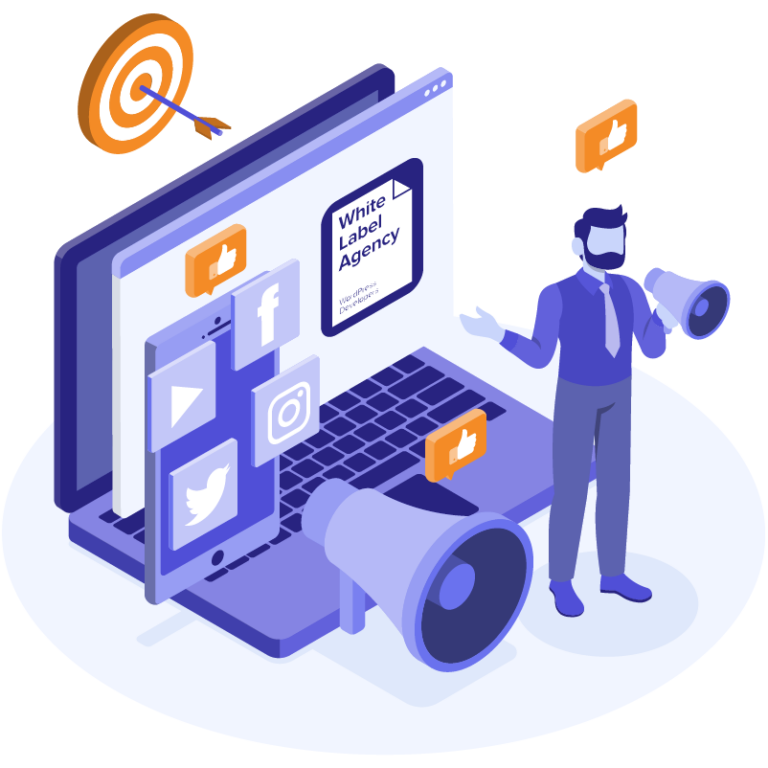When choosing a Content Management Platform (CMS) for your clients, focus on their specific needs. Consider which platform aligns best with the client’s preference for design and optimized functionality.
Two notable CMS options, Webflow and WordPress, come into play when considering leading CMS. Is Webflow better than WordPress, has been a matter of discussion lately. Webflow has gained momentum rapidly, despite its shorter history.
At White Label Agency, we regularly perform Webflow to WordPress migrations to meet strong client demand. With expertise gained from handling 3000 WordPress projects yearly, we excel in this domain. Our proficiency extends to both platforms through migration services. Let’s explore insights for each platform, aiding your agency in selecting the best fit for development.
Let’s delve into the unique features and benefits of each platform. This will help your agency make an informed decision about which is the most suitable for your development needs.

WordPress: Simple and Adaptable Experience
WordPress embodies simplicity and continuous evolution, standing as the leading CMS platform, powering 44% of all websites. Pioneering user-friendly web development without the need for coding expertise, WordPress has transitioned from its blogging roots. Today, it provides an array of theme and plugin tools, empowering users to optimize their websites effortlessly.
WordPress is versatile, allowing simplicity or complexity based on your needs. Setting up a WordPress site involves securing web hosting, getting a domain, installing a theme, adding plugins, creating pages, and configuring a menu. Beginners may face a learning curve, but with resources, adapting and launching your webpage takes time. Within the WordPress dashboard, dedicated screens manage content, settings, users, and comments.
SERVICES
Webflow to WordPress
Switching CMS can be a hassle. Let us work for you and handle your Webflow to WordPress migration projects.
Webflow: Design-Centric SaaS Platform
Starting in 2015, Webflow became one of the leading platforms, thanks to its innovative and practical approach. Functioning as a Software as a Service (SaaS) page builder, Webflow is a Content Management System delivered over the Internet. Users can access it effortlessly without the requirement of downloading or installing software locally. The platform’s primary emphasis is on design, and its structured approach simplifies the creation process, even for those new to the platform.
Webflow stands out from other SaaS website builders. It grants users access to their site’s underlying code. It allows you to delve into the HTML, CSS, and JavaScript of your site through its visual builder.
WordPress vs Webflow: Differences to Count On
Let’s break down the differences to clarify: Is Webflow better than WordPress? To assist you in making an informed decision, let’s delve into the key distinctions between these platforms.
Pricing
While WordPress itself is free for basic functionalities, running a website on it involves recurring costs. These expenses include web hosting, domain name registration, and potentially theme and plugin licenses, depending on your needs.
Similarly to WordPress, Webflow offers a free Starter plan for basic website creation. However, unlike WordPress, which requires separate hosting costs, Webflow includes hosting in its paid plans. These plans, ranging from Basic to CMS, Business, and Enterprise, offer progressively larger CMS storage capacities and additional features.
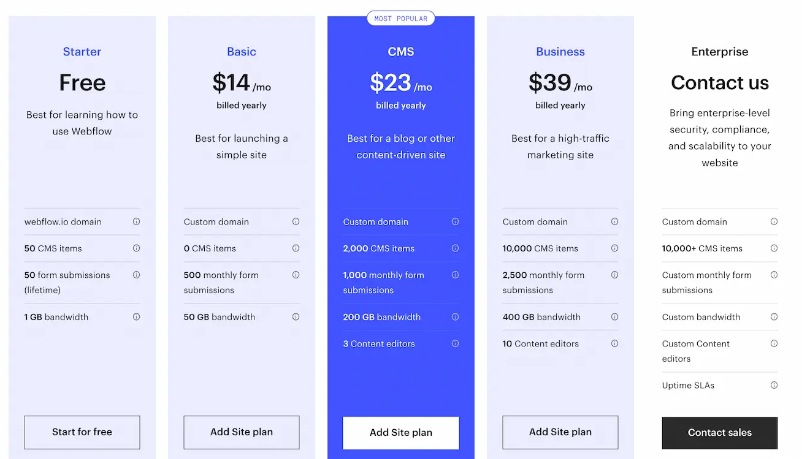
Security
Webflow has a built-in software package and is primarily hosted in Amazon Web Services (AWS). It provides Secure Sockets Layer (SSL) encryption and protects your non-public data from unauthorized access. Webflow ensures secure data transfer by coding it directly between its servers and your site. It integrates core functionality, like visual design control, SEO, CMS, and forms, while WordPress utilizes third-party plugins to enable the same functions. Here are 3 main security measures Webflow provides:
- Personal account protection
- Website password protection
- Automatic backups
Webflow hosting provides an automatic SSL certificate, boosting website security and building user trust. This differs from WordPress, which often depends on third-party plugins for similar features.
For a secure WordPress website, regular updates and backups are essential. Despite occasional vulnerabilities, WordPress offers various security tools and best practices to stay proactive against threats. Here are key steps to follow:
- Implement separate user roles with appropriate permissions.
- Reputable security plugins and hosting
- Monitor a website for vulnerabilities and threats
- Enable Two-Factor Authentication for WP-Admin
Customization
WordPress has the largest library in content management systems (CMS), boasting over 5300+ free themes and 10,000+ premium themes to choose from. Its massive plugin library, with over 59,000 official plugins and countless others from third-party sources, lets you add virtually any functionality imaginable. From e-commerce stores to membership sites, SEO optimization.
When discussing the matter ‘Is Webflow better than WordPress’ in terms of customization, Webflow takes a different approach, prioritizing visual design and ease of use. Its drag-and-drop interface lets you build stunning websites without touching a line of code. The platform includes 50+ free and 1400+ premium website templates.
While Webflow doesn’t offer official plugins like WordPress, you can extend your site’s functionality by integrating code snippets from various services. This flexibility allows you to add features like live chat, membership systems, and more.
SERVICES
Squarespace to WordPress
Looking to migrate your websites from Squarespace to WordPress? We’re here to help you through the process.
Which CMS is Right for You?
So which Platform is the best for your agency? Is Webflow better than WordPress? The choice between WordPress and Webflow depends on your technical skills and customization needs. WordPress suits large agencies with diverse clients, especially for customizable e-commerce and dynamic content websites. It’s user-friendly for beginners but allows advanced customization through coding.
Webflow is ideal for a quick website launch without depending on developers, making it suitable for small agencies. However, if you prioritize optimization and extensive customization for end clients, WordPress is the superior choice.
Webflow to WordPress: Improve Your Site’s Capabilities with White Label Agency
Webflow stands out as a popular online CMS with responsive websites. However, for clients with more intricate requirements, Webflow might reach its limitations. Collaborate with us to smoothly transition your Webflow website to WordPress.
At White Label Agency, we specialize in Webflow to WordPress migration services, providing quality assurance and a 30-day bug-fixing period within our project management approach. We connect you with an account manager to keep you informed and in control of your project’s advancement. Our CEO, Einar, emphasizes the simplicity of this revenue stream, stating, “You won’t need to bear the heavy lifting. Migrating an old site to WordPress is a simple task for us at White Label Agency, regardless of what CMS it’s on today since we custom code our sites.”
Reach out to our sales team, to customize your website and migrate in no time to a clean WordPress website.