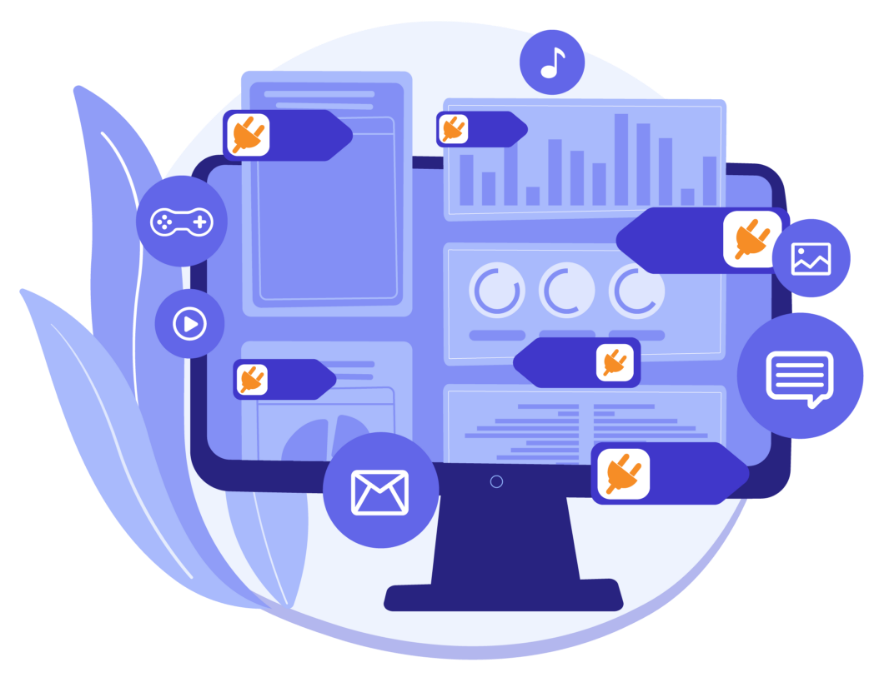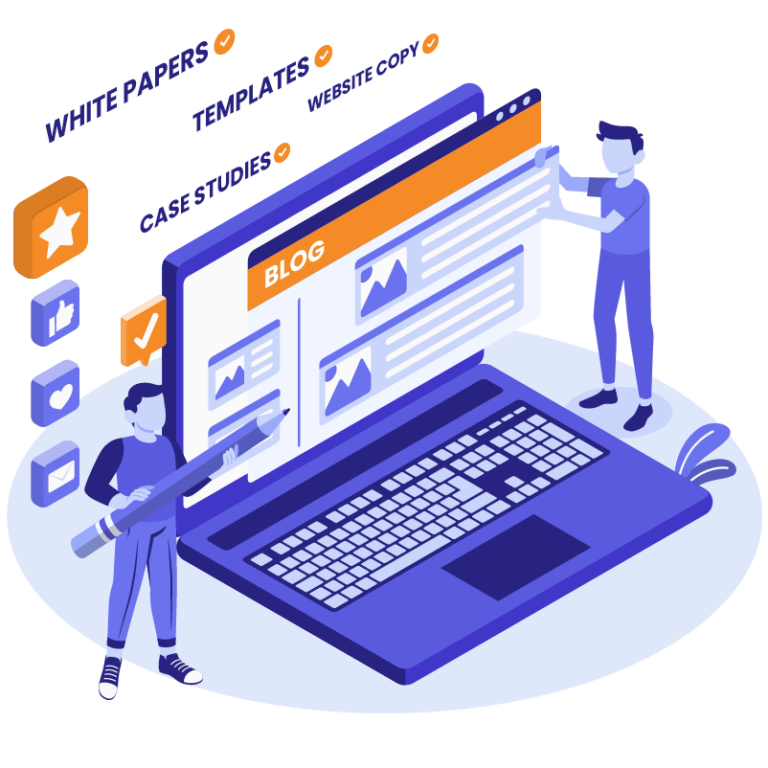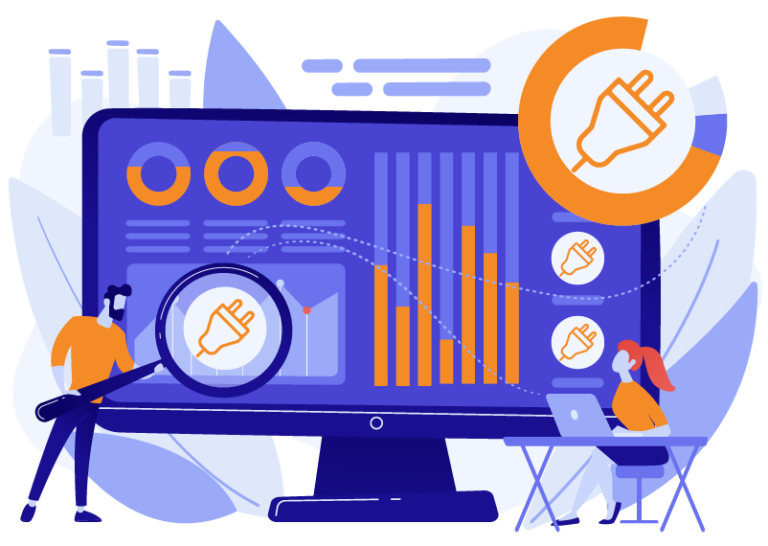When it comes to website development with WordPress, plugins play a crucial role in extending functionality and enhancing the overall user experience. Whether it’s improving search engine optimization, bolstering website security, streamlining contact forms and lead generation, or managing image galleries and media assets, there’s a plugin for almost every aspect of website development.
In this article, I will explore the essential plugins that every small development agency should consider when building and managing websites with WordPress. By understanding the importance of each plugin category and the specific plugins that excel in those areas, you’ll be well-equipped to deliver exceptional websites for your clients.

Which systems need plugin support?
Search Engine Optimization
Ensuring your website is finely tuned for maximum visibility and organic traffic is absolutely vital for online presence. SEO plugins equip you with an array of features and functionalities to optimize various aspects of your website, including content, meta tags, XML sitemaps, and more. These plugins not only provide valuable insights into your website’s performance, but they also offer intelligent suggestions for keyword optimizations and guidance on improving search engine rankings.
Website Security
WordPress websites are popular, as well as plagued by ever-increasing cyber threats and attacks, prioritizing website security has become an imperative rather than a choice. Security plugins serve as the guardians of your website, actively shielding it from potential vulnerabilities and threats. These plugins offer a comprehensive suite of features, including robust malware scanning, firewall protection, advanced login safeguards, and regular security audits.
Website threats can come from various sources, including malware and viruses, brute force attacks, DDoS attacks, cross-site scripting (XSS), SQL injection, outdated software and plugins.
Implementing strong security measures, such as regular updates, secure hosting, and reliable security plugins, helps mitigate these threats and ensures a safer website environment.
Contact Forms and Lead Generation
After finishing website development with WordPress, smooth communication and successful lead generation becomes the main priority. Contact form plugins streamline the creation and management of contact forms, making it easy for visitors to reach out to you. These plugins provide flexible options for customizing form fields, ensure effective spam protection, and integrate with popular email marketing tools.
Contact forms have evolved to offer more than just a way for visitors to send emails. Here are some key uses of contact form plugins: surveys, feedback collection, event registrations, data management, and payment integration.

Image Galleries and Media Management
Visual content plays a crucial role in captivating website visitors and effectively communicating information. Image gallery plugins offer a diverse array of features to elevate the functionality and presentation of image galleries and media assets on your WordPress website. These plugins enable you to showcase visually engaging yet responsive layouts, display captivating lightbox effects, achieve efficient image compression, and seamlessly organize and categorize your media library.
SERVICES
Custom WordPress development
Use our custom WordPress development services to scale your agency and deliver fast and user-friendly websites.
Which Plugins should you use?
SEO plugins
Yoast SEO is widely regarded as one of the most popular and comprehensive SEO plugins for WordPress. It offers a wide range of features to optimize your website for search engines. The plugin audits your content, generates meta tags and XML sitemaps, and provides valuable insights and tips on how to improve your website’s search engine rankings. Yoast SEO also includes features like readability analysis, social media integration, and the ability to optimize your website for multiple keywords.
Rank Math is a relatively new but rapidly growing SEO plugin that has gained popularity among WordPress users. It offers a user-friendly interface and a wide range of features to optimize your website’s SEO. In addition to standard SEO functionalities, Rank Math provides advanced features like schema markup, which helps search engines understand your website’s content better. The plugin also integrates with Google Search Console, allowing you to view important data and insights directly within your WordPress dashboard.
WP Meta SEO is a plugin designed to manage and optimize your website’s metadata, including page titles, descriptions, and keywords. With WP Meta SEO, you can easily edit and optimize metadata for individual pages, posts, and other content types. The plugin provides SEO analysis and recommendations to help you improve the visibility and search engine rankings of your website. WP Meta SEO also offers features like bulk metadata editing, 404 error monitoring, and the ability to import metadata from other SEO plugins.
Security plugins
Website development with WordPress is just the first step. After that, securing the website is one of the main concerns. Google Authenticator adds an extra layer of security to your website through two-factor authentication. By requiring users to enter a verification code in addition to their password, this plugin helps protect against hacking and unauthorized access. It also provides a defense against brute force attacks, where attackers attempt to guess passwords through multiple combinations. With Google Authenticator, even if an attacker manages to guess a password, they won’t be able to access the account without the verification code.
UpdraftPlus is a comprehensive backup and restore plugin that helps safeguard your website from data loss and security threats. Alongside its backup and restore features, which support multiple storage options like Google Drive and Dropbox, UpdraftPlus offers additional security features. Encryption options ensure the protection of your backups from unauthorized access. The plugin also includes a built-in malware scanner to detect and remove malware from your site. With support for WordPress multisite installations, UpdraftPlus makes it easy to manage backups for multiple sites.
Defender is a comprehensive security plugin that offers proactive and reactive security measures. It includes a web application firewall (WAF) to prevent attacks, a built-in malware scanner to detect and remove malware and supports two-factor authentication (2FA) for WordPress login. Defender also provides login protection features to deter brute force attacks and offers reporting and analytics capabilities to keep you informed about security events.
Contact Forms plugins
WPForms is a contact form WordPress plugin designed for simplicity and user-friendliness. It offers a drag-and-drop form builder that makes it easy for users to create and manage contact forms without any coding knowledge. With pre-built form templates and basic customization options, WPForms is a great choice for beginners and smaller agencies looking for a straightforward solution. It offers different pricing plans to accommodate various needs, starting with the Basic Plan, which provides essential features at an affordable price.
Contact Form 7 is a popular and versatile contact form plugin that is available for free. It offers a flexible and customizable form-building experience, allowing users to create and customize contact forms according to their specific requirements. While it may require some technical knowledge to set up and configure, Contact Form 7 remains a preferred choice for many users due to its simplicity and cost-effectiveness. It may not have advanced features, but its simplicity and free availability make it a reliable option for basic contact form needs.
Formidable Forms is a powerful form-building plugin that caters to advanced form requirements. It offers an intuitive drag-and-drop builder that enables users to create complex and dynamic forms with ease. With extensive customization options for fields, layouts, and styling, Formidable Forms provides a high level of flexibility and customization possibilities. This plugin is suitable for agencies with specific form requirements and offers various pricing plans to meet different needs, ensuring scalability and advanced functionality as your agency grows.
Image Galleries and Media Management
NextGEN Gallery is a popular and highly-rated WordPress plugin with over 600,000 active installations. It offers three gallery styles and two album styles, which can be customized with various options for style, transition, size, controls, and lightbox effects. The plugin has a free version suitable for basic gallery management, while the premium versions offer advanced features like photo proofing, e-commerce tools, digital downloads, and more.
Envira Gallery is a user-friendly photo gallery plugin with a drag-and-drop builder that allows easy creation of galleries without coding. It offers responsive templates, compatibility with popular page builders, and includes Gutenberg blocks for flexible placement of galleries. The plugin has a free version with limited features and a premium version that unlocks unlimited galleries, WooCommerce integration, video galleries, image protection, and more.
FooGallery is a feature-rich gallery plugin that emphasizes performance and SEO. It offers six responsive gallery templates with masonry grids, lightboxes, and thumbnails in the free version. The plugin includes drag-and-drop ordering, hover effects, and border adjustments for free. The pro version of FooGallery provides additional templates, hover and loading effects, image and gallery filtering, video galleries, lazy loading, and infinite scrolling.
SERVICES
WordPress website building
We support marketing agencies with WordPress website building services. Use our white label team to deliver professional websites.
Conclusion
Plugins play a key role in website development with WordPress. Keeping them updated ensures you benefit from the latest features, bug fixes, and security patches. It is also essential to research and test plugins thoroughly before installing them to ensure they meet your specific needs and align with your website’s goals. Additionally, monitoring plugin compatibility is vital to prevent conflicts and ensure the smooth functioning of your website. Implementing effective practices for the ongoing management of plugins is therefore crucial. However, from our experience at WLA, plugin maintenance presents a headache for many digital marketing agencies. They consider it a time consuming distraction from the services which make them money: SEO, pay per click advertising, website design and branding. For these agencies, outsourcing plugin maintenance is a natural solution.
Do you need to outsource plugin maintenance for a website? At WLA we provide the complete range of maintenance services for websites and have serviced over 1,000 websites for 80+ clients. Feel free to contact us for a quote.