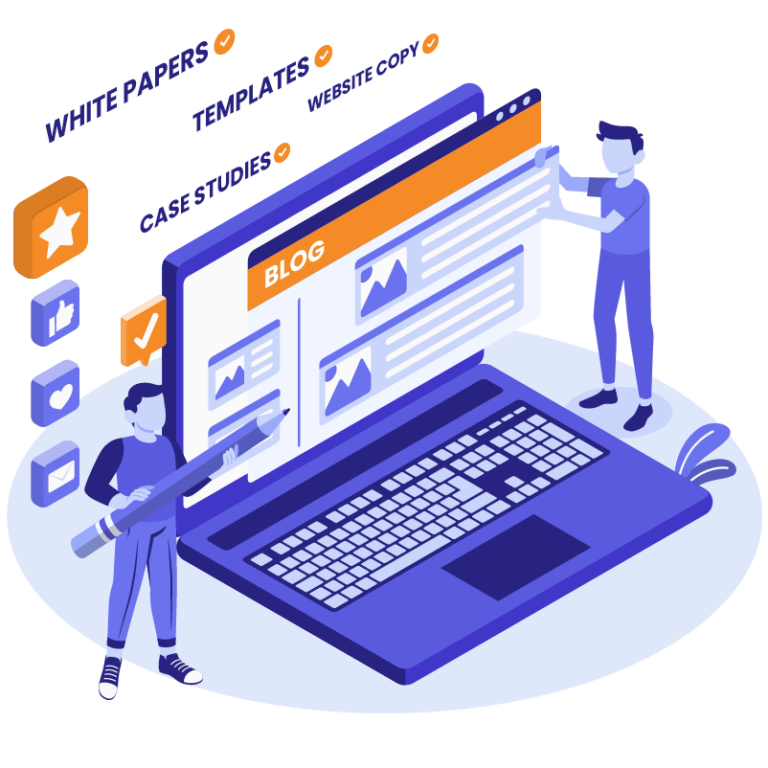WordPress themes are customizable design templates that define the appearance and layout of your website, providing the foundation for its aesthetics and user experience. Themes can be custom-coded to the specific design requirements of the client. They can also be selected off the shelf, from a dizzying array of pre-made alternatives. Some pre-made themes provide niche design solutions, suiting a particular type of website only. Others are multipurpose, offering a range of features, templates, and customization options. One such multipurpose theme that has received much recent attention is the Avada theme for WordPress.
In this article, I will review the key features of the Avada theme, to put you in an informed position when choosing a theme for your clients.
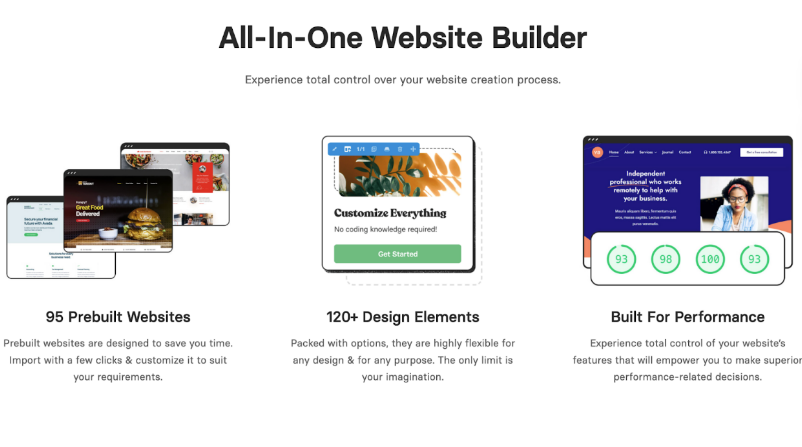
Key features of Avada
Fusion Builder
When building your new website with the Avada theme, you have two options. You can either import one of the ready-made Avada demo websites or use the Fusion Builder to create your own custom content. The demos are a standout feature of this theme, offering pre-built designs that you can easily import and customize. As of today, there are 95 pre-built websites in the Avada gallery.
The Fusion Builder is a front-end page builder that works together with Avada. It provides a number of features appreciated features, including:
- Drag-and-drop front-end page builder for convenient website design
- Save layouts for future use, enabling quick replication across multiple pages
- Extensive toolkit of over 60 elements, including buttons, sliders, and images
- Integration with shortcodes for enhanced functionality and customization
Unlike certain themes, Avada has limited support for the WordPress Customizer interface. As a result, you won’t see the immediate effects of your changes to the theme options and settings in real time. Instead, you’ll need to save your changes and then load your website to view how your site looks.
Plugins
Avada’s features are extended through numerous built-in plugins:
- Slider Revolution: creates media sliders with transitions and more.
- LayerSlider WP: an alternative slider plugin with an easier learning curve.
- Advanced Custom Fields Pro: enhance your site by adding custom fields and more.
- Convert Plus: create and display pop-ups on your site.
- FileBird: improve the WordPress Media Library functionality.
Compatibility is also provided for popular plugins such as Yoast SEO, Jetpack, Gravity Forms, WooCommerce, etc.
Additional features
Other worth-mentioning features of the Avada theme for WordPress include:
- Fully responsive for desktop, tablet, and mobile
- WooCommerce support so that you can easily build e-commerce websites
- 20 professionals providing support
- Documentation with step-by-step instructions and detailed explanations
- SEO-friendly
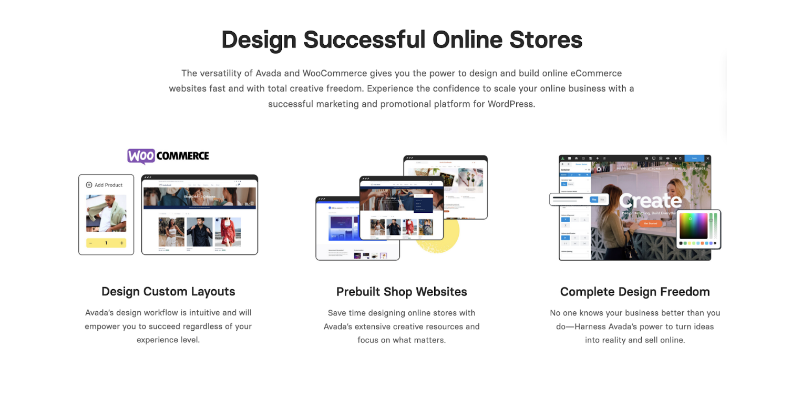
Considerations and limitations
Pricing
Avada is priced at $69 per website. While this is comparable to other premium multipurpose themes, it is more pricey than regular Premium themes, at $30-40 per website. While free updates are periodically pushed out for Avada, ongoing service is a costly affair. Avada comes with only six months of support, requiring additional annual payment for extended service. This makes it a relatively pricey option over the long run.
Ease of use
For non-technical users, the Avada theme may not be the easiest option. While it is possible for users with little experience to create a website with Avada, it’s important to consider the time and learning curve involved. It is feature-rich, with extensive settings, configurations, and layouts, increasing the learning curve for new users. This can be overwhelming for those who encounter Avada for the first time. If you have limited experience with multipurpose Premium theme builders, we recommend going for a more basic theme.
Excessive features
When it comes to WordPress themes, the added functionality isn’t always a good thing. The number of settings and options available on Avada theme for WordPress can be overwhelming during navigation, causing the potential for ‘Choice Overload Bias‘.
Additionally, the great number of plugins associated with Avada can impede website performance, and cause problems for future site maintenance efforts. Excessive use of plugins causes bloat. This negatively impacts the WordPress backend, limiting flexibility beyond the theme itself, potentially causing slower load times and reducing SEO. If the need is for a website that loads quickly, is good from an SEO perspective, and is easily maintained over the long run, a custom theme would be preferable.
Maintenance
Our head of sales at White Label Agency, Joost, notes that we frequently receive requests from clients (especially new ones) to fix broken Premium-themed websites. As these sites age, there is a risk that some of their features and functions cease to be supported, leading the site to crash when plugins are updated. Joost also points out that it’s often easier and cheaper for us to rebuild a Premium-themed site from scratch using custom code than it is to add functionality to the existing build. These are important scenarios to consider before choosing a Premium theme.
Is it the right fit for your agency?
Avada will provide your agency with a highly customizable tool for website building. It can save you money on upfront time and cost commitments when compared to a custom build, but in the long run your site is likely to be less streamlined from an SEO and maintenance standpoint. When compared to regular Premium WordPress themes, multipurpose Premium themes like Avada give a broader range of design options, but at a higher cost. Avada could be a good option if you want design flexibility and lack the experience to custom-code a site.
If you are weighing up whether to use Avada theme for WordPress or a custom build for your next web development project, please don’t hesitate to contact our sales team at WLA. We would be delighted to share our experience of creating 10,000 websites, to help you identify the best option for your agency.