In recent years, there has been a steady increase in the number of ADA (Americans with Disabilities Act) federal lawsuits filed against businesses with inaccessible websites. Settlement costs alone can range from a few thousand dollars to millions of dollars, as has been seen with prestigious universities such as Harvard and MIT.
It is also important for websites to be compliant with the Web Content Accessibility Guidelines (WCAG). The most up-to-date set of international standards for web accessibility.
At White Label Agency, we know how to make accessible websites. Over the past ten years, we’ve delivered 10,000 websites, plus a host of other WordPress outsourcing services, to digital agencies.
Stay with me, as I unveil the importance of accessible website design, and outline how to integrate a WordPress accessibility plugin into your website.
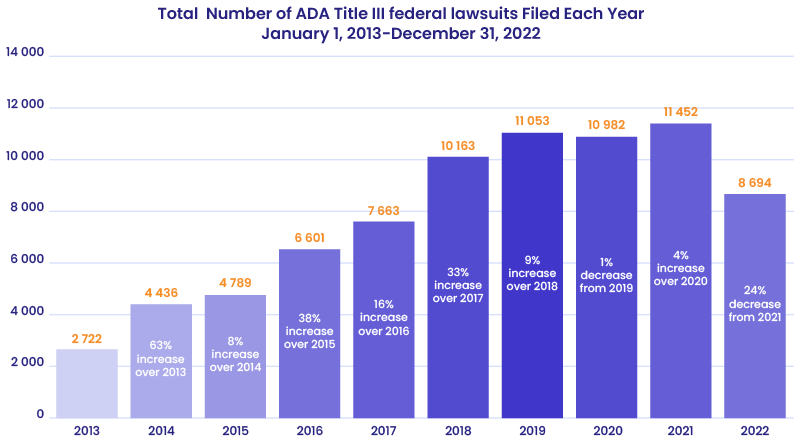
Accessibility for WordPress websites
While the threat of going to court may be enough to scare some website owners into compliance, the more important reason to make your website accessible is to ensure that everyone can use it, regardless of their abilities. According to the CDC, approximately 1 in 4 Americans has a disability. This includes people with visual, auditory, and mobility impairments, cognitive disabilities, and other conditions.
SERVICES
Website as a service
For a fixed monthly fee, our website as a service plan provides your agency with a complete website solution for your clients.
An inclusively designed website plays a pivotal role in breaking down barriers for individuals with disabilities. To illustrate, consider a website lacking captions for its videos or images, rendering it incomprehensible to those with auditory impairments. Similarly, a website filled with flashing animations could potentially trigger seizures in individuals with photosensitive epilepsy.
It’s a no-brainer that everyone loves a website that’s a breeze to use. But when it comes to navigating ADA compliance, it’s not exactly a walk in the park. Our COO at White Label Agency, Bobby, describes the three primary approaches we use to ensure our clients’ websites meet ADA compliance.
In-house or outsourcing design/development
This approach involves a checklist of best practices, like adding alt tags to images and using an ADA WordPress accessibility plugin to check the content. It’s good but relies heavily on expert developers and designers for compliance. Plus, ongoing reviews are needed for regulation changes and new content.
Auditing services
According to Bobby, another option we considered at WLA was hiring auditing services. But their cost, of $5,000 to $50,000 per year, per site wasn’t practical for most clients.
AI ADA service solution
A few years ago we spotted a solution that intrigued us. It involves adding a piece of code to let a company’s tech scan and monitor the site for ADA compliance. It even uses AI and its own user-interface tool to adjust the site for users with disabilities, usually without design or code changes. This turned out to be the most interesting and affordable choice for our agency partners.
For more information on what are the exact rules, you need to follow or how do you make sure your website meets those rules? And how can you tell if your website is really doing the right things? Here at WLA, where we help other agencies, we’ve heard all these questions about ADA and you can read through some of our answers in our blog.

White Label Agency’s approach
We’re currently using the Artificial Intelligence ADA option through accessiBe’s service. Setting it up is a piece of cake – simply download this WordPress accessibility plugin onto your website, create an account, and link it to your domain.
Once installed, your site will display a small icon for all users. Clicking it opens a widget overlay, allowing users to pick their accessibility preferences or hide the interface.
Within the first 24-48 hours, the service scans your whole site and claims to make it compliant after the initial scan. They even provide an Accessibility Statement of Compliance for verification.
One neat feature is their image recognition and OCR AI tech. If an image lacks alternative text (Alt tags), accessiBe extracts embedded text using OCR and creates accurate descriptions. This helps blind users understand the page through their screen readers.
Even if you have a great team, missing an ALT tag happens. It acts as a safety net for these misses.
The changes needed for ADA compliance aren’t too tough, but they require time and vigilance with content changes. AccessiBe runs a new scan every 24 hours, catching new content to fix. This lets your team focus on other important tasks.
The price is reasonable too – the annual fee aligns well with other plugins or maintenance services.
SERVICES
WordPress maintenance plans
We offer an easy way for agencies to guarantee ongoing support to their clients with our WordPress maintenance plans.
Are you compliant with ADA?
Numerous options exist for ensuring ADA compliance. While best practice for agencies hasn’t always been clear, recent advances in testing services and compliance solutions are paving a clear way forward.
At White Label Agency, we use the WordPress accessibility plugin – accessiBe, although we stay attuned to our partners’ needs as the ADA compliance landscape evolves. Remember, inclusivity isn’t just a checkbox – it’s a transformative step towards a more inclusive digital world.



