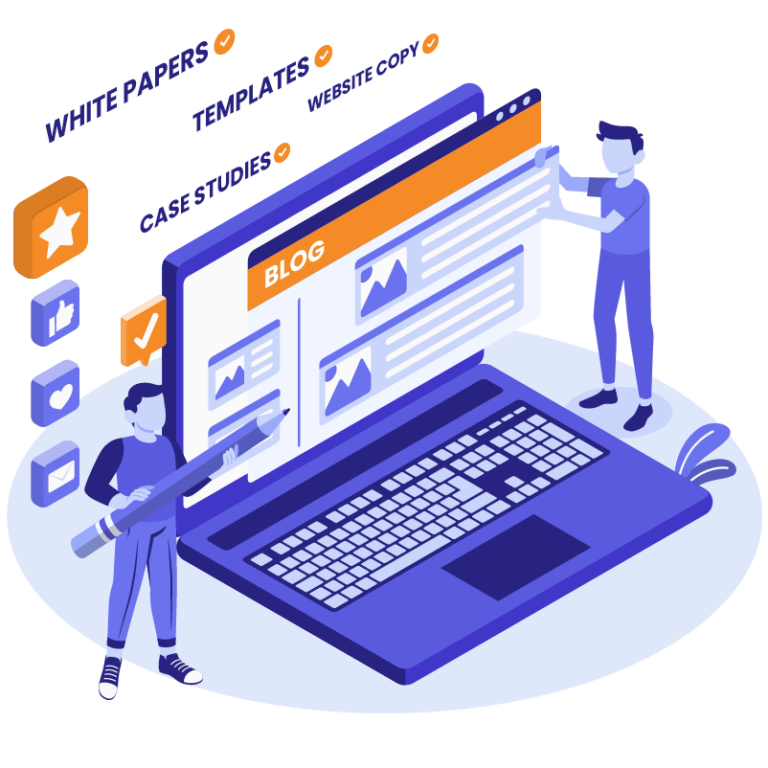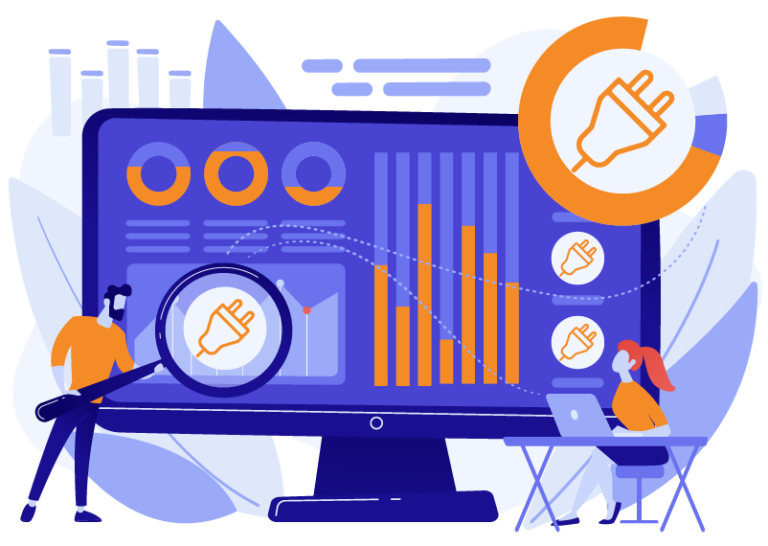On 29 August 2023, WordPress rolled out a small but important update for WordPress 6.3. The update adds no new function, but it fixes bugs in the WordPress core software and block editor. The great number of websites affected makes this release big news. WordPress is the most widely used CMS, and according to W3Techs, almost one third of WordPress websites ran 6.3 at the time of release.
WordPress maintenance release 6.3.1 applies 4 bug fixes to the core and 6 fixes to the block editor. You can review more information here in the Release Candidate Announcement.
WordPress Updates: setting the context
Updates to WordPress come in two types: major and minor releases. Major updates come a few times per year and are identified at two digits level (e.g. 6.0). They bring new features and functionality improvements. But, they can take time to settle in with users.

Major updates bring many anxieties. New features and changes to code can cause compatibility issues with plugins and themes. They can also pose a security risk until eventual vulnerabilities are discovered. It’s typical for hosts and users to wait a week or so before updating. This allows the WordPress community time to digest the changes, release updates to plugins and themes and surface any issues. Major updates typically also involve some site downtime, which can be prolonged where they’re run early.
Minor WordPress maintenance releases are identified with a third digit (e.g. 6.3.1) and typically fine-tune or iron out issues. These updates often demand urgent attention, to avoid undue security risk or errors to your site’s function. Want to learn more about increasing the security of WordPress websites? See our 7 tips to increase WordPress security.
It’s crucial for website administrators to keep an eye out for minor releases and apply them as soon as they become available. If you haven’t done so already, consider updating your WordPress installations to version 6.3.1.
At White Label Agency, we’re the world’s leading provider of WordPress outsourcing services to digital marketing agencies, and are well rehearsed in managing WordPress updates. If your agency needs help keeping websites maintained, don’t hesitate to contact our sales team! Interested in learning how to perform minor updates? See our step by step guide.
Check your hosting for automatic WordPress updates
Some managed WordPress hosts take the initiative and automatically roll out these WordPress maintenance updates as soon as they’re available. On the other hand, some hosts leave the decision in your hands.
If your hosting provider automatically applies updates, you’ll likely see the latest version listed in your Dashboard’s Update section. They’ve got your back, and you can breathe easy knowing your website is up-to-date and secure.
If your hosting doesn’t give you automatic updates as part of the package, you might consider changing it. To help you decide if it’s the right move for you, check out our articles:
How to update WordPress to a new version?
If you need to run it by yourself, let’s dive into the nitty-gritty of how to actually update to a new WordPress maintenance release manually.

- Make sure to back up your website files and database, just in case anything goes wrong during the update. Look for a plugin called “UpdraftPlus” in your admin dashboard and install it if you haven’t already. This plugin simplifies the backup process and offers flexibility.
- Once installed, head to the plugin’s settings and configure your backup options. You can choose to store your backups on your desktop or, even better, in a secure cloud storage location like Google Drive. This ensures your backups are safe and accessible.
- Once you have your backup, go ahead and update to the latest version via the updates link on the WP Admin navigation menu.
- Check your website after the update to make sure there were no impacts on layout or functionality.
- Browse through multiple pages to check for any layout or functionality issues, fill out a contact form, and replicate how an end-user would interact with the website.
- If you find any issues, it’s likely due to a conflict between an existing plugin and the new WordPress version.
- Check the plugin information page for the specific plugin causing the problem. Look for the “Compatible up to” field to see what version of WordPress it’s designed for.
- If the plugin description lists the most recent major release, it should work smoothly. If not, it might be causing the conflict.
- If necessary, you can always roll back the WordPress to an earlier version.
Make WordPress maintenance a routine
Regular updates, whether minor or major, play a pivotal role in keeping your website safe and efficient. In fact, according to Kinsta, WordPress is one of the most targeted content management systems out there. Make WordPress maintenance a priority, and if you’re an agency looking to maintain your clients’ websites, we’re here to help.
Having a trusted website maintenance outsourcer is a strategic move. At White Label Agency, we’ve honed our skills over a decade, with top-tier WordPress websites and recently with maintenance packages. Let’s discuss how we can elevate your agency’s growth and profitability with our maintenance services. Schedule a meeting with our Sales department today!