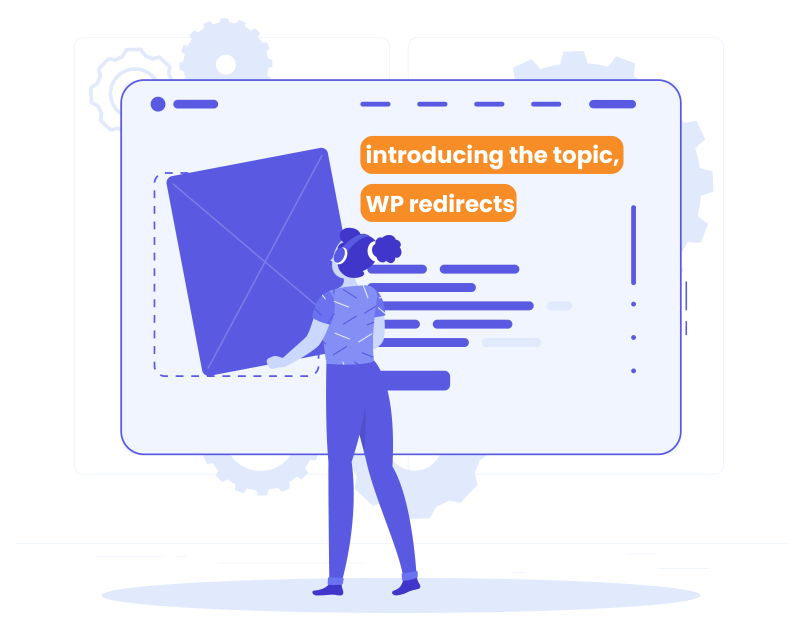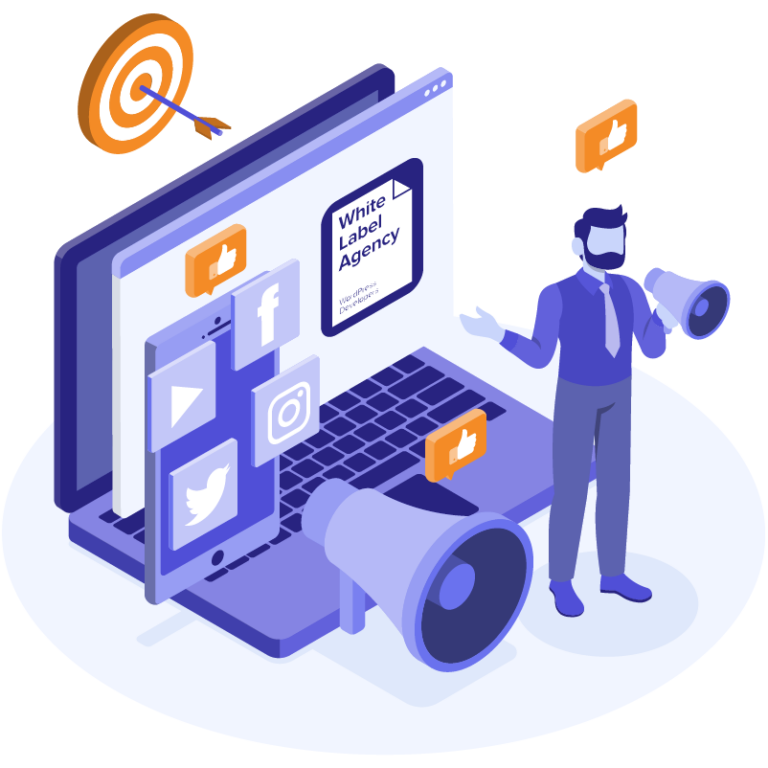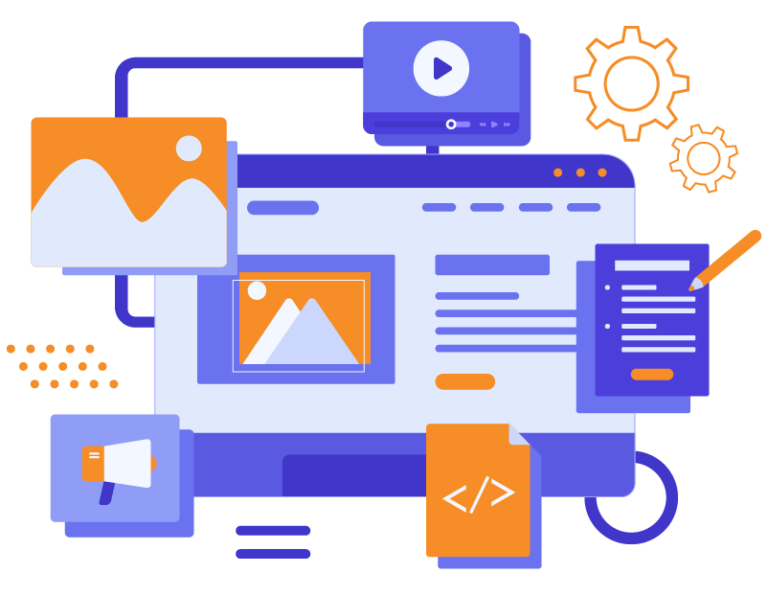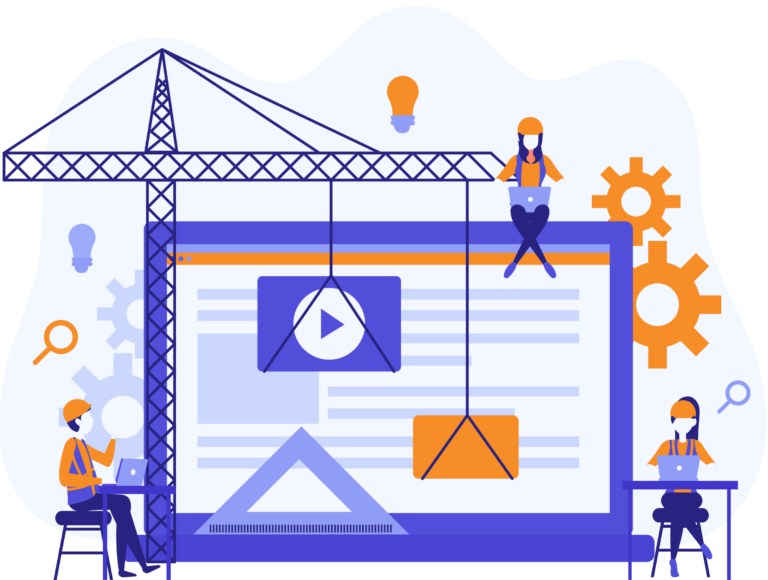Website content and structure evolve rapidly and encountering broken links is almost inevitable. These broken links can disrupt the user experience and negatively impact your client’s website’s search engine optimization. Imagine a potential client clicking a link to a promising service, only to land on an error page. This dampens their experience and reflects poorly on your agency’s professionalism. And here comes an easy solution: WordPress redirect plugins. By guiding visitors from outdated links to the current content, these plugins ensure that every click leads to the right destination, preserving user engagement and SEO health.
At White Label Agency, we specialize in offering WordPress outsourcing services for digital marketing agencies, including the practical implementation of redirect plugins. Leveraging our experience from over 10,000 website projects with more than 600 agencies, we’re equipped to assist you in choosing plugins that speed up your workflow, improve user experience, and demonstrate your agency’s expertise effectively.
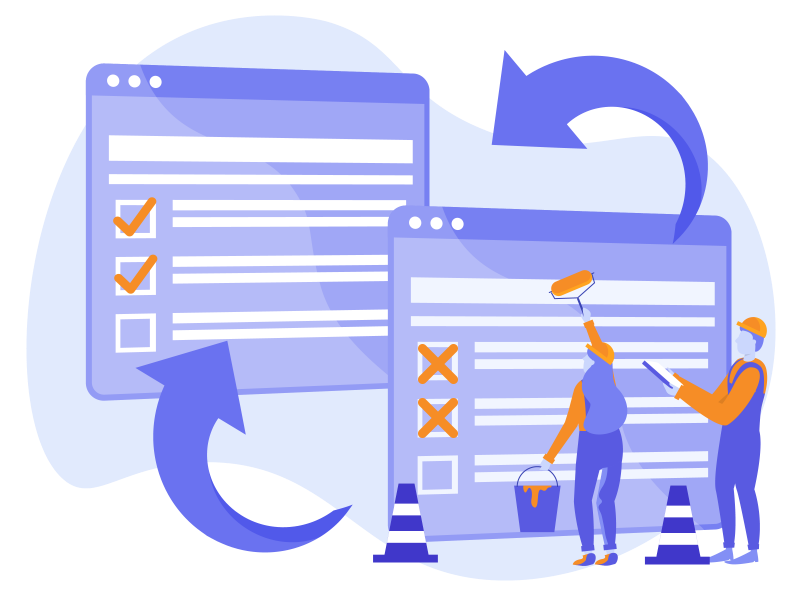
Understanding Website Redirection
Website redirection is a key tool in the digital arsenal, crucial for maintaining a smooth online experience. It’s a behind-the-scenes process where a web page is automatically redirected to a new location whenever someone tries to access it. This technique is vital when you update your website, move content around, or delete pages that are no longer relevant.
The most common type of redirect is the 301 redirect, known as a permanent redirect. It’s the digital equivalent of forwarding your mail when you move to a new house. When a URL is permanently changed, a 301 redirect informs both users and search engines that the page has moved to a new location. This is crucial for SEO, as it transfers the original page’s authority and ranking power to the new URL, ensuring that your site doesn’t lose valuable search engine standing.
Besides the 301 redirect, there are other types like 302 (temporary redirect) and 307 (temporary redirect for HTTP 1.1), each serving different purposes. However, for digital agencies, where long-term content strategy and SEO are key, 301 redirects are often the most pertinent.
The impact of efficient redirection is twofold. It guarantees a seamless surfing experience for users and for SEO, it maintains the link equity and ranking. Search engines favor websites that provide a good user experience, and proper redirection is a significant part of that equation.
SERVICES
Content Writing Services
Bring your content strategy to life with our content writing services. Our dedicated writers work closely with you.
The Role of Redirect Plugins in WordPress
WordPress redirect plugins offer a streamlined, user-friendly interface to manage redirections without the need for deep technical know-how or direct manipulation of server files.
The primary function of these plugins is to allow easy creation and management of redirects. They enable you to specify the old and new URLs, and the type of redirect you want to implement, most commonly the 301 redirect. This process is far simpler and error free than manually editing .htaccess files on your server, which requires technical expertise and carries a risk of website downtime if done incorrectly.
Redirect plugins also bring additional functionalities that are indispensable for digital agencies. They can automatically detect changes in URLs and set up the appropriate redirects, track 404 error pages (which indicate a broken link), and provide logs and reports. This level of automation and reporting is crucial for maintaining the health of a website, ensuring that no broken links are left unattended.
The advantages of using these plugins over manual redirects are clear. They save time and resources by automating complex processes, reducing the risk of human error, and providing insights and analytics essential for SEO strategy. Here you can browse the WordPress plugins:

Top Recommended Redirect Plugins for WordPress
To simplify your process of selection, here are the top three plugins that stand out for their features, reliability, and user-friendliness:
- Redirection
Features: This plugin is renowned for its comprehensive approach. It offers features like tracking 404 errors, managing 301 redirects, and handling conditional redirects based on login status, browser, referrer, and more. It’s particularly useful for its regular expression support, which allows for pattern-based redirect rules.
User Experience: With a straightforward interface, Redirection makes it easy to set up and manage redirects. It also includes full logging, so you can see all redirects occurring on your site and understand visitor behavior.
Pricing: It’s completely free, making it an excellent choice for agencies looking for a robust solution without additional costs.
- 301 Redirects
Features: As the name suggests, this plugin specializes in 301 redirects but also supports 302 and 307 redirects. It stands out for its ease in redirecting old URLs to posts, pages, custom URLs, or even different websites. It also includes a 404 error log to help identify and fix broken links efficiently.
User Experience: The plugin is user-friendly, offering a simple interface to manage redirects. It’s particularly beneficial for bulk edits, which can be a significant time-saver for larger sites.
Pricing: 301 Redirects is free, offering substantial capabilities without investment, ideal for agencies managing multiple sites on tight budgets.
- Safe Redirect Manager
Features: This plugin is known for its lightweight and straightforward approach. It allows you to redirect pages and posts to new URLs with HTTP status codes like 302 and 301. A key feature is its capability to handle redirects within the post itself, simplifying the process.
User Experience: Designed to handle heavy traffic without impacting site performance, it’s a great fit for high-traffic sites. The plugin’s simplicity makes it easy for beginners and experts alike.
Pricing: Free, making it a good choice for agencies focused on performance and simplicity.
Each of these plugins offers unique features and strengths. When choosing the right one, consider the specific needs of your agency or your clients, such as the size of the website, the frequency of content updates, and the level of traffic.
SERVICES
WordPress maintenance plans
We offer an easy way for agencies to guarantee ongoing support to their clients with our WordPress maintenance plans.
Implementing Redirects Effectively
Effective implementation of redirects is crucial for maintaining the integrity and performance of a website, especially for digital agencies that manage multiple client sites. While WordPress redirect plugins simplify the process, understanding best practices is key to leveraging them effectively.
Best Practices for Using Redirects
Audit Regularly: Regularly check for broken links or outdated content. This proactive approach prevents the accumulation of redirect issues.
Use 301 Redirects for Permanent Changes: When permanently moving or deleting a page, use a 301 redirect. This is essential for transferring the SEO value from the old URL to the new one.
Reserve 302 Redirects for Temporary Changes: If a page is temporarily unavailable or under construction, use a 302 redirect. This informs search engines that the move is temporary and to keep the original URL in their index.
Avoid Redirect Chains: Try not to create long sequences of redirects (a redirect leading to another redirect), as they can slow down page load times and dilute SEO value.
When to Use Specific Redirects
301 Redirects: When permanently moving a website to a new domain, restructuring URLs, or merging websites.
302 or 307 Redirects: For temporary situations like promotional campaigns, A/B testing, or when the content is temporarily moved for maintenance.
Tips to Maintain Website Performance
Monitor Redirects: Use the logging feature in WordPress redirect plugins to keep an eye on all redirects and their impacts.
Optimize Redirects: Too many redirects can slow down your website. Regularly review and remove unnecessary redirects.
Plan Redirects during Website Overhauls: When redesigning a website, plan your redirects in advance to ensure a smooth transition without losing SEO value.
By following these guidelines and using redirect plugins effectively, digital agencies can ensure optimal website performance, maintain SEO rankings, and provide a seamless user experience.
Consider Partnering with White Label Agency
Choosing the right redirect plugin for your clients is a key decision that can greatly influence its effectiveness. By taking into account factors like redirect management, user experience enhancement, SEO impact, and compatibility with your current setup – you can make a well-informed selection that meets your website’s unique requirements.
With a decade of experience in the field, White Label Agency possesses a thorough understanding of the critical role plugin selection plays in successful WordPress development projects.
Should you be interested in outsourcing a website development project, or in need of website maintenance services, please don’t hesitate to reach out to our sales team.