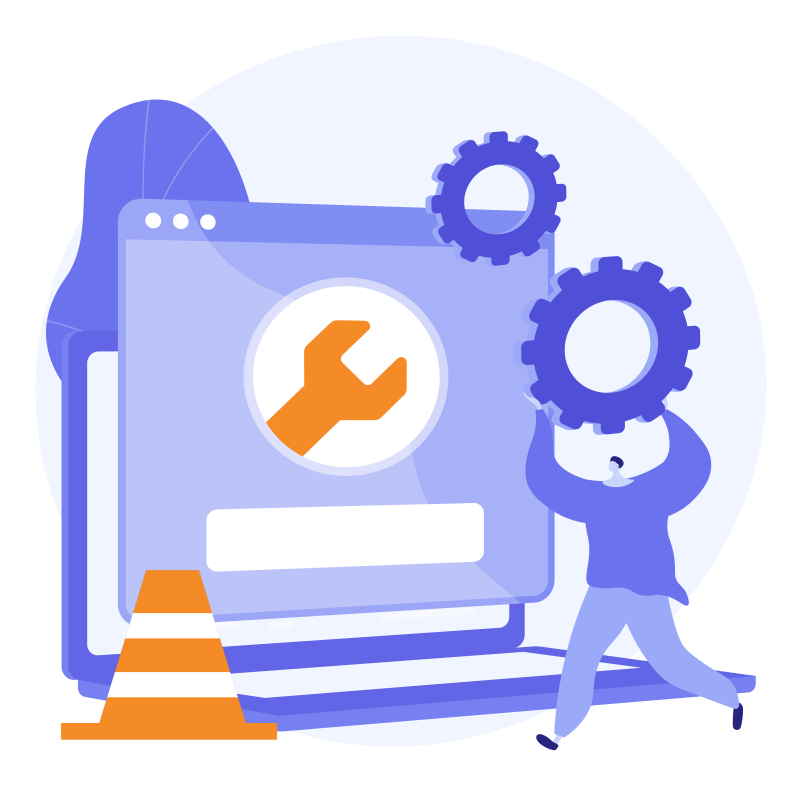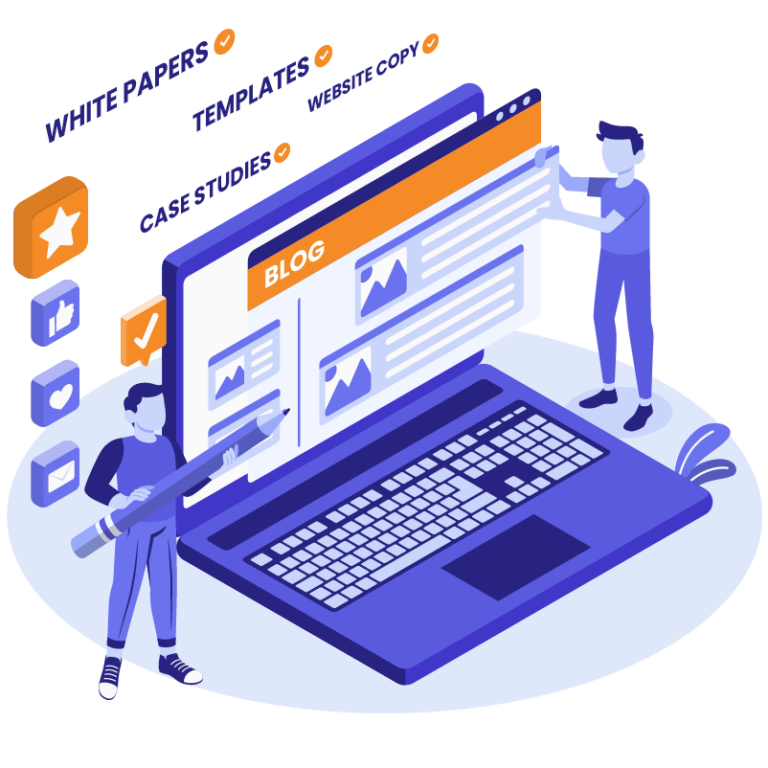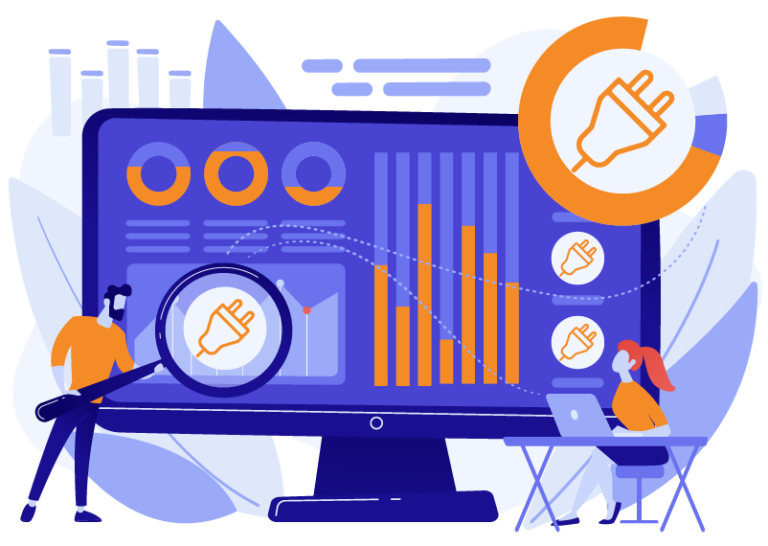WordPress websites require regular updates and maintenance. However, the site shouldn’t go down during these updates, as it can be confusing for visitors. This is where Elementor maintenance mode comes in handy. It is a very useful feature, that helps your agency when you need to do administrative tasks on the website without showing error pages to your visitors.
Putting your website in maintenance mode isn’t complicated, and we at White Label Agency are here to assist you. As a provider of white-label WordPress services, we’ve partnered with over 600 digital marketing agencies, helping create more than 10,000 websites. Let’s see why maintenance mode is beneficial for your agency’s website.
SERVICES
WordPress maintenance plans
We offer an easy way for agencies to guarantee ongoing support to their clients with our WordPress maintenance plans.
Understanding Elementor Maintenance Mode
Elementor maintenance mode is a feature in the Elementor page builder for WordPress that allows website owners to hide their website from public view temporarily. It’s typically used when making updates or changes to the site. When in maintenance mode, visitors see a message indicating that the site is undergoing maintenance, and they can only access the regular content once the maintenance work is completed. However, administrators can still have access to the site. This way, they can check if everything is working correctly and the site is ready to go live.
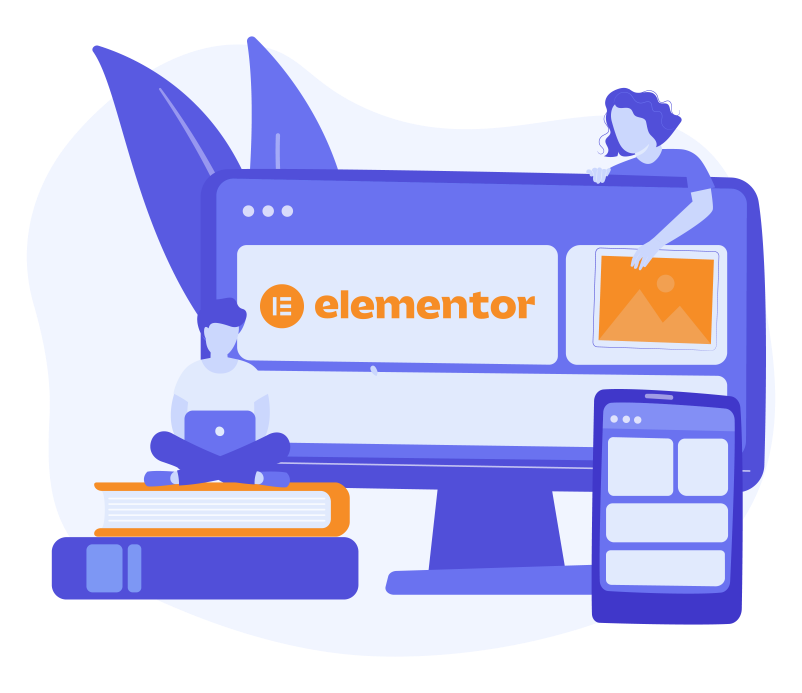
When Should You Use Maintenance Mode
Activate maintenance mode when making updates or performing tasks on your website. It’s essential during bug fixes, when creating a new product or service, when making changes, or before launching a new site. This ensures a smooth experience for visitors, preventing them from seeing errors or disruptions. Using maintenance mode guarantees a clean and professional image during behind-the-scenes work.
SERVICES
Elementor theme
Elementor is a builder used by many digital agencies. We build a custom Elementor theme for your client based on your brief.
Benefits of Using Elementor Maintenance Mode
User Experience
Activating Maintenance Mode with Elementor allows you to present a professional and visually appealing message to your visitors. Instead of a generic error page, users will see a well-designed maintenance page, providing information about the ongoing updates and when they can expect the site to be back online. This improves user experience and showcases transparency.
SEO Friendliness
Elementor maintenance mode is designed with SEO considerations in mind. While your agency’s WordPress website is temporarily offline, the maintenance page includes options to add relevant meta tags, preventing any negative impact on your search engine rankings. This ensures that search engines understand that the downtime is intentional and temporary.
Customization Options
Elementor’s interface is designed for easy drag-and-drop customization of Maintenance Mode pages. Users can upload their agency’s logo directly onto the page. The platform provides options to select specific color schemes matching the agency’s brand. Custom messages can be written and added to the page to communicate effectively with the agency’s audience. These features ensure the Maintenance Mode page reflects the agency’s brand identity consistently.
Easy Integration with Elementor Templates
If you’re already using Elementor templates for your website, transitioning to Maintenance Mode is seamless. Elementor offers pre-designed templates specifically made for maintenance pages. You can choose a template that matches your site’s design, saving time and maintaining a cohesive look.
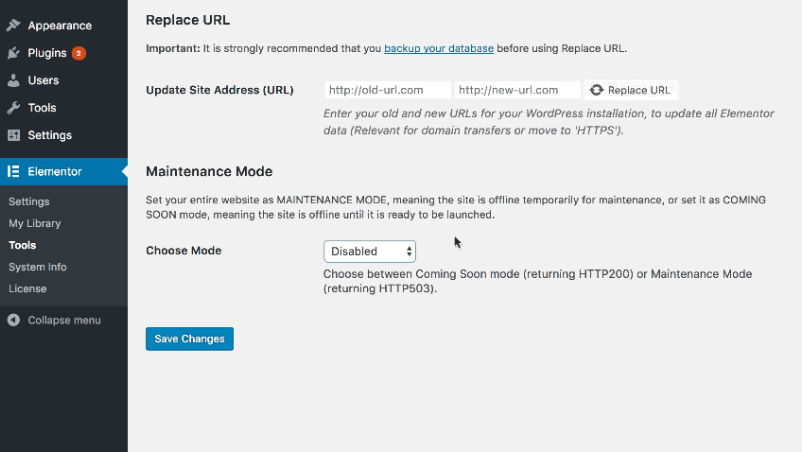
How To Put Website in Maintenance Mode
There are different ways to put WordPress into maintenance mode. Three of the main strategies include:
- Custom code.
- Dedicated maintenance mode plugin.
- Elementor’s free maintenance mode feature.
Let’s explore Elementor’s free maintenance mode.
Install and Activate Elementor
Make sure that Elementor is installed and activated on your agency’s WordPress site. If you haven’t already installed Elementor, you can do so from the WordPress plugin repository.
Access Maintenance Mode
In the WordPress dashboard, navigate to “Elementor” and click on “Tools.” Here, you’ll find the “Maintenance Mode” option.
Configure Settings
Customize your Maintenance Mode page by selecting a template, adding your logo, and adjusting colors to match your brand. You can also include a message to inform visitors about the reason for the maintenance and when the site is expected to be back online.
Activate Maintenance Mode
Once you’re satisfied with your settings, click the “Activate” button to enable Maintenance Mode. The site is now effectively offline for regular visitors, but the maintenance page will be visible.
Remember to deactivate Maintenance Mode once you’ve completed the updates or modifications. This ensures that your website is accessible to your audience again.
Elevate Your Website Management with WLA’s Expertise
Elementor Maintenance Mode is a practical solution for seamless updates and user-friendly experiences. Its simplicity makes it an essential tool for agencies striving to maintain professionalism during behind-the-scenes tasks.
Using maintenance mode is appropriate during website updates or redesigns. It enhances user experience by preventing access to incomplete or non-functional pages. This approach also maintains SEO rankings by informing search engines that the downtime is temporary. Elementor offers maintenance mode features with customizable templates. These templates allow for quick setup and minimal disruption. The tool integrates easily with existing website designs.
At WLA, we understand the importance of simplicity and efficiency. We provide a wide range of WordPress maintenance services, including bespoke Elementor maintenance services. With over a decade of experience, we custom code more than 3,000 WordPress projects each year. We’re dedicated to delivering visually stunning, user-friendly websites that drive results and strengthen your brand’s online presence. Your success is our mission, contact us today and together we’ll make it happen.