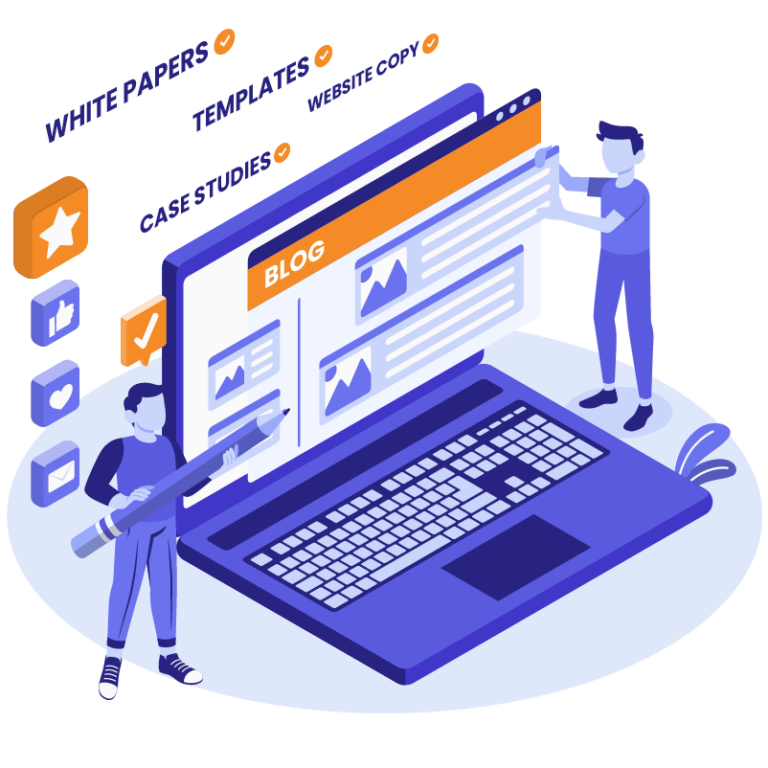Website security and reliability are both essential for agencies to effectively manage online platforms. As the most popular content management system, WordPress faces various threats that can compromise website functionality and data integrity. Having a backup strategy stands as a critical line of defense against such threats and enables swift recovery from malware attacks, data loss, and technical glitches.
WordPress backup plugins make this process easier. These tools automate the backup process, ensuring that up-to-date copies of a website’s data are securely stored and readily accessible for restoration. Implementing a backup strategy is essential for maintaining the operational continuity and security of websites.
At White Label Agency one of our core competencies is an expertise in the use of backups. As a leading WordPress outsourcing partner for digital agencies, we have developed over 10,000 websites. Our commitment is focused on delivering websites with effective backup strategies that are resilient, secure and excel in both user experience and search engine performance.
The Necessity of WordPress Backups
The necessity of backups cannot be overstated. A backup serves as a crucial safeguard for any website by offering protection in several key areas. Security threats such as hacking attempts and malware infections can compromise a website’s integrity; while technical issues, including server errors and software conflicts, often result in downtime. When this happens backups provide a means to quickly restore the site to its previously secure state – minimizing loss of traffic and disruption to users.
Another common cause of data loss is human error, which is mitigated with regular backups. Mistakes such as the accidental deletion of files or content can be reversed, ensuring continuity of service. Finally, during website migration, backups address challenges by preventing data corruption. If issues arise, the website can be restored to its pre-migration state.
Determining the frequency of backups depends on the activity level and associated risks of a website, with daily changes requiring daily backups. For sites with less frequent updates weekly backups will be enough. The decision about backup frequency should consider the potential impact of data loss on the website’s operation and reputation. Implementing a consistent WordPress backup strategy helps you have a resilient and reliable WordPress website.
Website as a service
For a fixed monthly fee, our website as a service plan provides your agency with a complete website solution for your clients.
Backup Methods: Plugin vs. Alternatives
Plugin-based backups offer significant advantages for WordPress websites. Backup plugins automate the process of creating backups, allowing for scheduled and regular copies of website data. This automation ensures backups are performed consistently, reducing the risk of data loss without requiring manual intervention. Plugins typically provide options for storing backups in various locations, including cloud storage, thus enhancing data security and accessibility.
Alternative backup options include manual backups and hosting provider solutions. Manual backups involve the website administrator manually exporting and saving copies of the website’s data. This method allows for control over the timing and extent of backups but requires a significant time investment and technical knowledge. Hosting provider solutions usually offer regular backups as part of their service package. These backups are managed by the hosting provider and can provide a basic level of data protection. However, relying solely on hosting provider backups may not offer the flexibility or frequency required for optimal website protection.
Employing multiple backup methods will enhance website security. Combining WordPress backup plugins with manual backups or hosting provider solutions will establish a comprehensive backup strategy. This approach mitigates risks associated with data loss, providing multiple recovery options in case of an emergency.
Choosing the Right WordPress Backup Plugin
When selecting a backup plugin, several key factors must be considered. Ease of use is critical; the plugin should allow users to schedule and manage backups with minimal technical expertise. Customer ratings provide insight into user satisfaction and plugin reliability. Backups must be thorough; the plugin should cover all website components including files, databases, themes, and plugins.
Backup frequency options should meet the website’s needs, offering both daily and real-time backup capabilities. Storage considerations involve evaluating how the plugin manages data storage, emphasizing both efficiency and security. For large sites, the plugin must efficiently handle significant data volumes without impacting site performance. Reliable support from the plugin provider ensures assistance is available when needed.
Recommended plugins include UpdraftPlus, Jetpack Backup, and BlogVault. UpdraftPlus is renowned for its ease of use and comprehensive backup capabilities, including incremental backups and multiple storage options. It offers a free version and premium plans starting from $70 per year. Jetpack Backup, developed by the makers of WordPress, stands out for its real-time backup feature and robust security options, with pricing starting at $9.95 per month. BlogVault excels in managing backups for multiple sites with features including incremental backups and easy website migration and starts at $89 a year. These plugins are distinguished by their reliability, comprehensive features, and positive user feedback, making them excellent choices for backup solutions.
WordPress Maintenance and Updates
Regular updates play a crucial role in maintaining WordPress website security and functionality. WordPress releases their updates in two forms: minor and major. Minor updates primarily address security fixes and smaller improvements, while major updates introduce new features and significant changes. Applying these updates promptly ensures that websites function according to the latest standards while remaining secure against vulnerabilities.
WordPress update management involves a strategic approach which ensures smooth transitions without compromising website performance. Automatic updates delivered by hosting providers offer a convenient solution by automatically applying minor updates to keep websites secure. This feature helps users maintain a high level of security without manual intervention.
For manually updating WordPress versions, it is vital to follow best practices to prevent potential issues. Before applying an update, perform a WordPress backup to ensure that the website can be restored in the event of an update-related problem. Testing updates in a staging environment before applying them to the live site can identify any compatibility issues with themes or plugins. This precautionary measure helps maintain website stability and a user-friendly experience.
WordPress maintenance plans
We offer an easy way for agencies to guarantee ongoing support to their clients with our WordPress maintenance plans.
Securing Your Website’s Future
A comprehensive backup and maintenance strategy is crucial for website security and resilience. Assess and refine your backup practices by incorporating the provided recommendations. Prioritize regular maintenance to protect your website’s integrity and progress, ensuring its continued success and reliability.
It is essential to implement robust website backups. Secure backups ensure website resilience against data loss and allow for a prompt, easy recovery from issues, therefore enhancing both client trust and website reliability. At White Label Agency, we prioritize WordPress site backups as part of our services, including web development, design, maintenance, and content creation. For support in safeguarding your clients’ websites by promoting growth through reliability and security, contact our sales team.